 Operation and Maintenance
Operation and Maintenance
 Windows Operation and Maintenance
Windows Operation and Maintenance
 Solution to the problem of insufficient website permissions after IIS7.5 configuration in Win2008 R2
Solution to the problem of insufficient website permissions after IIS7.5 configuration in Win2008 R2
Solution to the problem of insufficient website permissions after IIS7.5 configuration in Win2008 R2
This article mainly introduces the solution to the problem of insufficient website permissions after IIS7.5 is configured in Win2008 R2. Friends in need can refer to
Insufficient website permissions after IIS7.5 is configured in Windows Server 2008 R2 Solution to the problem:
FAQ:
HTTP Error 500.0 - Internal Server ErrorThe page cannot be displayed because an internal server error occurred.
ModuleIsapiModule
Notification ExecuteRequestHandler
Handler AboMapperCustom- 20607
Error code 0x800700c1
Requested URL http://localhost:80/index.php
Physical path D:\wwwroot\777t\index.php
Login method anonymous
Log in user Anonymous 
Solution:
Solution to IIS7.5 due to improper permission settings causing the website to be unable to read the configuration file and inaccessible:
1. Create a new website user in the server computer management for anonymous access to the website, for example, the user name is 365aixue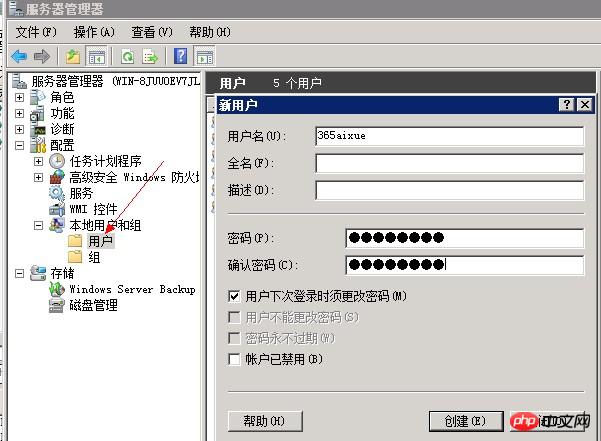
 ##2.IIS7.5 When creating a new website, there is a [Connect as...] under the physical path. After clicking it, set it to a specific user for the previously created 365aixue
##2.IIS7.5 When creating a new website, there is a [Connect as...] under the physical path. After clicking it, set it to a specific user for the previously created 365aixue 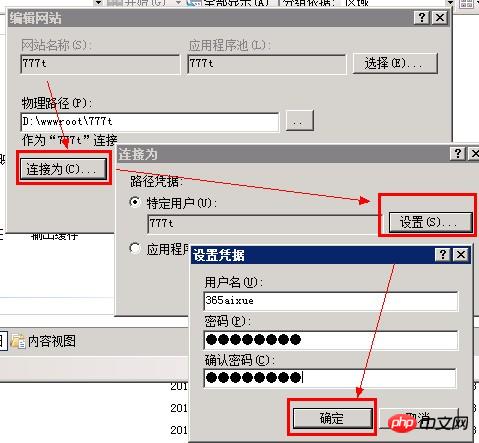
3.IIS7.5 Select the website, select authentication in the function
View on the right, edit [Anonymous Authentication] for the new 365aixue 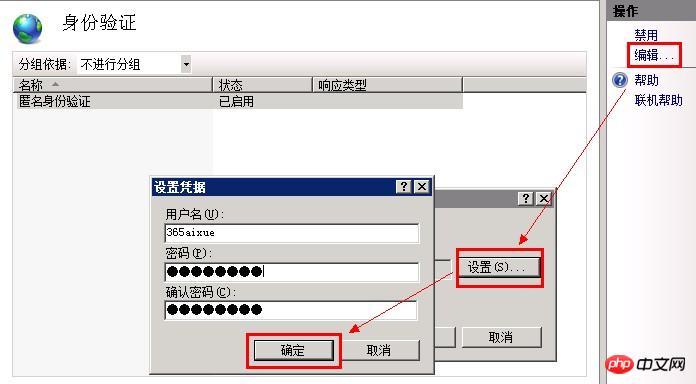
4. In the disk website directory Add the read and modify permissions of the 365aixue user
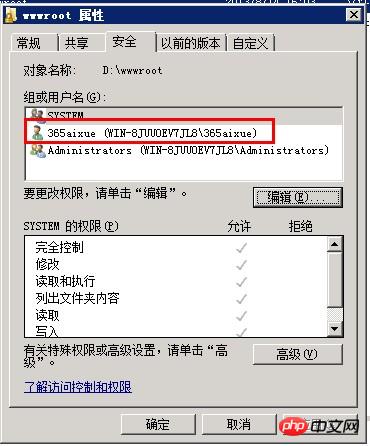
6. Pay attention to whether the application process pool is integrated or classic. If you choose integrated, go to the advanced settings to check whether enabling 32-bit applications is true. If not, , change it to true
The above is the detailed content of Solution to the problem of insufficient website permissions after IIS7.5 configuration in Win2008 R2. For more information, please follow other related articles on the PHP Chinese website!

Hot AI Tools

Undresser.AI Undress
AI-powered app for creating realistic nude photos

AI Clothes Remover
Online AI tool for removing clothes from photos.

Undress AI Tool
Undress images for free

Clothoff.io
AI clothes remover

AI Hentai Generator
Generate AI Hentai for free.

Hot Article

Hot Tools

Notepad++7.3.1
Easy-to-use and free code editor

SublimeText3 Chinese version
Chinese version, very easy to use

Zend Studio 13.0.1
Powerful PHP integrated development environment

Dreamweaver CS6
Visual web development tools

SublimeText3 Mac version
God-level code editing software (SublimeText3)

Hot Topics
 1359
1359
 52
52

