 Operation and Maintenance
Operation and Maintenance
 Windows Operation and Maintenance
Windows Operation and Maintenance
 About some problems encountered when installing and using Oracle database on Windows
About some problems encountered when installing and using Oracle database on Windows
About some problems encountered when installing and using Oracle database on Windows
1.InstallationOracle
Oracle software is free, you can go to the official website to download the corresponding installation package. However, if you use it for commercial purposes, you need to purchase a License. The official website targets various platforms, both 32-bit and 64-bit. If you are using Windows, you will generally download two files. Taking Oracle 11g as an example, there are two zip compressed files. Please note that the contents of the two compressed files should be decompressed and merged before installation. The installation prompts that the monitor configuration must display at least 256 colors and can be ignored. Checking other pre-installation items may cause a crash. I really don’t know why, so I can only change the operating system. Note that the installation directory cannot be a directory name with spaces or special characters , such as C:\Oracle\. Currently, I have normal installation on Server 2008 R2 English version and Sever 2012 R2 English version. After the installation is completed, you can see the following.
Database Control can view and manage the database through the web page. Each database has one, which is distinguished by the port. The URL is such as https://Machine name: 1158/em (em should be Enterprise Manager means). Note that when installing on Window Server 2008 R2, an error will be reported in the last Create Database: An error occurred when uploading Oracle configuration data to the database. This is because Window Server 2008 R2 will return an IPv6 address when accessing the local machine name through the network. However, Oracle Enterprise Manager only accepts IPv4 addresses, that is, https://machine name, and will not obtain IPv4 addresses. You need to add:
127.0.0.1 localhost IPv4地址 机器名
Database Configuration Assistant to create configuration and delete database in the host file.
Net Configuration Assistant network related configuration, such as listening program.
SQL Developer development management tool, installed 64-bit Oracle Database cannot be opened, prompting that the JDK cannot be found, even if it correctly points to the JDK that comes with Oracle, it will not work, SearchThe result is that 32-bit is required JDK, ignore it for now.
SQL Plus command line tool, you can get started quickly if you are familiar with MySQL.
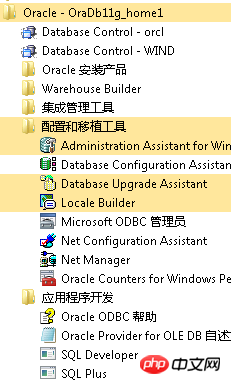
Oracle also has an Oracle Client, which is the client. There is no need to install it on the Server. You can install it on other machines that need to connect to the Server. After installation, the picture above will appear. The same management tools.
2.Oracle background service
Every time a database is added, an Oracle instance will be added. As shown in the figure below, there are two background processes in the case of ORCL and WIND databases
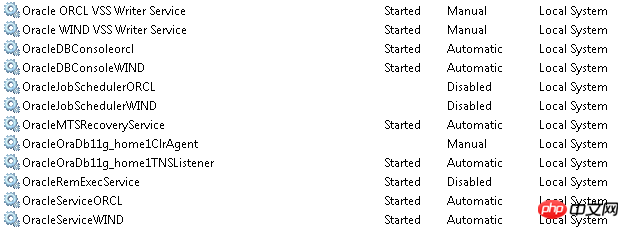
3. Log in to Oracle
You can use SQL Plus to log in for the test. If no special user is created when creating the database, you can use Log in to the system with the SYS or SYSTEM account to configure. SYS has the highest authority. You cannot use SYS to log in directly, or it will crash. You can use the following methods to log in and let SYS log in using an alias
C:\sqlplus Enter user-name:sys Enter password: yourpassword as sysdbaor C:\sqlplus /nolog SQL> conn sys/yourpassword as sysdba or C:\sqlplus sys/yourpassword as sysdba
The above is the detailed content of About some problems encountered when installing and using Oracle database on Windows. For more information, please follow other related articles on the PHP Chinese website!

Hot AI Tools

Undresser.AI Undress
AI-powered app for creating realistic nude photos

AI Clothes Remover
Online AI tool for removing clothes from photos.

Undress AI Tool
Undress images for free

Clothoff.io
AI clothes remover

AI Hentai Generator
Generate AI Hentai for free.

Hot Article

Hot Tools

Notepad++7.3.1
Easy-to-use and free code editor

SublimeText3 Chinese version
Chinese version, very easy to use

Zend Studio 13.0.1
Powerful PHP integrated development environment

Dreamweaver CS6
Visual web development tools

SublimeText3 Mac version
God-level code editing software (SublimeText3)

Hot Topics
 1378
1378
 52
52
 Why Use MySQL? Benefits and Advantages
Apr 12, 2025 am 12:17 AM
Why Use MySQL? Benefits and Advantages
Apr 12, 2025 am 12:17 AM
MySQL is chosen for its performance, reliability, ease of use, and community support. 1.MySQL provides efficient data storage and retrieval functions, supporting multiple data types and advanced query operations. 2. Adopt client-server architecture and multiple storage engines to support transaction and query optimization. 3. Easy to use, supports a variety of operating systems and programming languages. 4. Have strong community support and provide rich resources and solutions.
 MySQL: An Introduction to the World's Most Popular Database
Apr 12, 2025 am 12:18 AM
MySQL: An Introduction to the World's Most Popular Database
Apr 12, 2025 am 12:18 AM
MySQL is an open source relational database management system, mainly used to store and retrieve data quickly and reliably. Its working principle includes client requests, query resolution, execution of queries and return results. Examples of usage include creating tables, inserting and querying data, and advanced features such as JOIN operations. Common errors involve SQL syntax, data types, and permissions, and optimization suggestions include the use of indexes, optimized queries, and partitioning of tables.
 How to read the oracle awr report
Apr 11, 2025 pm 09:45 PM
How to read the oracle awr report
Apr 11, 2025 pm 09:45 PM
An AWR report is a report that displays database performance and activity snapshots. The interpretation steps include: identifying the date and time of the activity snapshot. View an overview of activities and resource consumption. Analyze session activities to find session types, resource consumption, and waiting events. Find potential performance bottlenecks such as slow SQL statements, resource contention, and I/O issues. View waiting events, identify and resolve them for performance. Analyze latch and memory usage patterns to identify memory issues that are causing performance issues.
 How to create oracle dynamic sql
Apr 12, 2025 am 06:06 AM
How to create oracle dynamic sql
Apr 12, 2025 am 06:06 AM
SQL statements can be created and executed based on runtime input by using Oracle's dynamic SQL. The steps include: preparing an empty string variable to store dynamically generated SQL statements. Use the EXECUTE IMMEDIATE or PREPARE statement to compile and execute dynamic SQL statements. Use bind variable to pass user input or other dynamic values to dynamic SQL. Use EXECUTE IMMEDIATE or EXECUTE to execute dynamic SQL statements.
 How to use triggers for oracle
Apr 11, 2025 pm 11:57 PM
How to use triggers for oracle
Apr 11, 2025 pm 11:57 PM
Triggers in Oracle are stored procedures used to automatically perform operations after a specific event (insert, update, or delete). They are used in a variety of scenarios, including data verification, auditing, and data maintenance. When creating a trigger, you need to specify the trigger name, association table, trigger event, and trigger time. There are two types of triggers: the BEFORE trigger is fired before the operation, and the AFTER trigger is fired after the operation. For example, the BEFORE INSERT trigger ensures that the age column of the inserted row is not negative.
 How to change the oracle table name
Apr 11, 2025 pm 11:54 PM
How to change the oracle table name
Apr 11, 2025 pm 11:54 PM
Two ways to rename Oracle table names: use SQL statements: ALTER TABLE <Old table name> RENAME TO <New table name>;Use PL/SQL statements: EXECUTE IMMEDIATE 'ALTER TABLE ' || :old_table_name || ' RENAME TO ' || :new_table_name;
 How to create cursors in oracle loop
Apr 12, 2025 am 06:18 AM
How to create cursors in oracle loop
Apr 12, 2025 am 06:18 AM
In Oracle, the FOR LOOP loop can create cursors dynamically. The steps are: 1. Define the cursor type; 2. Create the loop; 3. Create the cursor dynamically; 4. Execute the cursor; 5. Close the cursor. Example: A cursor can be created cycle-by-circuit to display the names and salaries of the top 10 employees.
 How to solve the problem of closing oracle cursor
Apr 11, 2025 pm 10:18 PM
How to solve the problem of closing oracle cursor
Apr 11, 2025 pm 10:18 PM
The method to solve the Oracle cursor closure problem includes: explicitly closing the cursor using the CLOSE statement. Declare the cursor in the FOR UPDATE clause so that it automatically closes after the scope is ended. Declare the cursor in the USING clause so that it automatically closes when the associated PL/SQL variable is closed. Use exception handling to ensure that the cursor is closed in any exception situation. Use the connection pool to automatically close the cursor. Disable automatic submission and delay cursor closing.



