 Web Front-end
Web Front-end
 HTML Tutorial
HTML Tutorial
 Styles and usage examples of underline, strikethrough, and overline in html
Styles and usage examples of underline, strikethrough, and overline in html
Styles and usage examples of underline, strikethrough, and overline in html
This article mainly introduces common examples of underline, strikethrough, overline, etc. Underline is a very common style, for the visual effect in web pages As well as explaining the text, we often perform some underlining operations on the style. The following article is a detailed introduction to various underlines.
1. Detailed introduction to underlining
1. Summary of methods for removing underlines from hyperlinks in CSS and HTML
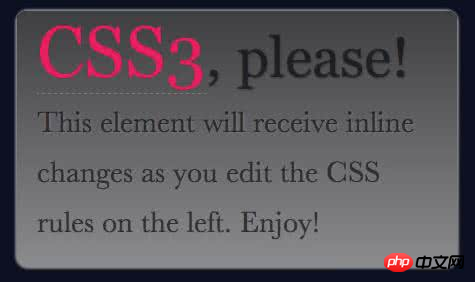
In our daily Web development, we know that generally when CSS is not initialized, the text with hyperlinks in the web page will be underlined. So for the sake of the beauty and visual effects of the web page, we Generally, the underline of the hyperlink is removed, so what settings should be changed? Below we will give you a detailed introduction on how to remove the underline of hyperlinks.

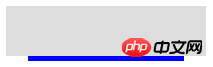

This article mainly introduces the relevant information about using css3+ pseudo-elements to realize the effect of underlining expanding to both sides when the mouse is moved in. The article first gives a detailed introduction to facilitate everyone's understanding, and then provides a complete example code for everyone to refer to and learn. Friends who need it, please come and study together.
3. How to use CSS3 to create hover underline animation
This article mainly introduces the steps of creating hover underline animation using CSS3. Has very good reference value. Let’s take a look with the editor below
A few days ago I saw Hexo’s next theme title hover effect is very cool, I tried to write one myself, and the other is the implementation of next, as usual, the picture is shown first
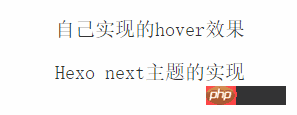
4. CSS3 method of drawing dynamic link underline
Link underline is a very common style. I recently made a very simple one The visual effect is very good, view the complete code. Creating this effect is very simple and does not require adding additional DOM elements to the HTML, but you need to consider browser compatibility issues. In older browsers it will only appear as a normal underline.
The underline tag tells the browser to underline the text with the u tag Presented to the viewer. For all browsers, this means rendering this text underlined for everyone to see.
6. Simple CSS3 drop-down menu effect with underline follow effect
This is a drop-down menu effect with underline follow effect made using pure CSS3. The drop-down menu uses CSS3 transform and transition to create underline follow effects and drop-down menu effects. The drop-down menu uses the
2. Detailed introduction of strikethrough
1. htmlSet font effects such as bold, italic, underline, and strikethrough Example introduction
This article mainly introduces some tags used to set bold, italic, underline, strikethrough and other font effects in HTML. Interested friends can refer to
This is a bold font
This is an italic font
This is the underlined font
This is the strikethrough font1
This is the strikethrough font 2
2. CSS title line (delete line through line effect) to achieve
其实看到这个问题,心里已经默默把代码已经码好了~,不就想下面这样嘛:
嗯,是的,我们日常确实基本上就是用的这种方式,也没啥问题呀~,来个背景色定下位就欧拉欧拉的了。
不过,因为一次问题需要,发现还是有需要多了解下的。
3. 为什么会出现删除线?
我下载一个Xml文件,大约有六万条数据,我用php读取,echo出来,在第16710条时出现文本删除线,这是为什么?
三. 上划线的详细介绍
$method = 'set'.preg_replace(
"/(?:^|_)([a-z])/e",
"strtoupper('\\1')",
$f);如
first_name -> setFirstName click_url -> setClickUrl
正则中的/e可以执行. 此特性在perl中也是存在的.
2. thinkphp $group=D("SNS_USER_GROUP");会变成小写加上划线
thinkphp $group=D("SNS_USER_GROUP");会变成小写加下划线
$group=D("SNS_USER_GROUP");会变成小写加下划线
SELECT * FROM `s_n_s__u_s_e_r__g_r_o_u_p` ORDER BY group_id LIMIT 0,30是在conf里面设置吗?自已的感觉
这是怎么回事,原来一直表名用小写,现在改了悲剧啊 有知道的兄弟告诉一下哈
相关问答
1. objective-c - ios开发中self和下划线的区分
3. 如何让Android Layout文件中的黄色下划线警告不再显示?
【相关推荐】
The above is the detailed content of Styles and usage examples of underline, strikethrough, and overline in html. For more information, please follow other related articles on the PHP Chinese website!

Hot AI Tools

Undresser.AI Undress
AI-powered app for creating realistic nude photos

AI Clothes Remover
Online AI tool for removing clothes from photos.

Undress AI Tool
Undress images for free

Clothoff.io
AI clothes remover

AI Hentai Generator
Generate AI Hentai for free.

Hot Article

Hot Tools

Notepad++7.3.1
Easy-to-use and free code editor

SublimeText3 Chinese version
Chinese version, very easy to use

Zend Studio 13.0.1
Powerful PHP integrated development environment

Dreamweaver CS6
Visual web development tools

SublimeText3 Mac version
God-level code editing software (SublimeText3)

Hot Topics
 1371
1371
 52
52
 How to type underline on the keyboard? How to type only underline without typing?
Feb 22, 2024 pm 07:46 PM
How to type underline on the keyboard? How to type only underline without typing?
Feb 22, 2024 pm 07:46 PM
Adjust the input method to English and hold down the Shift key and the minus key. Applicable model of the tutorial: Lenovo AIO520C System: Windows 10 Professional Edition: Microsoft Office Word 2022 Analysis 1 First check the Chinese and English typing of the input method and adjust it to English. 2Then hold down the Shift key and the Minus key on your keyboard at the same time. 3 Check the interface to see the underlined words. Supplement: How to quickly enter underline in Word document 1. If you need to enter an underline in Word, select the space with the mouse, then select the underline type in the font menu to enter. Summary/Notes: Be sure to change the input method to English before proceeding, otherwise the underscore cannot be successfully entered.
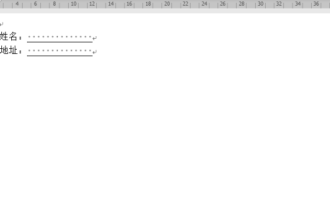 Why can't the blank underline in the wps document be printed? How should I underline it?
Mar 20, 2024 am 09:40 AM
Why can't the blank underline in the wps document be printed? How should I underline it?
Mar 20, 2024 am 09:40 AM
When entering text in Word, sometimes some positions need to be underlined to explain or emphasize. So why can't the blank underline in the WPS document be printed? How should I underline? The editor will introduce it to you in detail below, let’s take a look. In WPS documents, you can underline the blank spaces, as shown in the figure. How to do it? Please read below for detailed operations. Take the document in the picture as an example to demonstrate how to underline the blank space. Place the cursor on the right side of the colon of "Name" in the picture, and press the space bar on the keyboard. In order to facilitate the demonstration, I have increased the font size, as shown below: 2. Then, after the cursor reaches the set position, click and hold without letting go, and move to Drag on the left to the side of the colon, as shown in the picture: 3. Then click the "underline" icon, as indicated by the arrow in the picture.
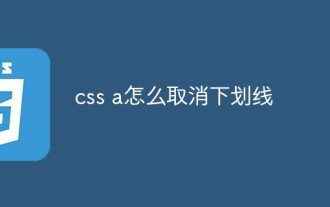 How to remove underline in css a
Jan 28, 2023 pm 03:07 PM
How to remove underline in css a
Jan 28, 2023 pm 03:07 PM
How to cancel the underline in css a: 1. Create an HTML sample file; 2. Add the a tag to the body; 3. Cancel the underline by adding "#none{text-decoration: none;}" to the specified a tag.
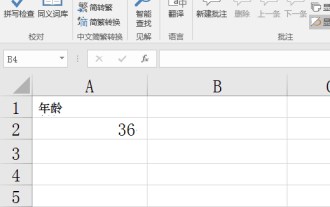 How to type underline in Excel
Mar 20, 2024 am 08:37 AM
How to type underline in Excel
Mar 20, 2024 am 08:37 AM
With the progress of society, technology has also developed rapidly, and electronic equipment has become a standard configuration in today's office. There are various types of office software today. Excel is still a commonly used operation in office software. We sometimes set settings in tables. In order to highlight these contents, we will choose different color fonts or deepen the fonts, and sometimes underline them for emphasis. The fonts are easy to set, but not everyone knows how to add underlines. Editor Today I will teach my novice friends how to underline in excel. 1. Open Excel and type a few words, as shown in the picture below. 2. Select the text, right-click and select "Format Cells" option, as shown in the figure below. 3. Find “single underline” and
 How to mark strikethrough text in HTML?
Aug 25, 2023 pm 10:45 PM
How to mark strikethrough text in HTML?
Aug 25, 2023 pm 10:45 PM
To mark strikethrough text in HTML, use the <strike>…</strike> tag. It will render a strikethrough text. This tag has been deprecated by HTML and should not be used in HTML5. As an alternative, you can use the CSS text-decoration property. To use CSS properties, use the style attribute. The style attribute specifies inline styles for the element. This attribute can be used with the HTML <p> tag. Keep in mind that HTML5 does not support the <strike> tag, so CSS styling should be used. Example you can try running the following
 How to underline in word? How to underline word
Mar 06, 2024 pm 03:00 PM
How to underline in word? How to underline word
Mar 06, 2024 pm 03:00 PM
Underlining in Word can be used to emphasize or highlight a word, phrase, or sentence, enhance tone or focus, and make the text more cohesive and readable. By using underlining, you draw the reader's attention and make important information more prominent. Underlining can also be used to represent items in a list, combining a series of words or sentences into a clear list, improving the organization and readability of the document. There are many ways to underline in Word. Here are some common methods: How to underline in Word? Method 1 to underline in Word: Use keyboard shortcuts: In the document, press "Shift+underline key (the minus sign key on the numeric keyboard)" to create an underline in the text. Method two, use automatic formatting: enter
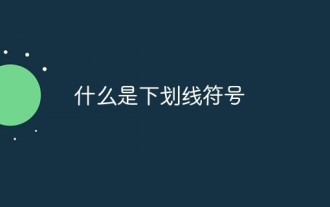 What is the underline symbol
Jan 04, 2021 pm 03:16 PM
What is the underline symbol
Jan 04, 2021 pm 03:16 PM
"_" is an underline symbol. You can click "Shift" + "_" symbol to type an underline symbol when inputting in English; but this is not a real underline; the real underline is used to mark important or attention-grabbing words. Text, also called bottom line.
 How to set strikethrough in react native
Dec 27, 2022 am 09:53 AM
How to set strikethrough in react native
Dec 27, 2022 am 09:53 AM
How to set strikethrough in react native: 1. Create a react sample file; 2. Add strikethrough through the "<Text style={{textDecorationLine:'line-through'}}></Text>" statement.



