 Web Front-end
Web Front-end
 CSS Tutorial
CSS Tutorial
 How to make text display vertically in html? Summarize various methods to achieve vertical text style
How to make text display vertically in html? Summarize various methods to achieve vertical text style
How to make text display vertically in html? Summarize various methods to achieve vertical text style
Text Style is a collection of text settings that can be saved with graphics. These settings can include font settings and special effects. Text styles will be displayed differently in different software environments. Let’s share how to make text vertical in HTML? Summarize the various methods to achieve vertical text style
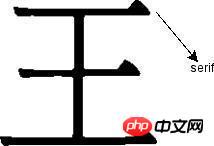
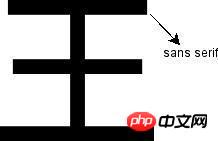
Font family
serif font serif
sans serif font sans-serif
//generally for For compatibility, one of them must be added to avoid fonts that are not set in the current system
1. Vertical text setting method
1. js+css to achieve a three-dimensional button-type text vertical menu effect
This is a relatively good vertical menu. Menus with three-dimensional effects. Don’t think that those menus with three-dimensional effects are buttons. In fact, they are buttons decorated with JavaScript code. When the mouse is placed on it, there will be an obvious three-dimensional text effect. They are arranged vertically, and Can be modified to be horizontal.
The screenshot of the running effect is as follows:

2. 4 ways to arrange CSS text vertically
Sometimes, we need to arrange the text in a certain area of the web page vertically. Of course, everyone is used to it horizontally. For vertical arrangement, I can’t find the idea for a while, haha , in fact, it is as simple as horizontal arrangement. Here are 4 methods to achieve vertical arrangement of CSS text.
The first method: Place the characters that need to be displayed vertically in span, and set the display attribute of span to block in CSS. However, this method is not recommended because it is a bit troublesome.
3. How to achieve vertical text arrangement with CSS
Although vertical text arrangement is not commonly used, it is not impossible. There is a demand in this area, but the existing CSS properties are not very supportive or have poor compatibility. There is indeed no suitable method to achieve this effect. Here is an effect achieved using javascript. You can learn from it. The effect is very good. Good. The code example is as follows:
4. How to arrange English vertically in table?
Those are from top to bottom, which is similar to clockwise; what I want are English words, which are read from bottom to top, which is equivalent to counterclockwise.
5. JS implements vertical navigation code that imitates FLASH effect
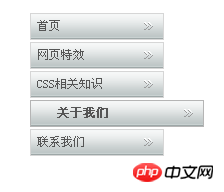
This is a navigation menu with Flash effect implemented by JS+CSS, arranged vertically. Good compatibility, written by friends from JavaScript Miaowei Classroom, welcome to test.
6. JS code to implement silver-gray vertical folding menu with 3D stereoscopic effect

This is a super cool silver-gray vertical multi-level folding menu that can be used on the left side of the web page. You can add a background to the menu yourself. There is a code reserved in the CSS. This is a relatively standard and classic one. The menu in the background management mode has a Div+Css structure, which conforms to standards and is easy to modify, which is quite good.
二. Related questions and answers:
1. python - Tkinter Label How to change the text style in Label, for example, add Strikethrough
2. javascript - Are there any JS libraries that display text effects on images (non-synthetic)?
【Recommended related articles】:
1. A brief analysis of several ways to hide page text in CSS Summary
2. Introduction to how CSS beautifies the selected text
3. Detailed explanation of the usage of the writing-mode text layout attribute of css
4. h5 and css3 production with prompts Text input box
The above is the detailed content of How to make text display vertically in html? Summarize various methods to achieve vertical text style. For more information, please follow other related articles on the PHP Chinese website!

Hot AI Tools

Undresser.AI Undress
AI-powered app for creating realistic nude photos

AI Clothes Remover
Online AI tool for removing clothes from photos.

Undress AI Tool
Undress images for free

Clothoff.io
AI clothes remover

AI Hentai Generator
Generate AI Hentai for free.

Hot Article

Hot Tools

Notepad++7.3.1
Easy-to-use and free code editor

SublimeText3 Chinese version
Chinese version, very easy to use

Zend Studio 13.0.1
Powerful PHP integrated development environment

Dreamweaver CS6
Visual web development tools

SublimeText3 Mac version
God-level code editing software (SublimeText3)

Hot Topics
 1368
1368
 52
52
 Adding Box Shadows to WordPress Blocks and Elements
Mar 09, 2025 pm 12:53 PM
Adding Box Shadows to WordPress Blocks and Elements
Mar 09, 2025 pm 12:53 PM
The CSS box-shadow and outline properties gained theme.json support in WordPress 6.1. Let's look at a few examples of how it works in real themes, and what options we have to apply these styles to WordPress blocks and elements.
 Working With GraphQL Caching
Mar 19, 2025 am 09:36 AM
Working With GraphQL Caching
Mar 19, 2025 am 09:36 AM
If you’ve recently started working with GraphQL, or reviewed its pros and cons, you’ve no doubt heard things like “GraphQL doesn’t support caching” or
 Making Your First Custom Svelte Transition
Mar 15, 2025 am 11:08 AM
Making Your First Custom Svelte Transition
Mar 15, 2025 am 11:08 AM
The Svelte transition API provides a way to animate components when they enter or leave the document, including custom Svelte transitions.
 Classy and Cool Custom CSS Scrollbars: A Showcase
Mar 10, 2025 am 11:37 AM
Classy and Cool Custom CSS Scrollbars: A Showcase
Mar 10, 2025 am 11:37 AM
In this article we will be diving into the world of scrollbars. I know, it doesn’t sound too glamorous, but trust me, a well-designed page goes hand-in-hand
 Show, Don't Tell
Mar 16, 2025 am 11:49 AM
Show, Don't Tell
Mar 16, 2025 am 11:49 AM
How much time do you spend designing the content presentation for your websites? When you write a new blog post or create a new page, are you thinking about
 Building an Ethereum app using Redwood.js and Fauna
Mar 28, 2025 am 09:18 AM
Building an Ethereum app using Redwood.js and Fauna
Mar 28, 2025 am 09:18 AM
With the recent climb of Bitcoin’s price over 20k $USD, and to it recently breaking 30k, I thought it’s worth taking a deep dive back into creating Ethereum
 What the Heck Are npm Commands?
Mar 15, 2025 am 11:36 AM
What the Heck Are npm Commands?
Mar 15, 2025 am 11:36 AM
npm commands run various tasks for you, either as a one-off or a continuously running process for things like starting a server or compiling code.
 Let's use (X, X, X, X) for talking about specificity
Mar 24, 2025 am 10:37 AM
Let's use (X, X, X, X) for talking about specificity
Mar 24, 2025 am 10:37 AM
I was just chatting with Eric Meyer the other day and I remembered an Eric Meyer story from my formative years. I wrote a blog post about CSS specificity, and



