Summary of table styles in html
Jun 06, 2017 pm 01:53 PMIn our daily web page development, table plays an important role in use. Table style is also one of the style expression elements of various web pages. I believe everyone is familiar with table style, so today we will Let me give you a summary of table styles!
table style in html:
1.How to deal with this special Table style line wrapping problem
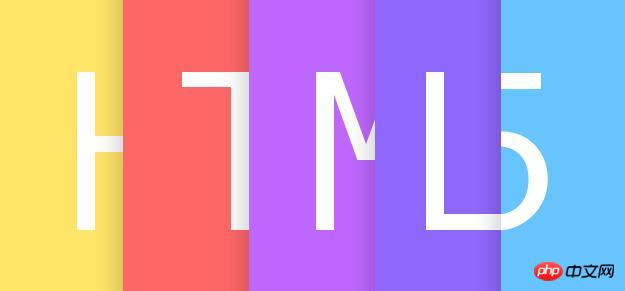
However, every time the control I use is generated, there will be an additional style table-layout: fixed, which cannot be implemented, so every time I use js Modify this style using table-layout:auto;. It seems too troublesome to do this. Is there any other way to deal with it? Because table-layout:fixed is generated by the control by default and some cannot be removed. Can it be added to tr or td? How many styles? Please give me some advice

xhtml css to layout, to achieve the expected effect in each browser, generally reset the css, that is, reset css, for example, the original poster? The two input lengths are different, you can Define their width in css to achieve a consistent effect
3. Questions about Table style?
Can Table achieve this effect? Each row has a background color, and there is a gap between the upper and lower rows. I would like to know if Table can achieve this?
JS/JQ clearing and implementing table style:
1.javascript clearing table style
I encountered such a requirement in the project. The html code of a large section of the article text was not fully displayed on the mobile phone. The reason was that there was another table, and the tr/td in the table table were all imported from word. The pasted styles need to clear the styles carried in table, tr, and td in this large string, and at the same time, the table structure must not be destroyed, that is, the rowspan in tr and the colspan in td must be retained.
2.Jquery implements table style setting
In the project, some tables must be styled. In order to make the style beautiful, the table There is one style for the header, one style for the odd-numbered rows, and one style for the even-numbered rows. The color changes when the mouse passes over it, and returns to color when the mouse leaves. This is how you do it.
Table style related issues:
# #2.javascript - Regarding the table style, the border-color setting does not respond? ? What to do
[Related article recommendations]:
1.About table in html Summary of border settings
2.Summary of methods to implement mouse styles in html and css
3 .Summary of methods for introducing css styles into html
The above is the detailed content of Summary of table styles in html. For more information, please follow other related articles on the PHP Chinese website!

Hot Article

Hot tools Tags

Hot Article

Hot Article Tags

Notepad++7.3.1
Easy-to-use and free code editor

SublimeText3 Chinese version
Chinese version, very easy to use

Zend Studio 13.0.1
Powerful PHP integrated development environment

Dreamweaver CS6
Visual web development tools

SublimeText3 Mac version
God-level code editing software (SublimeText3)

Hot Topics
 How do you parse and process HTML/XML in PHP?
Feb 07, 2025 am 11:57 AM
How do you parse and process HTML/XML in PHP?
Feb 07, 2025 am 11:57 AM
How do you parse and process HTML/XML in PHP?














