Summary of common uses of RadioButton
The Windows Forms RadioButton control provides the user with an option set consisting of two or more mutually exclusive options. Although radio buttons and checkboxes may appear to function similarly, there is an important difference: When the user selects a radio button, other radio buttons in the same group cannot be selected at the same time. Instead, any number of checkboxes can be selected. Defining a radio button group will tell the user: "Here is a set of options from which you can select one and only one.
1. Android UI Control Series: RadioButton
Radio button RadioButton is also widely used on the Android platform. For example, when selecting items, radio buttons are used. The radio button is composed of two parts, that is, the combination of RadioButton and RadioGroup Use.
RadioButton's radio button;
RadioGroup is a radio button combo box, used to frame RadioButton;
2. ASP.NET radio button control RadioButton common properties and Method introduction
Commonly used attributes:
(1) Checked attribute: used to set or return whether the radio button is selected, the value is true when selected, and the value is false when not selected .
(2) AutoCheck attribute: If the AutoCheck attribute is set to true (default), then when this radio button is selected, all other radio buttons in the group will be automatically cleared for ordinary users. , there is no need to change this attribute, just use the default value (true).
3. RadioButton, input, CheckBox value assignment implementation code in jQuery
Control. Form element:
Text box, text area: $("#txt").attr("value",'');//Clear the content
$("#txt").attr("value" ,'11');//Fill content
Multiple selection box checkbox: $("#chk1").attr("checked",'');//Unchecked
$("#chk2" ).attr("checked",true);//Check
if($("#chk1").attr('checked')==undefined) //Determine whether it has been checked
Radio selection group radio: $("input[@type=radio]").attr("checked",'2');//Set the item with value=2 as the currently selected item
Drop-down box select: $("#sel").attr("value",'-sel3');//Set the item with value=-sel3 as the currently selected item
4. Use TabHost and RadioButton to implement page navigation Effect
The effect achieved is not explained, mainly to record the code
First look at the xml layout, interested friends can click in to take a look
5. The value assignment implementation code of CheckBox, RadioButton, and DropDownList in Jquery_jquery
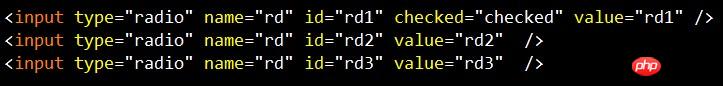
$('input:radio:checked').val();
$("input[type='radio']:checked").val();
$("input[name='rd']:checked").val();Beautiful list based on jquery customization RadioButton
Continue to share web front-end custom controls. The control I want to share today is the radio button. I hope it will be useful to you. If you have any good suggestions, I hope you can leave a message to me. The code is as follows:<p style="margin:50px;float:left;"> <b class="radio" _txt="单选我"></b> <b class="radio" _txt="单选你"></b> <b class="radio" _txt="单选他"></b> </p>
Related questions and answers:
1.android - ExpandableListView clicks the RadioButton in the sublist and the selected state is confused
2.android - RadioButton getting status problem.
3.java - The android bottom navigation bar uses RadioGroup+RadioButton, but how to implement the bubble function?
【Related recommendations】1.php gets the values of form form radio buttons and check boxes
2.jQuery imitates radio button selection effect example code
The above is the detailed content of Summary of common uses of RadioButton. For more information, please follow other related articles on the PHP Chinese website!

Hot AI Tools

Undresser.AI Undress
AI-powered app for creating realistic nude photos

AI Clothes Remover
Online AI tool for removing clothes from photos.

Undress AI Tool
Undress images for free

Clothoff.io
AI clothes remover

Video Face Swap
Swap faces in any video effortlessly with our completely free AI face swap tool!

Hot Article

Hot Tools

Notepad++7.3.1
Easy-to-use and free code editor

SublimeText3 Chinese version
Chinese version, very easy to use

Zend Studio 13.0.1
Powerful PHP integrated development environment

Dreamweaver CS6
Visual web development tools

SublimeText3 Mac version
God-level code editing software (SublimeText3)

Hot Topics
 1387
1387
 52
52
 Is HTML easy to learn for beginners?
Apr 07, 2025 am 12:11 AM
Is HTML easy to learn for beginners?
Apr 07, 2025 am 12:11 AM
HTML is suitable for beginners because it is simple and easy to learn and can quickly see results. 1) The learning curve of HTML is smooth and easy to get started. 2) Just master the basic tags to start creating web pages. 3) High flexibility and can be used in combination with CSS and JavaScript. 4) Rich learning resources and modern tools support the learning process.
 What is the purpose of the <progress> element?
Mar 21, 2025 pm 12:34 PM
What is the purpose of the <progress> element?
Mar 21, 2025 pm 12:34 PM
The article discusses the HTML <progress> element, its purpose, styling, and differences from the <meter> element. The main focus is on using <progress> for task completion and <meter> for stati
 The Roles of HTML, CSS, and JavaScript: Core Responsibilities
Apr 08, 2025 pm 07:05 PM
The Roles of HTML, CSS, and JavaScript: Core Responsibilities
Apr 08, 2025 pm 07:05 PM
HTML defines the web structure, CSS is responsible for style and layout, and JavaScript gives dynamic interaction. The three perform their duties in web development and jointly build a colorful website.
 What is the purpose of the <datalist> element?
Mar 21, 2025 pm 12:33 PM
What is the purpose of the <datalist> element?
Mar 21, 2025 pm 12:33 PM
The article discusses the HTML <datalist> element, which enhances forms by providing autocomplete suggestions, improving user experience and reducing errors.Character count: 159
 What is the purpose of the <meter> element?
Mar 21, 2025 pm 12:35 PM
What is the purpose of the <meter> element?
Mar 21, 2025 pm 12:35 PM
The article discusses the HTML <meter> element, used for displaying scalar or fractional values within a range, and its common applications in web development. It differentiates <meter> from <progress> and ex
 What is an example of a starting tag in HTML?
Apr 06, 2025 am 12:04 AM
What is an example of a starting tag in HTML?
Apr 06, 2025 am 12:04 AM
AnexampleofastartingtaginHTMLis,whichbeginsaparagraph.StartingtagsareessentialinHTMLastheyinitiateelements,definetheirtypes,andarecrucialforstructuringwebpagesandconstructingtheDOM.
 Understanding HTML, CSS, and JavaScript: A Beginner's Guide
Apr 12, 2025 am 12:02 AM
Understanding HTML, CSS, and JavaScript: A Beginner's Guide
Apr 12, 2025 am 12:02 AM
WebdevelopmentreliesonHTML,CSS,andJavaScript:1)HTMLstructurescontent,2)CSSstylesit,and3)JavaScriptaddsinteractivity,formingthebasisofmodernwebexperiences.
 Gitee Pages static website deployment failed: How to troubleshoot and resolve single file 404 errors?
Apr 04, 2025 pm 11:54 PM
Gitee Pages static website deployment failed: How to troubleshoot and resolve single file 404 errors?
Apr 04, 2025 pm 11:54 PM
GiteePages static website deployment failed: 404 error troubleshooting and resolution when using Gitee...




