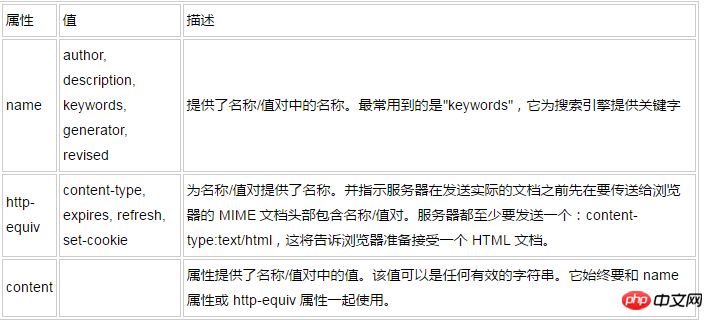1. The 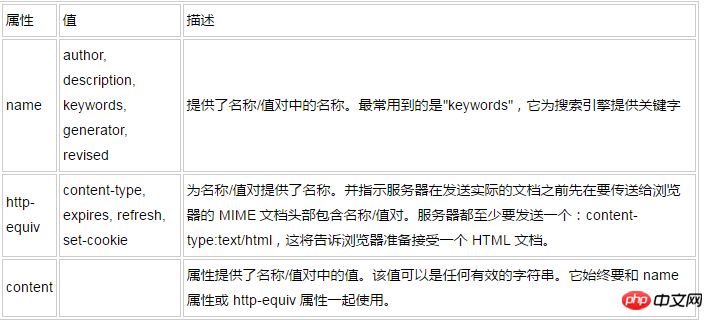 , ,
, ,
Html code
<head> <base href="http://www.w3school.com.cn/tags/"> <base target="_blank" /> <!--页面中所有target默认为_blank--> </head> <body> <a href="tag_base.asp">base </a> <br> <!--实际指向http://www.w3school.com.cn/tags/tag_base.asp 且target为_blank --> <a href="tag_audio.asp">audio </a> </body>
target optional attributes:
_blank
_parent
_self
_top
2. The tag defines the relationship between the document and external resources. The most common use is to link style sheets.
Html code
<head> <link rel="stylesheet" type="text/css" href="theme.css" /> <link rel="shortcut icon" href="http://jquery.com/jquery-wp-content/themes/jquery.com/i/favicon.ico"> </head>
rel Optional attributes are:
alternate
author
help
icon
licence
next
pingback
prefetch
prev
search
sidebar
stylesheet
tag
3. defines the document-related Associated name/value pairs, such as descriptions and keywords for search engines and update frequency. The tag has no closing tag, but must be closed properly ().
Html code
<head> <meta http-equiv="Content-Type" Content="text/html; charset=UTF-8" /> <meta name="keywords" content="HTML,ASP,PHP,SQL"> </head>
Attributes: