Usage of HTML tag
html5 header element tag The new tag element of html5 is
1. Basic introduction to the header tag element - TOP
Before the HTML5 version, it was customary to use div tags to layout web pages. In HTML5, a new header tag element is added based on the DIV tag. Also called the "
It is recognized that "header" is a commonly used name in HTML layout, so a new header tag element has been added to HTML5. You can understand why the header is added as a label element in html5.
In addition to using the header tag directly, you can also set class or id to the header.
2. Syntax structure - TOP
The header tag element is used the same as div. There is a beginning and a closing.
Grammar:
1. Directly do not give the id or class
2. Set id
3. Set class
4. Features: Just like the DIV tag element, it can be used multiple times in different places Different styles can be set using id or class.
3. Compatibility - TOP
Because the header tag is a new tag element in HTML5, older versions of browsers do not support it. It requires IE9+ or above browsers, the latest Google Chrome and other browsers. support. Of course, domestic browsers such as 360 Browser, Baidu Browser, and Aoyou Browser all use the IE kernel that comes with the system, so domestic browsers are actually the same version as the IE version that comes with your system, so your IE browser is IE9 or above. The version is naturally compatible with the new tag elements of HTML5.
4. Comparison case of old and new DIV layout - TOP
Observe and master the application of header by comparing DIV+CSS layout and HTML5+CSS layout.
1. DIVCSS5 instance HTML5+CSS complete code
<!DOCTYPE html>
<html>
<head>
<meta charset="utf-8" />
<title>html5 Header标签实例 DIVCSS5</title>
<style>
/* 传统布局CSS */
#header{ width:300px; height:40px; background:#CCC}
/* HTML5布局样式 */
header{ width:400px; height:70px; color:#F00; background:#F5F5F5}
.color-000{ color:#000; background:#666}
</style>
</head>
<body>
<div id="header">我在传统div布局中</div>
<header>我在传统div布局中,必须在支持HTML5浏览器才能看到效果,
建议谷歌浏览器测试观察效果</header>
<header class="color-000">我颜色为黑色,背景为#666</header>
</body>
</html>2. Effect screenshot
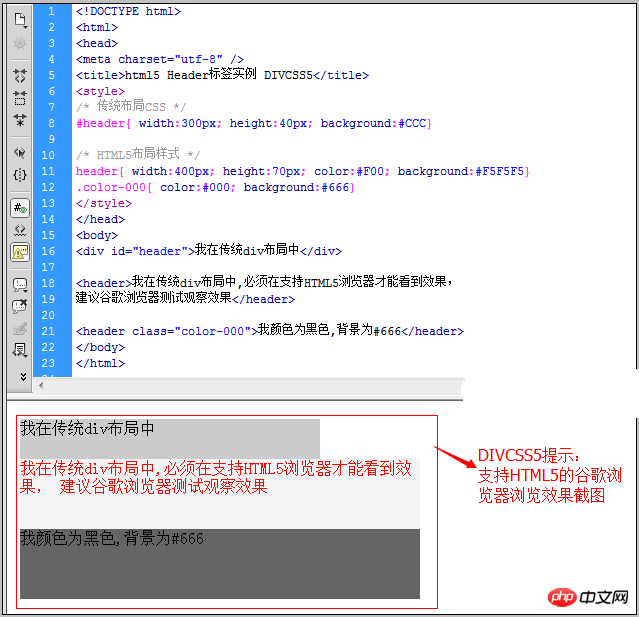
The above is the detailed content of Usage of HTML

Hot AI Tools

Undresser.AI Undress
AI-powered app for creating realistic nude photos

AI Clothes Remover
Online AI tool for removing clothes from photos.

Undress AI Tool
Undress images for free

Clothoff.io
AI clothes remover

AI Hentai Generator
Generate AI Hentai for free.

Hot Article

Hot Tools

Notepad++7.3.1
Easy-to-use and free code editor

SublimeText3 Chinese version
Chinese version, very easy to use

Zend Studio 13.0.1
Powerful PHP integrated development environment

Dreamweaver CS6
Visual web development tools

SublimeText3 Mac version
God-level code editing software (SublimeText3)

Hot Topics
 Nested Table in HTML
Sep 04, 2024 pm 04:49 PM
Nested Table in HTML
Sep 04, 2024 pm 04:49 PM
This is a guide to Nested Table in HTML. Here we discuss how to create a table within the table along with the respective examples.
 Table Border in HTML
Sep 04, 2024 pm 04:49 PM
Table Border in HTML
Sep 04, 2024 pm 04:49 PM
Guide to Table Border in HTML. Here we discuss multiple ways for defining table-border with examples of the Table Border in HTML.
 HTML margin-left
Sep 04, 2024 pm 04:48 PM
HTML margin-left
Sep 04, 2024 pm 04:48 PM
Guide to HTML margin-left. Here we discuss a brief overview on HTML margin-left and its Examples along with its Code Implementation.
 HTML Table Layout
Sep 04, 2024 pm 04:54 PM
HTML Table Layout
Sep 04, 2024 pm 04:54 PM
Guide to HTML Table Layout. Here we discuss the Values of HTML Table Layout along with the examples and outputs n detail.
 HTML Ordered List
Sep 04, 2024 pm 04:43 PM
HTML Ordered List
Sep 04, 2024 pm 04:43 PM
Guide to the HTML Ordered List. Here we also discuss introduction of HTML Ordered list and types along with their example respectively
 Moving Text in HTML
Sep 04, 2024 pm 04:45 PM
Moving Text in HTML
Sep 04, 2024 pm 04:45 PM
Guide to Moving Text in HTML. Here we discuss an introduction, how marquee tag work with syntax and examples to implement.
 How do you parse and process HTML/XML in PHP?
Feb 07, 2025 am 11:57 AM
How do you parse and process HTML/XML in PHP?
Feb 07, 2025 am 11:57 AM
This tutorial demonstrates how to efficiently process XML documents using PHP. XML (eXtensible Markup Language) is a versatile text-based markup language designed for both human readability and machine parsing. It's commonly used for data storage an
 HTML Input Placeholder
Sep 04, 2024 pm 04:54 PM
HTML Input Placeholder
Sep 04, 2024 pm 04:54 PM
Guide to HTML Input Placeholder. Here we discuss the Examples of HTML Input Placeholder along with the codes and outputs.






