Summary of background transparent and text opaque effects using css
Jun 07, 2017 pm 01:48 PMThe use of transparent and opaque styles became popular very early in the project development process. By now it is an effect that everyone is very familiar with. The transparency effect is not only used in pictures, but also in various places. Using CSS can also easily achieve compatibility settings for various browsers. Sometimes it is often used to put some text introduction on the background image. It is necessary to have the effect that the background image is transparent and the text is opaque. In the following chapters, we will talk about using css to achieve the effect of transparent background images and opaque text.
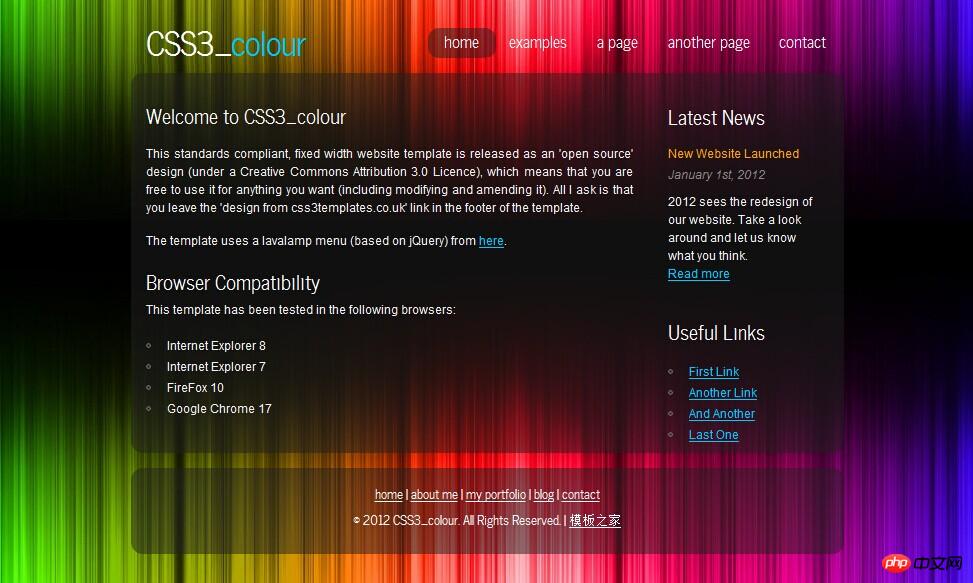
Background transparency and text opaque effects
1. Use CSS to achieve transparent background images There are two ways to make text opaque
Method one (frosted glass effect): background image + pseudo class + flite:blur(3px)
Method two (semi-transparent effect): background Image + positioning + background:rgba(255,255,255,0.3)
Two methods of CSS to achieve transparent background image and opaque text effect
2. CSS to achieve transparent background and opaque text ( Compatible with all browsers)
In newer browsers such as FF/Chrome, you can use rgba of the css attribute background-color to easily achieve background transparency while the text remains opaque. IE6/7/8 browsers do not support rgba, and can only be achieved by using IE's exclusive filter filter:Alpha. However, this way of writing will also make the text transparent, so it can only be used within the child nodes of the transparent container (except text nodes). Set position: relative to not inherit the transparency filter of its parent element.
3. css method to achieve background transparency and text opacity
The css method to achieve transparency usually has the following three methods. The following is the way to write the opacity to 80%
css3's opacity:x, the value of x is from 0 to 1, such as opacity: 0.8
css3's rgba(red, green, blue, alpha), the value of alpha is from 0 to 1, such as rgba(255,255,255,0.8)
IE exclusive filter filter:Alpha(opacity=x), the value of x is from 0 to 100, such as filter:Alpha(opacity=80)
4. Solution to css setting background transparency and text opacity
Set the transparency of elements:
-moz-opacity:0.8; /*Set elements in Firefox Transparency
filter: alpha(opacity=80); /*ie use a filter to set transparency
But when we set the background transparency of a label, we often do not want the label to be transparent The text and pictures have also become translucent.
5. Complete code to implement CSS3 opacity
Value description:
1,
2. Inherit means inheritance, that is, inheriting the opacity of the parent element.
3. For IE browser, you can use its private attribute filter to be compatible: filter: alpha (alpha=value);.
Related Questions and Answers
1. css to achieve transparent background and opaque content
2. canvas background is opaque, but some elements inside are transparent (similar to a hollow effect)
3. How to find CSS background transparency and text opacity
[Related recommendations 】
1. PHP Chinese website free video tutorial: "php.cn Dugu Jiujian (2) - css video tutorial"
2. PHP Chinese website related articles :Summary on translucency settings in CSS
The above is the detailed content of Summary of background transparent and text opaque effects using css. For more information, please follow other related articles on the PHP Chinese website!

Hot Article

Hot tools Tags

Hot Article

Hot Article Tags

Notepad++7.3.1
Easy-to-use and free code editor

SublimeText3 Chinese version
Chinese version, very easy to use

Zend Studio 13.0.1
Powerful PHP integrated development environment

Dreamweaver CS6
Visual web development tools

SublimeText3 Mac version
God-level code editing software (SublimeText3)

Hot Topics
 What language is the browser plug-in written in?
May 08, 2024 pm 09:36 PM
What language is the browser plug-in written in?
May 08, 2024 pm 09:36 PM
What language is the browser plug-in written in?














