Summary of solutions to Chinese garbled characters in mysql database
When operating the mysql database, if garbled characters appear, it is a very troublesome thing. The reasons why MySQL will have Chinese garbled characters are nothing more than the following points: 1. The server itself has a setting problem, for example, it is still stuck at latin1; 2. The language setting problem of the table (including character and collation); 3. The client program (such as php) connection language setting problem. Therefore, it is generally strongly recommended to use utf8! Because utf8 is compatible with all characters in the world! Below we will summarize the solutions to the Chinese garbled problem in mysql database and show it to friends for reference.
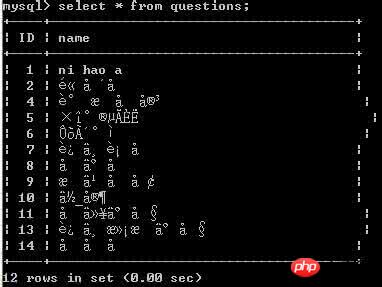
mysql database Chinese garbled code
Detailed explanation of the solution to the problem of Chinese garbled characters in Mysql5.7
When using mysql5.7, you will find that garbled characters will appear after writing Chinese to the database through the web end, but when operating SQL directly in the database After the statement is inserted into the data, the Chinese text is displayed normally1) Open the mysql console and enter the command show variables like 'character%';2) Modify the my.ini file 3) After restarting, use the command in the first step to view 4) Enter the command: set names utf8;2.Detailed explanation of the solution to the Chinese garbled database MySQL (picture and text)
MySQL is a very commonly used data database in our projects. But because we need to save Chinese characters in the database, we often encounter database garbled characters. Let’s introduce how to completely solve the problem of Chinese garbled characters in the database. Many answers on the Internet directly set the character encoding of MySQL at the session level. This is a temporary solution rather than a permanent solution. We still need to solve this problem from the source. That is to modify the default configuration file of mysql and change its character set to UTF8 that can use Chinese characters. 3.Quick solution for reading MYSQL Chinese garbled characters with PHP
The Mysql used by foreign hosts in the past was the 4.x series, and it felt better, no matter what There is no garbled code in GBK and UTF-8. Unexpectedly, the MySQL version of the new host is version 5.0. After importing the data, when I read it with Php, it was full of question marks and garbled characters. I remember that I once had the experience of garbled characters when switching. The reason must be the difference between Mysql versions. 4.Solution to Chinese garbled Chinese garbled data read by PHP from mssql json##PHP and web pages use UTF-8 encoding, the database is sql server2008, and the default encoding (936 , that is, GBK encoding),
When reading database data, use the json_encode() that comes with PHP to return to the front end, and the result will not be displayed in Chinese.If you want to insert Chinese into sql server 2008 normally, you also need to add a code: $query = iconv("utf-8", "gbk//ignore", $query);/ /In order to solve the Chinese garbled code problem
5.
mysql Chinese garbled code solution collectionFirst of all, you must specify your upgraded database and table and field character set, generally For example, we use gb2312 or utf8. If you do not use multiple encodings at the same time, you only need to specify the database. You can add the corresponding character set to the SQL statement when building the database, and you can also modify it in phpMyAdmin.
6.
The perfect solution to the Mysql Chinese garbled problemIf the website has been running for a long time and has a lot of old data, and the Simplified Chinese settings cannot be changed, then It is recommended to set the encoding of the page to GBK. The difference between GBK and GB2312 is that GBK can display more characters than GB2312. If you want to display traditional characters in simplified code, you can only use GBK.
Related Questions and Answers1.
The problem of Chinese garbled characters in Mysql under Mac systemHow to solve the Chinese garbled data when rendering the data queried by mysql? 3.
How to solve the Chinese garbled mysql under window? ?1. PHP Chinese website free video tutorial:
"Six Days to Take You to Play with MySQL Video Tutorial"2. Related articles on php Chinese website:
"MySQL 5.1 Reference Manual"The above is the detailed content of Summary of solutions to Chinese garbled characters in mysql database. For more information, please follow other related articles on the PHP Chinese website!

Hot AI Tools

Undresser.AI Undress
AI-powered app for creating realistic nude photos

AI Clothes Remover
Online AI tool for removing clothes from photos.

Undress AI Tool
Undress images for free

Clothoff.io
AI clothes remover

Video Face Swap
Swap faces in any video effortlessly with our completely free AI face swap tool!

Hot Article

Hot Tools

Notepad++7.3.1
Easy-to-use and free code editor

SublimeText3 Chinese version
Chinese version, very easy to use

Zend Studio 13.0.1
Powerful PHP integrated development environment

Dreamweaver CS6
Visual web development tools

SublimeText3 Mac version
God-level code editing software (SublimeText3)

Hot Topics
 1387
1387
 52
52
 How to start mysql by docker
Apr 15, 2025 pm 12:09 PM
How to start mysql by docker
Apr 15, 2025 pm 12:09 PM
The process of starting MySQL in Docker consists of the following steps: Pull the MySQL image to create and start the container, set the root user password, and map the port verification connection Create the database and the user grants all permissions to the database
 Can vs code run in Windows 8
Apr 15, 2025 pm 07:24 PM
Can vs code run in Windows 8
Apr 15, 2025 pm 07:24 PM
VS Code can run on Windows 8, but the experience may not be great. First make sure the system has been updated to the latest patch, then download the VS Code installation package that matches the system architecture and install it as prompted. After installation, be aware that some extensions may be incompatible with Windows 8 and need to look for alternative extensions or use newer Windows systems in a virtual machine. Install the necessary extensions to check whether they work properly. Although VS Code is feasible on Windows 8, it is recommended to upgrade to a newer Windows system for a better development experience and security.
 Can visual studio code be used in python
Apr 15, 2025 pm 08:18 PM
Can visual studio code be used in python
Apr 15, 2025 pm 08:18 PM
VS Code can be used to write Python and provides many features that make it an ideal tool for developing Python applications. It allows users to: install Python extensions to get functions such as code completion, syntax highlighting, and debugging. Use the debugger to track code step by step, find and fix errors. Integrate Git for version control. Use code formatting tools to maintain code consistency. Use the Linting tool to spot potential problems ahead of time.
 MySQL's Role: Databases in Web Applications
Apr 17, 2025 am 12:23 AM
MySQL's Role: Databases in Web Applications
Apr 17, 2025 am 12:23 AM
The main role of MySQL in web applications is to store and manage data. 1.MySQL efficiently processes user information, product catalogs, transaction records and other data. 2. Through SQL query, developers can extract information from the database to generate dynamic content. 3.MySQL works based on the client-server model to ensure acceptable query speed.
 How to call docker lnmp
Apr 15, 2025 am 11:15 AM
How to call docker lnmp
Apr 15, 2025 am 11:15 AM
Docker LNMP container call steps: Run the container: docker run -d --name lnmp-container -p 80:80 -p 443:443 lnmp-stack to get the container IP: docker inspect lnmp-container | grep IPAddress access website: http://<Container IP>/index.phpSSH access: docker exec -it lnmp-container bash access MySQL: mysql -u roo
 Can vs code run python
Apr 15, 2025 pm 08:21 PM
Can vs code run python
Apr 15, 2025 pm 08:21 PM
Yes, VS Code can run Python code. To run Python efficiently in VS Code, complete the following steps: Install the Python interpreter and configure environment variables. Install the Python extension in VS Code. Run Python code in VS Code's terminal via the command line. Use VS Code's debugging capabilities and code formatting to improve development efficiency. Adopt good programming habits and use performance analysis tools to optimize code performance.
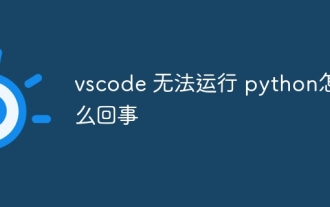 What's going on with vscode not running python
Apr 15, 2025 pm 06:00 PM
What's going on with vscode not running python
Apr 15, 2025 pm 06:00 PM
The most common "cannot run Python" problem stems from the misconfiguration of the Python interpreter path. Solutions include: confirming Python installation, configuring VS Code, and using a virtual environment. In addition, there are efficient debugging techniques and best practices such as breakpoint debugging, variable monitoring, log output, and code formatting, such as isolating dependencies using virtual environments, tracking code execution using breakpoints, and tracking variable changes in real time using monitoring expressions, etc., which can greatly improve development efficiency.
 Can vscode compare two files
Apr 15, 2025 pm 08:15 PM
Can vscode compare two files
Apr 15, 2025 pm 08:15 PM
Yes, VS Code supports file comparison, providing multiple methods, including using context menus, shortcut keys, and support for advanced operations such as comparing different branches or remote files.




