Summary of methods to set dotted line style in photoshop
So we have summarized the previous methods of setting dotted line style in HTML and CSS. This article introduced a summary of dotted line style setting. We also learned that dotted line style is one of the very important elements in web pages, so today we will Let me summarize for you how to set the dotted line style in photoshop!
Dotted line style settings in photoshop:
1.Introduction to the method of drawing dotted lines in photoshop
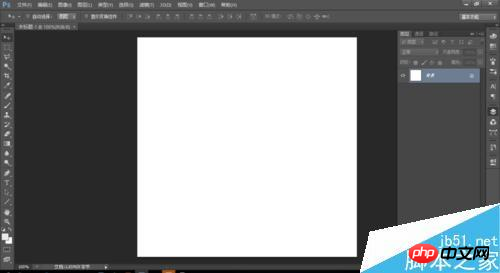
Photoshop can process pictures and draw pictures. Many friends know how to use PS brushes, custom shapes and other tools, but they may not be able to do some more basic operations. Understand, then how to draw a dotted line in PS? The following editor will introduce to you how to draw a dotted line in PS. Let’s take a look
2.How do we use PS to draw a square dotted line in Photoshop? Introduction to dotted line techniques
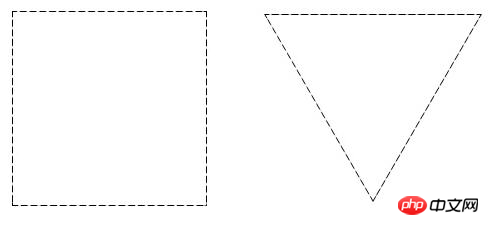
There is no ready-made dotted line tool in photoshop, so how do we draw dotted lines? In this article, the editor will introduce it to you Let’s take a look at the method of drawing dotted lines in PS. Students who are still struggling with this problem may wish to take a look at
3.PS tutorial to teach you how to create dotted line animal effects

After adjusting, draw the path you want. In this case, a graphic is used instead. Select the custom shape tool and select the path on the menu bar, as shown in the figure below. . Find a shape you like and draw it. Hehe, let me draw a cute rabbit! This way you will get the picture below!
4.ps most detailed tutorial on drawing dotted lines
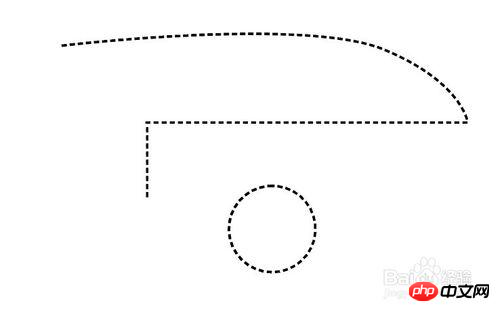
#PS How to draw a dotted line? I believe there should be ten difficult questions for those who are just getting started. In fact, if the distance between the brushes is wider, it will be a dotted line, and then the stroke path can be used to achieve this effect. The editor below will share with you the most detailed and perfect tutorial on drawing dotted lines in PS. I hope it can help everyone
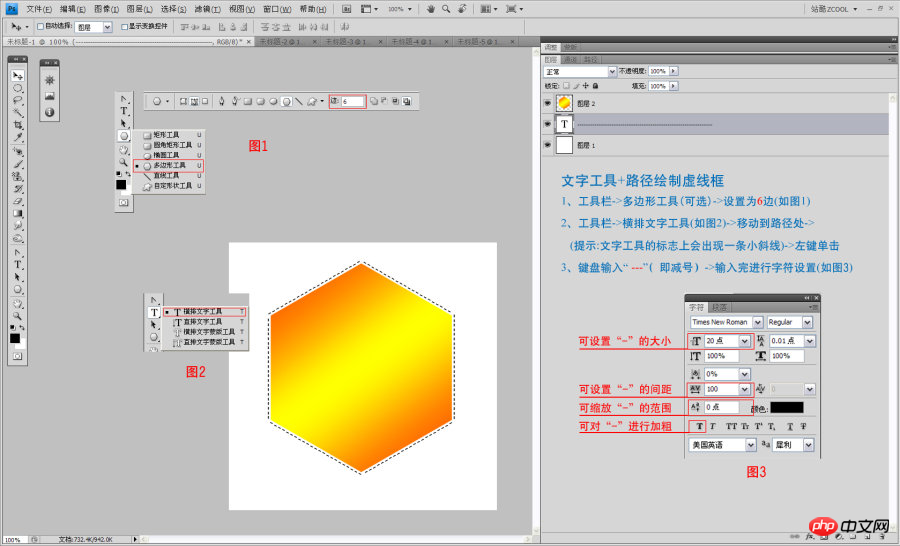
Using PS to create a dotted frame has always been a headache. I took some time to sort it out and post it. The purpose of sharing this with you is to let everyone know the advantages and disadvantages of each method. There are a lot of similar tutorials on the Internet, but the following is what I spent an afternoon sorting out. I introduce it from simple to complex. I hope it can help everyone more or less.
Questions and answers related to the dotted line style:
1.javascript - Use canvas to draw a dotted circle
3.javascript - How to set the last segment of the echarts line chart to a dotted line
[Related article recommendations]:
1.Summary of methods for setting dotted line style in HTML and CSS
2.Methods for setting hyperlink text color in HTML Encyclopedia
3. Summary of how to set the navigation bar in css
##4. Summary of methods to set navigation bar in JS/JQ
The above is the detailed content of Summary of methods to set dotted line style in photoshop. For more information, please follow other related articles on the PHP Chinese website!

Hot AI Tools

Undresser.AI Undress
AI-powered app for creating realistic nude photos

AI Clothes Remover
Online AI tool for removing clothes from photos.

Undress AI Tool
Undress images for free

Clothoff.io
AI clothes remover

Video Face Swap
Swap faces in any video effortlessly with our completely free AI face swap tool!

Hot Article

Hot Tools

Notepad++7.3.1
Easy-to-use and free code editor

SublimeText3 Chinese version
Chinese version, very easy to use

Zend Studio 13.0.1
Powerful PHP integrated development environment

Dreamweaver CS6
Visual web development tools

SublimeText3 Mac version
God-level code editing software (SublimeText3)

Hot Topics
 1386
1386
 52
52
 What is the reason why PS keeps showing loading?
Apr 06, 2025 pm 06:39 PM
What is the reason why PS keeps showing loading?
Apr 06, 2025 pm 06:39 PM
PS "Loading" problems are caused by resource access or processing problems: hard disk reading speed is slow or bad: Use CrystalDiskInfo to check the hard disk health and replace the problematic hard disk. Insufficient memory: Upgrade memory to meet PS's needs for high-resolution images and complex layer processing. Graphics card drivers are outdated or corrupted: Update the drivers to optimize communication between the PS and the graphics card. File paths are too long or file names have special characters: use short paths and avoid special characters. PS's own problem: Reinstall or repair the PS installer.
 How to solve the problem of loading when PS is always showing that it is loading?
Apr 06, 2025 pm 06:30 PM
How to solve the problem of loading when PS is always showing that it is loading?
Apr 06, 2025 pm 06:30 PM
PS card is "Loading"? Solutions include: checking the computer configuration (memory, hard disk, processor), cleaning hard disk fragmentation, updating the graphics card driver, adjusting PS settings, reinstalling PS, and developing good programming habits.
 What are the common questions about exporting PDF on PS
Apr 06, 2025 pm 04:51 PM
What are the common questions about exporting PDF on PS
Apr 06, 2025 pm 04:51 PM
Frequently Asked Questions and Solutions when Exporting PS as PDF: Font Embedding Problems: Check the "Font" option, select "Embed" or convert the font into a curve (path). Color deviation problem: convert the file into CMYK mode and adjust the color; directly exporting it with RGB requires psychological preparation for preview and color deviation. Resolution and file size issues: Choose resolution according to actual conditions, or use the compression option to optimize file size. Special effects issue: Merge (flatten) layers before exporting, or weigh the pros and cons.
 How to speed up the loading speed of PS?
Apr 06, 2025 pm 06:27 PM
How to speed up the loading speed of PS?
Apr 06, 2025 pm 06:27 PM
Solving the problem of slow Photoshop startup requires a multi-pronged approach, including: upgrading hardware (memory, solid-state drive, CPU); uninstalling outdated or incompatible plug-ins; cleaning up system garbage and excessive background programs regularly; closing irrelevant programs with caution; avoiding opening a large number of files during startup.
 How to set password protection for export PDF on PS
Apr 06, 2025 pm 04:45 PM
How to set password protection for export PDF on PS
Apr 06, 2025 pm 04:45 PM
Export password-protected PDF in Photoshop: Open the image file. Click "File"> "Export"> "Export as PDF". Set the "Security" option and enter the same password twice. Click "Export" to generate a PDF file.
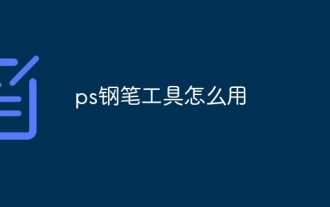 How to use PS Pen Tool
Apr 06, 2025 pm 10:15 PM
How to use PS Pen Tool
Apr 06, 2025 pm 10:15 PM
The Pen Tool is a tool that creates precise paths and shapes, and is used by: Select the Pen Tool (P). Sets Path, Fill, Stroke, and Shape options. Click Create anchor point, drag the curve to release the Create anchor point. Press Ctrl/Cmd Alt/Opt to delete the anchor point, drag and move the anchor point, and click Adjust curve. Click the first anchor to close the path to create a shape, and double-click the last anchor to create an open path.
 How to solve the problem of loading when the PS opens the file?
Apr 06, 2025 pm 06:33 PM
How to solve the problem of loading when the PS opens the file?
Apr 06, 2025 pm 06:33 PM
"Loading" stuttering occurs when opening a file on PS. The reasons may include: too large or corrupted file, insufficient memory, slow hard disk speed, graphics card driver problems, PS version or plug-in conflicts. The solutions are: check file size and integrity, increase memory, upgrade hard disk, update graphics card driver, uninstall or disable suspicious plug-ins, and reinstall PS. This problem can be effectively solved by gradually checking and making good use of PS performance settings and developing good file management habits.
 How does PS feathering control the softness of the transition?
Apr 06, 2025 pm 07:33 PM
How does PS feathering control the softness of the transition?
Apr 06, 2025 pm 07:33 PM
The key to feather control is to understand its gradual nature. PS itself does not provide the option to directly control the gradient curve, but you can flexibly adjust the radius and gradient softness by multiple feathering, matching masks, and fine selections to achieve a natural transition effect.




