Summary of examples of web page optimization methods
Page optimization of the website, that is, web page optimization, is the optimization and adjustment of the program, content, sections, layout and other aspects of the web page to make it suitable for search engine retrieval and meet the search engine ranking indicators, so as to achieve better results in search engine retrieval. The obtained ranking is improved and the effect of search engine marketing is enhanced so that the website's product-related keywords can have good rankings. Make the website easier to be indexed by search engines, improve user experience and conversion rate, and create value.
1. Detailed explanation of HTML5 web page recording and compression sample code
Recently the company needs to use the web recording function
The descriptions are similar, download The chestnut that comes is relatively simple and can be run directly. The last thing returned in the chestnut is Blob data
2. How to improve the loading speed of HTML pages
This article is shared with everyone How to improve the page loading speed of html is very good. It has reference loading. Friends who need it can refer to
(1) Reduce HTTP requests. (Merge resource files and use image sprites;
(2) Put CSS at the head and JavaScript at the end of the body tag;
(3) Define the width and height of the image;
(4) Define the character set;
(5) Avoid empty src and href attributes
3. PHP website performance optimization practice: Taobao homepage loading speed optimization practice
The opening speed of a website is very important, especially the slow opening and loading of the homepage is fatal. This article introduces practical cases on php website performance optimization: Taobao homepage loading speed optimization practice . Many people must have seen the new version of Taobao's homepage. It is different from the past. This version of the page is full of personalized flavor. Due to the unique personalized needs, the front end also faces various technical challenges
4. How php implements web page compression function based on ob_start(ob_gzhandler)
This article describes the method of php based on ob_start('ob_gzhandler') to implement web page compression function. Share. For your reference, the details are as follows:
After PHP generates a web page, it is sent to the browser for display. In addition to the user's Internet speed, the opening speed of the page is often closely related to the size of the page. We can start from Start with the size of the web page to improve the response speed of the web page.
The following code is an example of compressing a web page. We use the ob_gzip function and use ob_start to compress the output content and put it into the "buffer" before outputting it.
##5.HTML Optimization Methods to Speed Up Web Pages
Obvious HTML, Dark Cross "Public Script" The key to reducing the download time of web pages is to try to reduce the file size. When multiple pages share some components, you can consider separating these common parts. For example: we can write scripts used by multiple HTML pages into independent .js files, and then click on them in the page. Call the obvious HTML in the following way, and use the "common script" secretly6.Large PHP website performance and concurrent access optimization solution

Detailed explanation of CSS3 page layout browser compatibility and front-end performance optimization methods
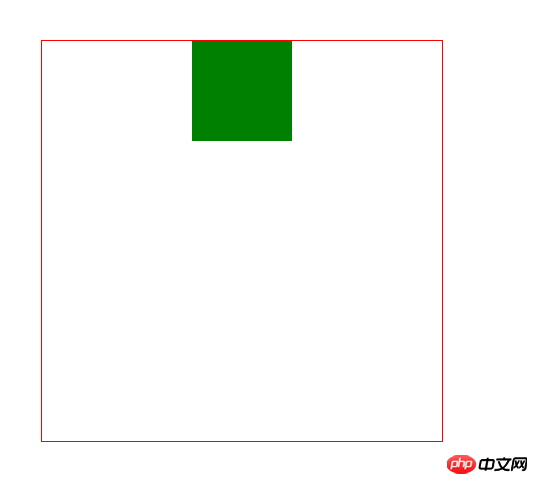
How can you maximize the performance of HTML5
HTML5 is becoming more and more popular as an emerging field. However, in the context that the hardware performance of mobile devices is weaker than that of PCs, the demand for performance becomes more important. There is a huge difference between HTML5 performance before optimization and after optimization. Few people are familiar with how to optimize performance to improve performance. This article uses the LayaAir engine as an example to explain in detail how to use the engine to optimize the performance of HTML5 through code examples.Related questions and answers:
1.java - How to optimize and reduce queries?
2.javascript - Data reception is slow. Is it an interface problem? Is this mainly a front-end optimization or a background optimization?
【Related Recommendations】
1. 54 Ways to Improve the Efficiency of PHP Programs
2. WordPress Website Performance Optimization Guide
The above is the detailed content of Summary of examples of web page optimization methods. For more information, please follow other related articles on the PHP Chinese website!

Hot AI Tools

Undresser.AI Undress
AI-powered app for creating realistic nude photos

AI Clothes Remover
Online AI tool for removing clothes from photos.

Undress AI Tool
Undress images for free

Clothoff.io
AI clothes remover

AI Hentai Generator
Generate AI Hentai for free.

Hot Article

Hot Tools

Notepad++7.3.1
Easy-to-use and free code editor

SublimeText3 Chinese version
Chinese version, very easy to use

Zend Studio 13.0.1
Powerful PHP integrated development environment

Dreamweaver CS6
Visual web development tools

SublimeText3 Mac version
God-level code editing software (SublimeText3)

Hot Topics
 1382
1382
 52
52
 How to send web pages to desktop as shortcut in Edge browser?
Mar 14, 2024 pm 05:22 PM
How to send web pages to desktop as shortcut in Edge browser?
Mar 14, 2024 pm 05:22 PM
How to send web pages to the desktop as a shortcut in Edge browser? Many of our users want to display frequently used web pages on the desktop as shortcuts for the convenience of directly opening access pages, but they don’t know how to do it. In response to this problem, the editor of this issue will share the solution with the majority of users. , let’s take a look at the content shared in today’s software tutorial. The shortcut method of sending web pages to the desktop in Edge browser: 1. Open the software and click the "..." button on the page. 2. Select "Install this site as an application" in "Application" from the drop-down menu option. 3. Finally, click it in the pop-up window
 What should I do if the images on the webpage cannot be loaded? 6 solutions
Mar 15, 2024 am 10:30 AM
What should I do if the images on the webpage cannot be loaded? 6 solutions
Mar 15, 2024 am 10:30 AM
Some netizens found that when they opened the browser web page, the pictures on the web page could not be loaded for a long time. What happened? I checked that the network is normal, so where is the problem? The editor below will introduce to you six solutions to the problem that web page images cannot be loaded. Web page images cannot be loaded: 1. Internet speed problem The web page cannot display images. It may be because the computer's Internet speed is relatively slow and there are more softwares opened on the computer. And the images we access are relatively large, which may be due to loading timeout. As a result, the picture cannot be displayed. You can turn off the software that consumes more network speed. You can go to the task manager to check. 2. Too many visitors. If the webpage cannot display pictures, it may be because the webpages we visited were visited at the same time.
 How to open php on the web page
Mar 22, 2024 pm 03:20 PM
How to open php on the web page
Mar 22, 2024 pm 03:20 PM
Executing PHP code in a web page requires ensuring that the web server supports PHP and is properly configured. PHP can be opened in three ways: * **Server environment:** Place the PHP file in the server root directory and access it through the browser. * **Integrated Development Environment: **Place PHP files in the specified web root directory and access them through the browser. * **Remote Server:** Access PHP files hosted on a remote server via the URL address provided by the server.
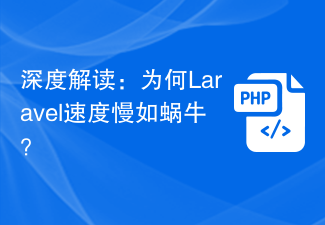 In-depth interpretation: Why is Laravel as slow as a snail?
Mar 07, 2024 am 09:54 AM
In-depth interpretation: Why is Laravel as slow as a snail?
Mar 07, 2024 am 09:54 AM
Laravel is a popular PHP development framework, but it is sometimes criticized for being as slow as a snail. What exactly causes Laravel's unsatisfactory speed? This article will provide an in-depth explanation of the reasons why Laravel is as slow as a snail from multiple aspects, and combine it with specific code examples to help readers gain a deeper understanding of this problem. 1. ORM query performance issues In Laravel, ORM (Object Relational Mapping) is a very powerful feature that allows
 Discussion on Golang's gc optimization strategy
Mar 06, 2024 pm 02:39 PM
Discussion on Golang's gc optimization strategy
Mar 06, 2024 pm 02:39 PM
Golang's garbage collection (GC) has always been a hot topic among developers. As a fast programming language, Golang's built-in garbage collector can manage memory very well, but as the size of the program increases, some performance problems sometimes occur. This article will explore Golang’s GC optimization strategies and provide some specific code examples. Garbage collection in Golang Golang's garbage collector is based on concurrent mark-sweep (concurrentmark-s
 Decoding Laravel performance bottlenecks: Optimization techniques fully revealed!
Mar 06, 2024 pm 02:33 PM
Decoding Laravel performance bottlenecks: Optimization techniques fully revealed!
Mar 06, 2024 pm 02:33 PM
Decoding Laravel performance bottlenecks: Optimization techniques fully revealed! Laravel, as a popular PHP framework, provides developers with rich functions and a convenient development experience. However, as the size of the project increases and the number of visits increases, we may face the challenge of performance bottlenecks. This article will delve into Laravel performance optimization techniques to help developers discover and solve potential performance problems. 1. Database query optimization using Eloquent delayed loading When using Eloquent to query the database, avoid
 C++ program optimization: time complexity reduction techniques
Jun 01, 2024 am 11:19 AM
C++ program optimization: time complexity reduction techniques
Jun 01, 2024 am 11:19 AM
Time complexity measures the execution time of an algorithm relative to the size of the input. Tips for reducing the time complexity of C++ programs include: choosing appropriate containers (such as vector, list) to optimize data storage and management. Utilize efficient algorithms such as quick sort to reduce computation time. Eliminate multiple operations to reduce double counting. Use conditional branches to avoid unnecessary calculations. Optimize linear search by using faster algorithms such as binary search.
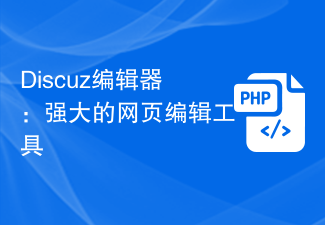 Discuz Editor: Powerful web page editing tool
Mar 09, 2024 pm 06:06 PM
Discuz Editor: Powerful web page editing tool
Mar 09, 2024 pm 06:06 PM
Discuz Editor: A powerful web page editing tool that requires specific code examples. With the development of the Internet, website construction and content editing have become more and more important. As a common web page editing tool, Discuz editor plays an important role in website construction. It not only provides a wealth of functions and tools, but also helps users edit and publish content more conveniently. In this article, we will introduce the features and usage of the Discuz editor, and provide some specific code examples to help readers better understand and use




