Share some usages about hover
:hover selector is used to select the element on which the mouse pointer is floating. The :hover selector can be used on all elements, not just links. In the CSS definition, :hover must come after :link and :visited (if present) for the style to take effect. Below we will summarize the usage of:hover:
1.How to use CSS3 to create hover underline animation
This article mainly introduces the method and steps of using CSS3 to create hover underline animation. . Has very good reference value. Let’s take a look with the editor below

Detailed introduction about hover div
3.Code sharing of several effects of CSS3 under hover, collection of several effects of CSS3 when the mouse passes over360° rotation to modify rotate (degree of rotation)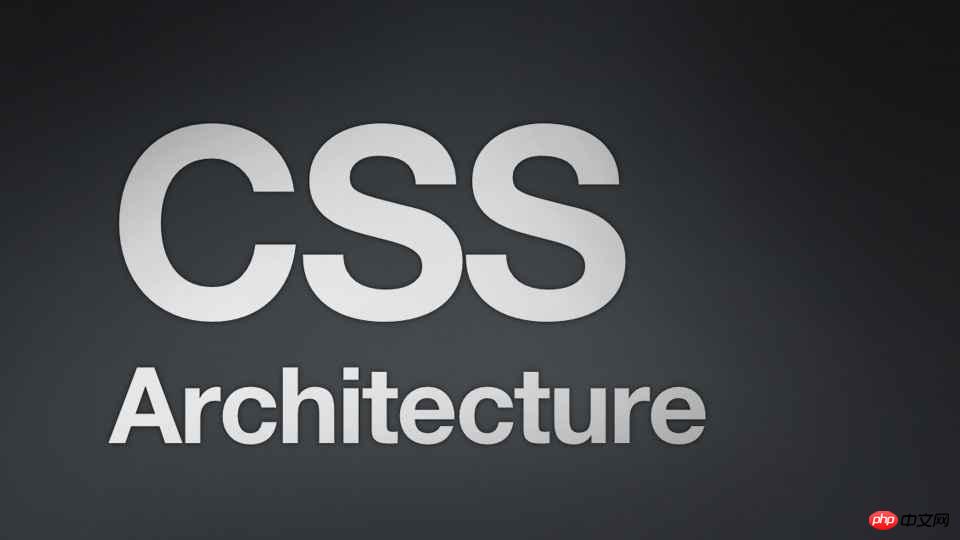
hover pseudo-class selection definition and usage
Set the style of an element when its mouse is hovered.E elements can be selected through other selectors, such as class selectors, id selectors, type selectors, etc.
Special note: IE6 does not support this selector, but it can support :hover of a element, that is, it only supports :hover of a element selected through the type selector.


A brief discussion on jQuery hover(over, out) event function
hover(over, out) event FunctionWhen the mouse moves over a matching element, the specified first function will be triggeredWhen the mouse moves out of this element, the specified second function will be triggeredover(function): The function triggered when the mouse moves over the elementThe above is the detailed content of Share some usages about hover. For more information, please follow other related articles on the PHP Chinese website!

Hot AI Tools

Undresser.AI Undress
AI-powered app for creating realistic nude photos

AI Clothes Remover
Online AI tool for removing clothes from photos.

Undress AI Tool
Undress images for free

Clothoff.io
AI clothes remover

AI Hentai Generator
Generate AI Hentai for free.

Hot Article

Hot Tools

Notepad++7.3.1
Easy-to-use and free code editor

SublimeText3 Chinese version
Chinese version, very easy to use

Zend Studio 13.0.1
Powerful PHP integrated development environment

Dreamweaver CS6
Visual web development tools

SublimeText3 Mac version
God-level code editing software (SublimeText3)

Hot Topics
 1386
1386
 52
52
 CSS tip: Use transition to retain hover state
Sep 27, 2022 pm 02:01 PM
CSS tip: Use transition to retain hover state
Sep 27, 2022 pm 02:01 PM
How to preserve hover state? The following article will introduce to you how to retain the hover state without using JavaScript. I hope it will be helpful to you!
 Analyze the usage and classification of JSP comments
Feb 01, 2024 am 08:01 AM
Analyze the usage and classification of JSP comments
Feb 01, 2024 am 08:01 AM
Classification and Usage Analysis of JSP Comments JSP comments are divided into two types: single-line comments: ending with, only a single line of code can be commented. Multi-line comments: starting with /* and ending with */, you can comment multiple lines of code. Single-line comment example Multi-line comment example/**This is a multi-line comment*Can comment on multiple lines of code*/Usage of JSP comments JSP comments can be used to comment JSP code to make it easier to read
 Experience is flying. Take a flight with Haval X1 camera
Jan 15, 2024 pm 02:21 PM
Experience is flying. Take a flight with Haval X1 camera
Jan 15, 2024 pm 02:21 PM
We can often see a lot of wonderful top-down videos on the Internet. The pictures taken by drones are indeed quite shocking. However, in fact, many people have limited understanding of drones. For example, why can they still fly in some places where flying is restricted? In fact, ready-to-fly “drones” are the current mainstream, and they are more worthy of most people’s choice. Today I will give you a hands-on experience with the Harvest Flying Camera X1. In terms of appearance, the Harvest Flying Camera X1 has the first folding design. The whole camera is only 125g, which is lighter than a mobile phone. After folding, it can be easily held in the hand and put into a bag without any pressure. Four soft dyed leaves and safety frame design perfectly protect the safety of shooting. Dyed Leaf innovatively uses Biobased biological substrate, which is highly elastic, durable, safe and environmentally friendly; it also has a fully protective frame to protect your hands during takeoff and landing.
 How to correctly use the exit function in C language
Feb 18, 2024 pm 03:40 PM
How to correctly use the exit function in C language
Feb 18, 2024 pm 03:40 PM
How to use the exit function in C language requires specific code examples. In C language, we often need to terminate the execution of the program early in the program, or exit the program under certain conditions. C language provides the exit() function to implement this function. This article will introduce the usage of exit() function and provide corresponding code examples. The exit() function is a standard library function in C language and is included in the header file. Its function is to terminate the execution of the program, and can take an integer
 Usage of WPSdatedif function
Feb 20, 2024 pm 10:27 PM
Usage of WPSdatedif function
Feb 20, 2024 pm 10:27 PM
WPS is a commonly used office software suite, and the WPS table function is widely used for data processing and calculations. In the WPS table, there is a very useful function, the DATEDIF function, which is used to calculate the time difference between two dates. The DATEDIF function is the abbreviation of the English word DateDifference. Its syntax is as follows: DATEDIF(start_date,end_date,unit) where start_date represents the starting date.
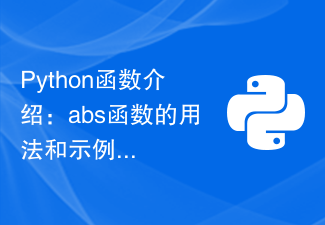 Introduction to Python functions: Usage and examples of abs function
Nov 03, 2023 pm 12:05 PM
Introduction to Python functions: Usage and examples of abs function
Nov 03, 2023 pm 12:05 PM
Introduction to Python functions: usage and examples of the abs function 1. Introduction to the usage of the abs function In Python, the abs function is a built-in function used to calculate the absolute value of a given value. It can accept a numeric argument and return the absolute value of that number. The basic syntax of the abs function is as follows: abs(x) where x is the numerical parameter to calculate the absolute value, which can be an integer or a floating point number. 2. Examples of abs function Below we will show the usage of abs function through some specific examples: Example 1: Calculation
 Introduction to Python functions: Usage and examples of isinstance function
Nov 04, 2023 pm 03:15 PM
Introduction to Python functions: Usage and examples of isinstance function
Nov 04, 2023 pm 03:15 PM
Introduction to Python functions: Usage and examples of the isinstance function Python is a powerful programming language that provides many built-in functions to make programming more convenient and efficient. One of the very useful built-in functions is the isinstance() function. This article will introduce the usage and examples of the isinstance function and provide specific code examples. The isinstance() function is used to determine whether an object is an instance of a specified class or type. The syntax of this function is as follows
 How to remove the hover event in css
Feb 01, 2023 am 10:06 AM
How to remove the hover event in css
Feb 01, 2023 am 10:06 AM
Methods to remove css hover events: 1. Through "$("a").hover(function(){ alert('mouseover'); }, function(){ alert('mouseout'); })" method to bind the hover event; 2. Unbind the hover event through the "$('a').off('mouseenter').unbind('mouseleave');" method. Can.




