
Because the h element has exact semantics, please carefully choose the appropriate tag level to structure the document. Therefore, please do not use title tags to change the font size within the same line. Instead, we should use cascading style sheet definitions to achieve beautiful display effects.
Below we summarize the usage experience about
1.The difference between b tag, Strong tag and h1 tag and their usage
strong It is recommended to use b only once but you can use strong multiple times to emphasize semantically and boldly b in form.
What are STRONG and B tags?
As we all know, the development of affairs can only become more and more standardized, and search engines must also prefer standardized things. The b tag is the content of HTML, and STRONG is the content of XHTML. Therefore, from a standardization perspective, the STRONG tag is better than the B tag. Therefore, when technology permits, it is a trend for websites to use DIV+CSS for layout as much as possible.
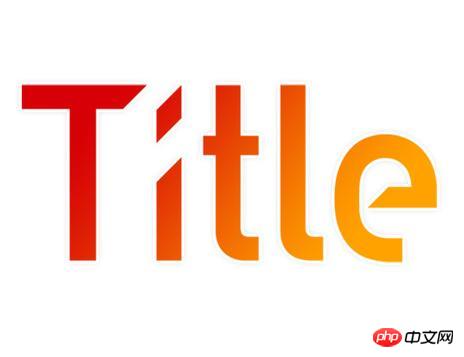
2.Compare the difference between H1 tag and Title
Many new webmasters will think that during the website SEO process Consider H1 equal to Title. In fact, there are differences and connections between the two, and they cannot be equated. The following mainly analyzes title and H1 from the perspective of articles and pages.
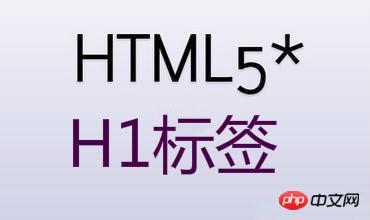
3.How to use h1 tags to be more in line with SEO specifications
In the process of website optimization, SEOers often use HTML tags to increase the optimization effect. The H tag is one of the html tags we often use. The H tag is a tag that emphasizes the text title in the web page, which can attract the attention of search engines. When the search engine accesses the web page for crawling, the H tag The content of the label serves as emphasis. In the SEO circle, many people think that websites should use H1 tags to promote keyword rankings. However, some people think that H1 cannot be used, which will cause excessive optimization, may also affect the appearance of the page, and will not have any effect.
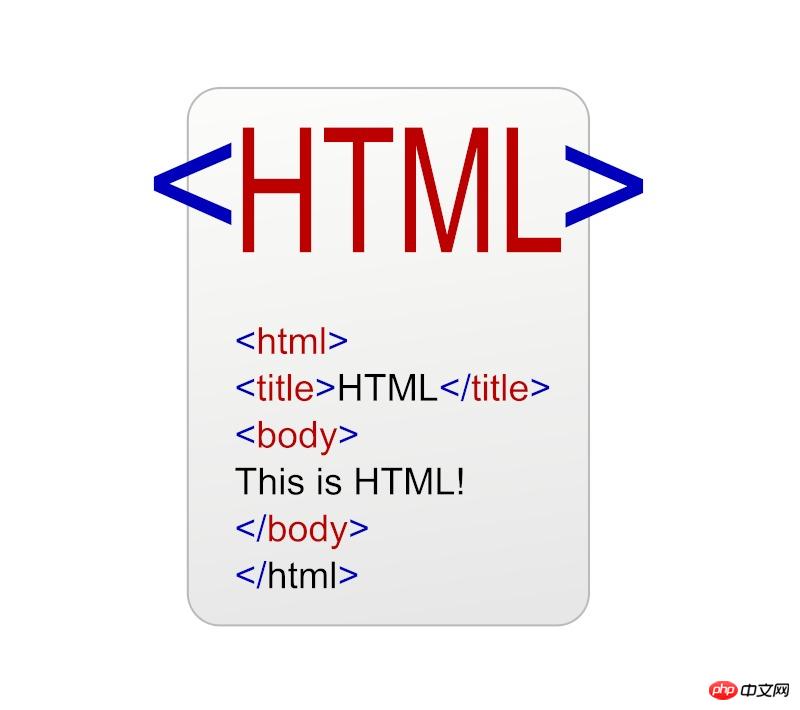
4.How to use h1 h2 h3 h4 tags in HTML
H1, H2, H3, H4 title tags in Html Element Tutorial
H1 H2 H3 H4 title tags are often used in situations such as the only title, important columns, and important headings in a web page.
1. Look at the h1 title tag under search engines
For search engines, it tells the search engines that different tags represent different important levels of content. If the 1-2 H-shaped tags you use in a web page all contain the same keyword, search engines will also pay special attention to the keywords and content you focus on, but be sure not to abuse them.

h1 html title tag
In the content of the web page , such as the title of an article, generally uses the

The above is the detailed content of Share experience summary on the usage of h1~h6 tags. For more information, please follow other related articles on the PHP Chinese website!
 How oracle rounds
How oracle rounds
 What does ICO mean?
What does ICO mean?
 How to close port 135 445
How to close port 135 445
 How to solve the problem that the msxml6.dll file is missing
How to solve the problem that the msxml6.dll file is missing
 How to solve no route to host
How to solve no route to host
 How to solve the problem when the computer CPU temperature is too high
How to solve the problem when the computer CPU temperature is too high
 Detailed explanation of Linux fork function
Detailed explanation of Linux fork function
 Commonly used database software
Commonly used database software




