 Operation and Maintenance
Operation and Maintenance
 Linux Operation and Maintenance
Linux Operation and Maintenance
 Summary of points to note about folder permissions
Summary of points to note about folder permissions
Summary of points to note about folder permissions
This article mainly introduces the folder permission setting skills of the Win2008 R2 WEB Server Security Settings Guide. Friends in need can refer to it to improve the security of the site by controlling folder permissions. This article's permission settings include two aspects, one is the permissions of the system directory and drive letter, and the other is the permission settings of the application's upload folder. Make sure all drive letters in the system directory are in NTFS format. If not, you can use the command convert d:/fs:ntfs to convert to NTFS format. All disk root directories only give system and administrators permissions, and delete others. There will be several prompts for the system drive letter, just confirm it directly. Before doing this step, your operating environment software must be installed before you can do it. Otherwise, it may cause software installation errors. Remember that all security operation settings must be performed after the software is installed. Each website in the site directory corresponds to a directory, and the IUSR and IIS_IUSRS permissions are added to this website directory, which only give "list folder content" and "read" permissions. For example, I created a wwwroot directory in the root directory of drive D, and then
1. Win2008 R2 WEB Server Security Settings Guide Folder Permission Setting Tips
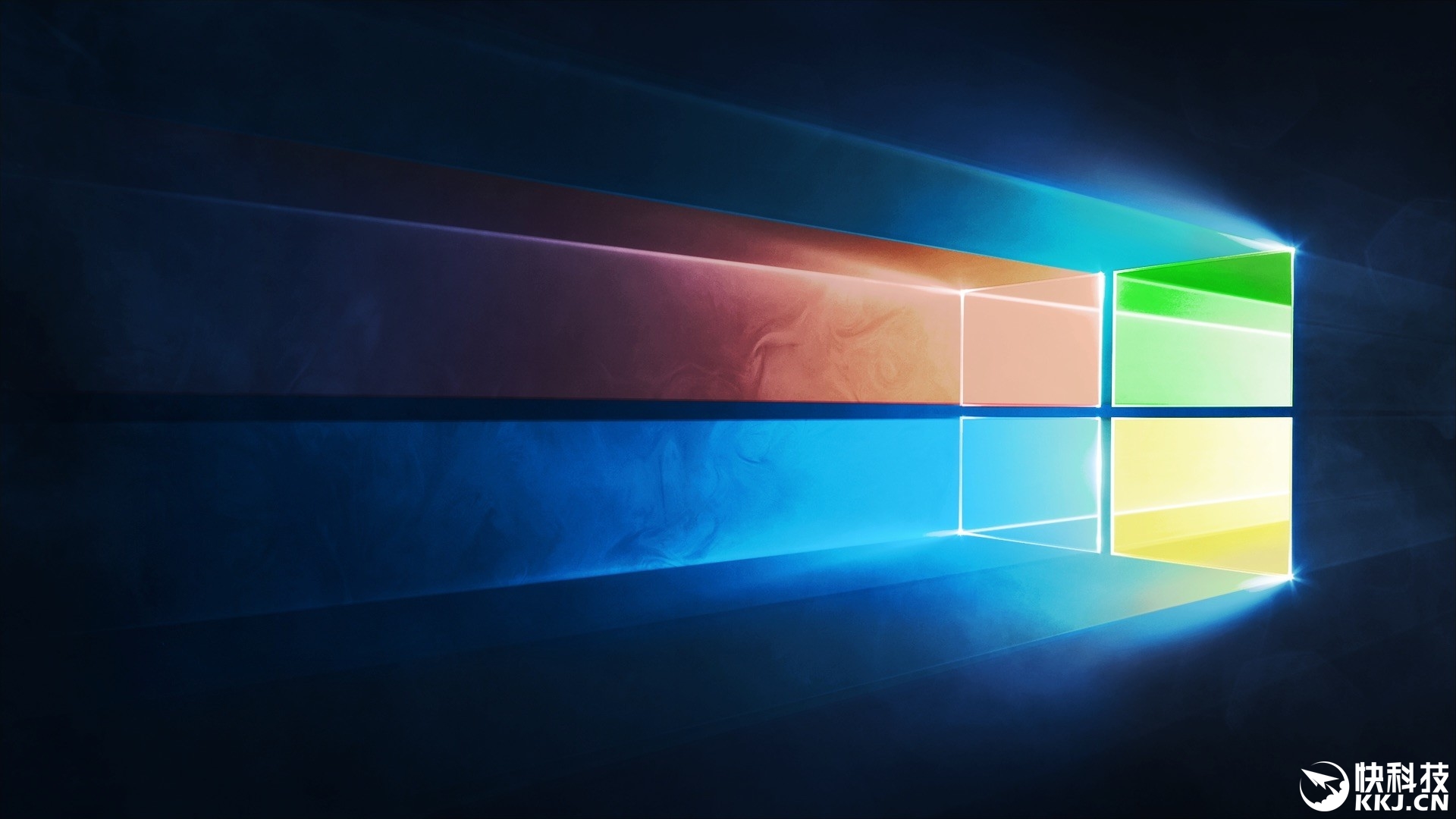
Introduction: This article mainly introduces the folder permission setting skills of the Win2008 R2 WEB Server Security Settings Guide. Friends in need can refer to it. Next
2. View the folder permission group and use OS module to operate the folder

Introduction: This article mainly provides you with an in-depth analysis of the relevant information about viewing folder permission groups in python and using OS modules to operate folders. It has certain reference value for those who are interested. We can refer to
3. nginx cannot parse the index.php file in laravel/public
Introduction : I changed the root path in /etc/nginx/sites-available/default to /var/www/html/laravel/public, but the running result was 403. At first, I thought it was because the folder permissions were insufficient. According to the online Even though both storage and vendor have permissions to read and write, it still doesn't work. Who knows...
# Introduction: 1. Server system: linux system 2. Web environment: lamp (Linux+Apache+Mysql+PHP) [Linux version of xampp software integration used Package](1). It is not a problem with the permissions of the storage and Bootstrap/cache folders. (2). The project made with laravel5.2 is tested on the local side of the window system (wamp)...
5. Can't create/write to file 'C :WINDOWSTEPMYSQL error solution
Introduction:: Can't create/write to file 'C:WINDOWSTEPMYSQL error solution: Error prompt: Error: Can't create/write to file 'C:WINDOWSTEMP#sql_738_0.MYD' (Errcode: 17)Errno.: 1 Problem analysis: 1. The C:WindowsTEMP folder permissions are not enough. At least the read and write permissions of the USERS group must be given; 2. C :The disk in the WindowsTEMP folder is full and the file cannot be written into it. Clear the TEMP folder; 3. Third party
6. Can''t create/write to file ''C:WINDOWSTEMP...MYSQL error solution_PHP tutorial
Introduction: Can''t create/write to file ''C:WINDOWSTEMP...MYSQL Error resolution. Error message: Error: Can't create/write to file 'C:WINDOWSTEMP#sql_738_0.MYD' (Errcode: 17)Errno.: 1 Problem analysis: 1. The C:WindowsTEMP folder permissions are not enough, at least # must be given.
##7. The permissions of the var folder are writable when installing Openpne_PHP tutorial
Introduction: var when installing Openpne The folder permissions are writable. When installing Openpne, the permissions of the var folder are writable. Let me answer. Other solutions: When installing Openpne, the permissions of the var folder need to be set to be writable. My folder permissions are already 777, but the detection
8. Folder permission setting issues under the website directory_html/css_WEB-ITnose
Introduction: Folder permissions under the website directory Setting issues
Introduction: IIS needs to obtain folder permissions. There are hundreds of thousands of files in the site. Changing permissions is extremely slow, and it still remains unfinished for several hours. Is there a good way?
10. PHP error caused by insufficient session folder permissions
Introduction: PHP is caused by session folder permissions Error caused by insufficient
[Related Q&A recommendations]:
javascript - nginx only returns part of the file when obtaining the server js file
nginx cannot parse the index.php file in laravel/public
PHP GD library cannot process images uploaded by post
linux - Mac Folder permission file appears, please solve it
The above is the detailed content of Summary of points to note about folder permissions. For more information, please follow other related articles on the PHP Chinese website!

Hot AI Tools

Undresser.AI Undress
AI-powered app for creating realistic nude photos

AI Clothes Remover
Online AI tool for removing clothes from photos.

Undress AI Tool
Undress images for free

Clothoff.io
AI clothes remover

AI Hentai Generator
Generate AI Hentai for free.

Hot Article

Hot Tools

Notepad++7.3.1
Easy-to-use and free code editor

SublimeText3 Chinese version
Chinese version, very easy to use

Zend Studio 13.0.1
Powerful PHP integrated development environment

Dreamweaver CS6
Visual web development tools

SublimeText3 Mac version
God-level code editing software (SublimeText3)

Hot Topics
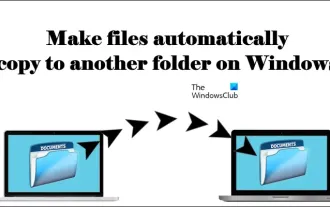 How to have files automatically copied to another folder on Windows 11/10
Feb 19, 2024 am 11:24 AM
How to have files automatically copied to another folder on Windows 11/10
Feb 19, 2024 am 11:24 AM
In this article, we will show you how to automatically copy files to another folder on Windows 11/10. Creating backups is necessary to avoid data loss. Data loss can occur due to many reasons such as hard drive corruption, malware attack, etc. You can back up your data manually by using copy and paste method or using third-party tools. Did you know you can automatically back up data on your Windows computer? We'll show you how to do this in this article. How to have files automatically copied to another folder on Windows 11/10 How to use Task Scheduler to automatically copy files and folders to another destination folder on Windows 11/10? This article will provide you with detailed guidance. please
 Enable root permissions with one click (quickly obtain root permissions)
Jun 02, 2024 pm 05:32 PM
Enable root permissions with one click (quickly obtain root permissions)
Jun 02, 2024 pm 05:32 PM
It allows users to perform more in-depth operations and customization of the system. Root permission is an administrator permission in the Android system. Obtaining root privileges usually requires a series of tedious steps, which may not be very friendly to ordinary users, however. By enabling root permissions with one click, this article will introduce a simple and effective method to help users easily obtain system permissions. Understand the importance and risks of root permissions and have greater freedom. Root permissions allow users to fully control the mobile phone system. Strengthen security controls, customize themes, and users can delete pre-installed applications. For example, accidentally deleting system files causing system crashes, excessive use of root privileges, and inadvertent installation of malware are also risky, however. Before using root privileges
 How to set password for win11 computer folder
Jan 12, 2024 pm 02:27 PM
How to set password for win11 computer folder
Jan 12, 2024 pm 02:27 PM
After updating to the latest win11 system, most friends don't know how to encrypt their folders to protect privacy, so we have brought you a method. Let's take a look at how to set a password for a win11 computer folder. How to set a password for a win11 computer folder: 1. First find the folder you want to encrypt. 2. Then right-click the folder and select "Properties". 3. Click "Advanced" under Properties. 4. Check "Encrypt content to protect data" in the menu and click OK. 5. Finally, return to the properties of the folder and click "OK" in the pop-up window.
 One or more items in the folder you synced do not match Outlook error
Mar 18, 2024 am 09:46 AM
One or more items in the folder you synced do not match Outlook error
Mar 18, 2024 am 09:46 AM
When you find that one or more items in your sync folder do not match the error message in Outlook, it may be because you updated or canceled meeting items. In this case, you will see an error message saying that your local version of the data conflicts with the remote copy. This situation usually happens in Outlook desktop application. One or more items in the folder you synced do not match. To resolve the conflict, open the projects and try the operation again. Fix One or more items in synced folders do not match Outlook error In Outlook desktop version, you may encounter issues when local calendar items conflict with the server copy. Fortunately, though, there are some simple ways to help
 Find the default folder path and sharing details of win11 wallpapers
Jan 30, 2024 pm 03:15 PM
Find the default folder path and sharing details of win11 wallpapers
Jan 30, 2024 pm 03:15 PM
Many users change wallpapers when using their computers. I believe many users are also asking which folder the win11 wallpapers are in? The wallpapers that come with the system are in Wallpaper under the C drive, and the wallpapers saved by users are in the Themes folder of the C drive. Let this site carefully introduce the win11 default wallpaper path sharing for users. Share win11 default wallpaper path 1. The system comes with wallpaper: 1. First enter my computer, and then open the path: C: Windows Web Wallpaper. 2. User-saved wallpapers: 1. Wallpapers installed by users will be saved in: C: Users (user) xx (current user name) AppDataLocalM
 How to set password protection for win10 folder
Feb 29, 2024 am 09:00 AM
How to set password protection for win10 folder
Feb 29, 2024 am 09:00 AM
When using the win10 system, many people are worried about the leakage of confidential files in the computer. In fact, users only need to use the win10 folder password protection function to solve this problem. Today, the editor will help you enable this function. How to set password protection for win10 folders 1. First, you need to select the folder you want to encrypt, right-click the folder, and click Properties in the pop-up option bar. 2. In the properties interface, click Advanced Options in the lower right corner. 3. Enter the advanced properties interface, select the check box before encrypting content to protect data, and then click OK. 4. Then the system will automatically pop up the confirmation attribute change interface, click OK in the interface. 5. In this way, the password protection has been successfully set up, and there will be no impact when using the original account.
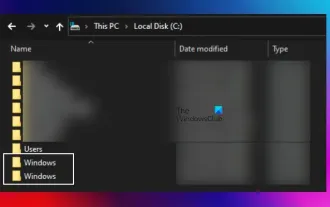 There are two Windows folders in the C drive; what should I do?
Mar 06, 2024 am 11:55 AM
There are two Windows folders in the C drive; what should I do?
Mar 06, 2024 am 11:55 AM
The Windows folder contains the Windows operating system and is an important folder in a Windows computer. By default, Windows is installed on the C drive. Therefore, C is the default directory for Windows folders. Every Windows computer has a Windows folder. However, some users reported that two Windows folders were found in the C drive. In this article, we will explain what you can do if you encounter such a situation. Two Windows folders in C drive It is rare to have two Windows folders in C drive. However, if you encounter such a situation, you can use the following suggestions: Run an anti-malware scan to try to find the correct
 Windows 11 Folder Sharing Guide: Easily Share Your Files and Data
Mar 13, 2024 am 11:49 AM
Windows 11 Folder Sharing Guide: Easily Share Your Files and Data
Mar 13, 2024 am 11:49 AM
In daily life and work, we often need to share files and folders between different devices. Windows 11 system provides convenient built-in folder sharing functions, allowing us to easily and safely share the content we need with others within the same network while protecting the privacy of personal files. This feature makes file sharing simple and efficient without worrying about leaking private information. Through the folder sharing function of Windows 11 system, we can cooperate, communicate and collaborate more conveniently, improving work efficiency and life convenience. In order to successfully configure a shared folder, we first need to meet the following conditions: All devices (participating in sharing) are connected to the same network. Enable Network Discovery and configure sharing. Know the target device





