 Operation and Maintenance
Operation and Maintenance
 Windows Operation and Maintenance
Windows Operation and Maintenance
 7 recommended articles about disk management
7 recommended articles about disk management
7 recommended articles about disk management
Note: Disk partitioning and formatting are high-risk behaviors, please operate with caution. The following operations are for newly purchased data disks. If the processing of the original data disk is involved, be sure to create a snapshot of the ECS Windows data disk to avoid possible data loss. After purchasing a data disk, it is not partitioned or formatted by default. You can refer to the following methods for initial configuration (taking Windows 2008 as an example): 1. Start [Server Manager] in the taskbar in the lower left corner and select [Storage] --[Disk Management]; 2. Right-click on the blank partition and select [New Simple Volume]; 3. Start the New Simple Volume Wizard; select [Next]; 4. Set the size of the simple volume, that is, the size of the partition; default All remaining space will be selected. You can also specify the partition size as needed; select [Next]; 5. Assign a drive letter, the default order is used; select [Next]; 6. Format the partition, [Perform Quick Format] is checked by default; select [Next step]; 7. Click [Complete
1. Detailed introduction about hard disk partition

##Introduction: Note: Disk partitioning and formatting are high-risk behaviors, please operate with caution. The following operations are for newly purchased data disks. If the processing of the original data disk is involved, be sure to create a snapshot of the ECS Windows data disk to avoid possible data loss. After purchasing a data disk, it is not partitioned or formatted by default. You can refer to the following methods for initial configuration (taking Windows 2008 as an example): 1. Start [Server Manager] in the taskbar in the lower left corner and select [ Storage】--[Disk Management]; 2. In the empty...
2. About the solution to the problem that the disk management cannot be found in Windows 2008 server computer management Method (picture)
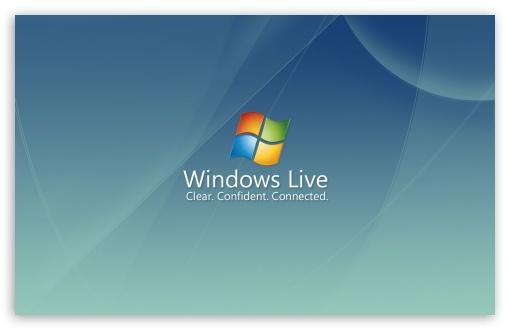
Introduction: Note: The following operation was verified on Windows 2008 system, Other versions of the system have not yet been verified. If it is a non-Windows 2008 system, please refer to the relevant information to solve the problem yourself
3. Install oracle 11gR2 single instance + ASM

4.
Oracle asmlib installation configuration and disk creation, Introduction: Oracle asmlib installation configuration and disk creation. Currently, only the Linux operating system has the asmlib package, and other systems do not yet have it. asmlib simplifies disk management and replaces the original
5. Introduction: 2 Table space in Oracle disk management The highest logical layer is the table space. The four table spaces that must be created in Oracle11g are SYSTEM, SYSAUX, TEMP, and UNDOTBS1. 2 SYSTEM: stores data dictionary, etc., pl/sql code, etc. 2 SYSAUX: stores data related to database options 2 TEMP: used for large sort operations 2 UNDUTBS1: for read consistency and6.
Linux installation single instance Oracle11g ASM
Introduction: Environment: OS: Redhat 5.5 64Bit DB: Oracle 11.2.0.3 64Bit Grid/Database VM Virtual Machine Description: In the Oracle10g version, both are in one media , 11g is divided into two media. Steps: 1: Linux system disk management (disk group, raw device, etc.) 2: Grid software installation 3: Database software installation 4: ASM management 17.
Create Oracle10g ASM database Introduction: Welcome to the Oracle Community Forum, interact with 2 million technical staff> Enter Overview In a real massive database environment, the DBA may spend a lot of time doing disk management, such as a table The space will occupy the entire disk, and the DBA needs to add another disk to the operating system, and then create a new data file on the new disk. If it is a single
The above is the detailed content of 7 recommended articles about disk management. For more information, please follow other related articles on the PHP Chinese website!

Hot AI Tools

Undresser.AI Undress
AI-powered app for creating realistic nude photos

AI Clothes Remover
Online AI tool for removing clothes from photos.

Undress AI Tool
Undress images for free

Clothoff.io
AI clothes remover

AI Hentai Generator
Generate AI Hentai for free.

Hot Article

Hot Tools

Notepad++7.3.1
Easy-to-use and free code editor

SublimeText3 Chinese version
Chinese version, very easy to use

Zend Studio 13.0.1
Powerful PHP integrated development environment

Dreamweaver CS6
Visual web development tools

SublimeText3 Mac version
God-level code editing software (SublimeText3)

Hot Topics
 1384
1384
 52
52

