8 recommended courses on full text search
This article gives some important instructions about full-text search. 1. When indexing full text data, short words are ignored and excluded from the index. Short words are defined as those words with 3 or fewer characters (this number can be changed if necessary). 2.MySQL comes with a built-in list of stopwords, which are always ignored when indexing full-text data. This list can be overridden if desired (see the MySQL documentation to learn how to accomplish this). 1. Many words appear so frequently that searching for them is useless (returns too many results). Therefore, MySQL stipulates a 50% rule. If a word appears in more than 50% of the rows, it is ignored as a non-word. The 50% rule does not apply to IN BOOLEANMODE. 2. If there are less than 3 rows in the table, the full text search returns no results (because each word either does not appear, or appears in at least 50% of the rows). 3. Ignore single quotes in words. For example, don't is indexed as dont . 4. Languages that do not have word separators (including Japanese and Chinese) do not return full-text search results appropriately. 5. As before
1. Notes on mysql full text search
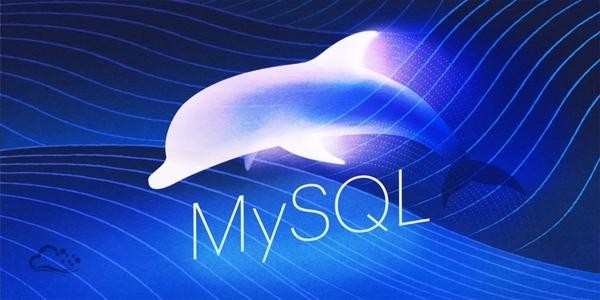
Introduction: This article gives some important instructions about full-text search. 1. When indexing full-text data, short words are ignored and excluded from the index. Short words are defined as those words with 3 or fewer characters (this number can be changed if necessary). 2.MySQL comes with a built-in list of stopwords, which are always ignored when indexing full-text data. This list can be overridden if desired (see the MySQL documentation to learn how to accomplish this).
2. mysql boolean text search tutorial

##Introduction: MySQL supports another form of full-text search, called boolean mode. In a Boolean manner, details can be provided about: the words to match; 1. the words to exclude (if a row contains this word, the row is not returned, even if it contains other specified words); 2. Arrangement tips (specify that some words are more important than other words, and more important words have a higher level);
3. mysql query expansion technology tutorial

Introduction: Query expansion is used to try to broaden the scope of the full-text search results returned. Consider the following situation. You want to find all comments that mention anvils. Only one comment contains the word anvils , but you also want to find all other lines that may be relevant to your search, even if they don't contain anvils . This is also a task of query expansion. When using query expansion, MySQL performs two scans of the data and index to complete the search:
4. mysql full text search tutorial

Introduction: After indexing, use the two functions Match() and Against() to perform a full-text search, where Match() specifies the Column to search, Against() specifies the search expression to use. Here is an example: Input: select note_text from productnotes where match(note_text) against('rabbit'); Output:
5. MySQL full text search: enable full text Search support

Introduction: Full text search is generally enabled when creating a table. The CREATE TABLE statement accepts the FULLTEXT clause, which gives a comma-separated list of indexed columns. The following CREATE statement demonstrates the use of the FULLTEXT clause: Input:
6. Introduction to full-text search in MySQL

Introduction: Understanding Full-Text Search Not All Engines Support Full-Text Search As mentioned in Chapter 21, MySQL supports several basic database engines. Not all engines support full-text search as described in this book. The two most commonly used engines are MyISAM and InnoDB. The former supports full-text search, while the latter does not. This is why, although most of the sample tables created in this book use InnoDB, one sample table (the productnotes table) uses MyISAM. You should keep this in mind if your application requires full-text search functionality.
7. MySQL data retrieval + query + full text search_MySQL
Introduction: [0] README0 1 ) Part of the text description in this article is transferred from MySQL Must Know, which is intended to review the basic knowledge of MySQL data retrieval query full text search; [1] Using subqueries 1) Query definition: Any SQL statement is a query. But this term generally refers to s
8. Introduction to MYSQL Part Three: Full Text Search_MySQL
Introduction :MYSQL introductory learning Part 3: Full text search
The above is the detailed content of 8 recommended courses on full text search. For more information, please follow other related articles on the PHP Chinese website!

Hot AI Tools

Undresser.AI Undress
AI-powered app for creating realistic nude photos

AI Clothes Remover
Online AI tool for removing clothes from photos.

Undress AI Tool
Undress images for free

Clothoff.io
AI clothes remover

AI Hentai Generator
Generate AI Hentai for free.

Hot Article

Hot Tools

Notepad++7.3.1
Easy-to-use and free code editor

SublimeText3 Chinese version
Chinese version, very easy to use

Zend Studio 13.0.1
Powerful PHP integrated development environment

Dreamweaver CS6
Visual web development tools

SublimeText3 Mac version
God-level code editing software (SublimeText3)

Hot Topics
 1378
1378
 52
52
 How do you alter a table in MySQL using the ALTER TABLE statement?
Mar 19, 2025 pm 03:51 PM
How do you alter a table in MySQL using the ALTER TABLE statement?
Mar 19, 2025 pm 03:51 PM
The article discusses using MySQL's ALTER TABLE statement to modify tables, including adding/dropping columns, renaming tables/columns, and changing column data types.
 Explain InnoDB Full-Text Search capabilities.
Apr 02, 2025 pm 06:09 PM
Explain InnoDB Full-Text Search capabilities.
Apr 02, 2025 pm 06:09 PM
InnoDB's full-text search capabilities are very powerful, which can significantly improve database query efficiency and ability to process large amounts of text data. 1) InnoDB implements full-text search through inverted indexing, supporting basic and advanced search queries. 2) Use MATCH and AGAINST keywords to search, support Boolean mode and phrase search. 3) Optimization methods include using word segmentation technology, periodic rebuilding of indexes and adjusting cache size to improve performance and accuracy.
 How do I configure SSL/TLS encryption for MySQL connections?
Mar 18, 2025 pm 12:01 PM
How do I configure SSL/TLS encryption for MySQL connections?
Mar 18, 2025 pm 12:01 PM
Article discusses configuring SSL/TLS encryption for MySQL, including certificate generation and verification. Main issue is using self-signed certificates' security implications.[Character count: 159]
 What are some popular MySQL GUI tools (e.g., MySQL Workbench, phpMyAdmin)?
Mar 21, 2025 pm 06:28 PM
What are some popular MySQL GUI tools (e.g., MySQL Workbench, phpMyAdmin)?
Mar 21, 2025 pm 06:28 PM
Article discusses popular MySQL GUI tools like MySQL Workbench and phpMyAdmin, comparing their features and suitability for beginners and advanced users.[159 characters]
 How do you handle large datasets in MySQL?
Mar 21, 2025 pm 12:15 PM
How do you handle large datasets in MySQL?
Mar 21, 2025 pm 12:15 PM
Article discusses strategies for handling large datasets in MySQL, including partitioning, sharding, indexing, and query optimization.
 Difference between clustered index and non-clustered index (secondary index) in InnoDB.
Apr 02, 2025 pm 06:25 PM
Difference between clustered index and non-clustered index (secondary index) in InnoDB.
Apr 02, 2025 pm 06:25 PM
The difference between clustered index and non-clustered index is: 1. Clustered index stores data rows in the index structure, which is suitable for querying by primary key and range. 2. The non-clustered index stores index key values and pointers to data rows, and is suitable for non-primary key column queries.
 How do you drop a table in MySQL using the DROP TABLE statement?
Mar 19, 2025 pm 03:52 PM
How do you drop a table in MySQL using the DROP TABLE statement?
Mar 19, 2025 pm 03:52 PM
The article discusses dropping tables in MySQL using the DROP TABLE statement, emphasizing precautions and risks. It highlights that the action is irreversible without backups, detailing recovery methods and potential production environment hazards.
 How do you create indexes on JSON columns?
Mar 21, 2025 pm 12:13 PM
How do you create indexes on JSON columns?
Mar 21, 2025 pm 12:13 PM
The article discusses creating indexes on JSON columns in various databases like PostgreSQL, MySQL, and MongoDB to enhance query performance. It explains the syntax and benefits of indexing specific JSON paths, and lists supported database systems.




