
How to operate MySQL database with PHP - how to select a database file. In our daily PHP development work, when we want to obtain data from the database, after PHP connects to the database, the next step is to select the database file. A function is used, the mysql_select_db() function selects the database! Before choosing a database, the first thing we do is connect PHP to the database. We have detailed how to establish a connection in the previous article "Using the mysql_connect() function to connect to the database (Method 1 of PHP operating MySQL database)". I won’t introduce much here. Today we will mainly talk about the mysql_select_db() function! The syntax format of the mysql_select_db() function is as follows: mysql_select_db(string database name[,resource link_identifier]) or: mysql_query("use database name"[,resource
1. Use mysql_select_db() Function to select database file (Method 2 of PHP operating MySQL database)
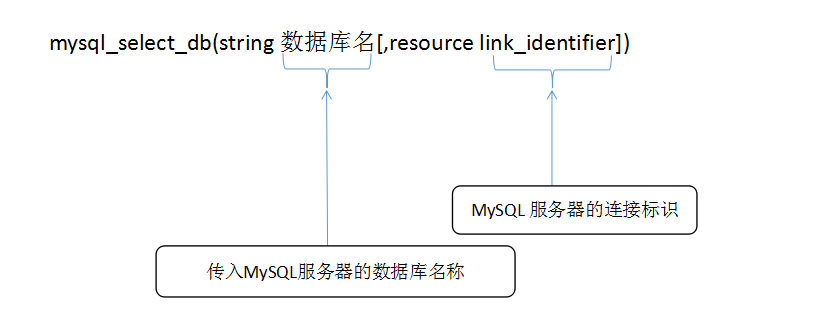
##Introduction: In our daily PHP development At work, when we want to get data from the database, after connecting to the database in PHP, the next step is to select the database file, and we need to use a function, the mysql_select_db() function to select the database!
2. Tutorial on using the mysql_select_db() function to select database files

3.
Enable FileStream in SQL Server
Introduction: I have recently been studying the storage of big data files in the database and saw the FileStream function. Record it for later use. FileStream is generally not enabled by default during installation. If you pay attention, in the window where you select the database file path, there is a label called FileStream. If you did not enable it during installation, you can pass it after installation. The following【Related Q&A recommendations】:
The above is the detailed content of Detailed introduction to selecting database files. For more information, please follow other related articles on the PHP Chinese website!




