Detailed introduction to browser history
The window object in DOM provides reading of browser history through the window.history method, allowing you to move forward and backward in the user's access record. Starting with HTML5, we can start manipulating this history stack. 1. History uses the back(), forward(), and go() methods to move forward and backward in the user's history. Forward and backward: window.history.back(); This method will appear as if the user clicked on the browser tool. Same as the return key on the bar. Similarly, you can also use the following method to generate user forward behavior: window.history.forward(); move to a specific position in the history. You can use the go() method to load a specific page from the session history. Move one page backward: window.history.go(-1); Move one page forward: window.history.go(1); Similarly, you can move forward or back multiple pages. You can also find the total number of pages in the history stack by checking the length property of the browser history. va
1. Detailed introduction about window.history
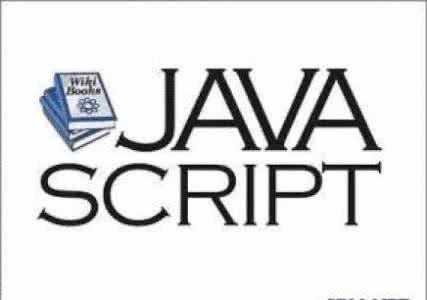
##Introduction: The window object in the DOM provides reading of browser history through the window.history method, allowing you to move forward and backward in the user's access record. Starting with HTML5, we can start manipulating this history stack. 1. History uses the back(), forward(), and go() methods to move forward and backward in the user's history. Forward and backward: window.history.back(); This method will appear as if the user clicked on the browser tool. Same as the return key on the bar. Same...
2. 6 recommended courses about replaceState

3.
Recommended courses about history.pushState()
 ##Introduction: In HTML files, history.pushState() method adds a state to the browser history. pushState() takes three parameters: a state object, a title (now ignored), and an optional URL address. The following will conduct a detailed examination of these three parameters: state object —The state object is a created by the pushState() method and is consistent with the historical record...
##Introduction: In HTML files, history.pushState() method adds a state to the browser history. pushState() takes three parameters: a state object, a title (now ignored), and an optional URL address. The following will conduct a detailed examination of these three parameters: state object —The state object is a created by the pushState() method and is consistent with the historical record...
##4. Detailed introduction to the usage examples of history.pushState() in h5
##Introduction: In HTML file , the history.pushState() method adds a state to the browser history. pushState() takes three parameters: a state object, a title (now ignored), and an optional URL. The following will conduct a detailed examination of these three parameters: 
In-depth understanding of the history features in h5--pushState, replaceState
Introduction: The window object in the DOM provides reading of browser history through the window.history method, allowing you to read the browser history during the user's visit Go forward and backward in the record. Starting with HTML5, we can start manipulating this history stack. 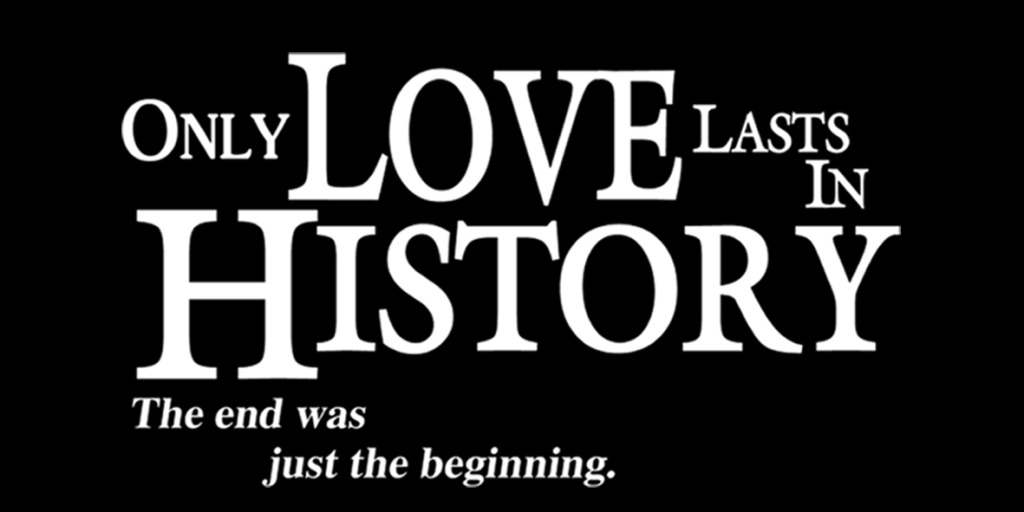
Two solutions for Ajax to retain browser history
Introduction: I always download something from github. The entire interface of github is very good and the experience is also very good. I like the special effect of the source code sliding the most. At first I thought it was just an ordinary ajax request effect. , but I found that this special effect can cause the browser address bar to change accordingly, and the code can be slid back and out after clicking the forward and back buttons~~ So let’s study it~
7. Two Ajax solutions to retain browser history

##Introduction: Always Download something on github. The entire interface of github is well made and the experience is also very good. I like the special effect of the source code sliding the most. At first I thought this was just an ordinary ajax request effect, but I found that this special effect can lead to the browser address. The column changes accordingly, and you can slide the code back and out after clicking the forward and back buttons~~ So let’s study it~
8. Detailed explanation of JavaScript operation URL Method (commonly used in single-page applications)
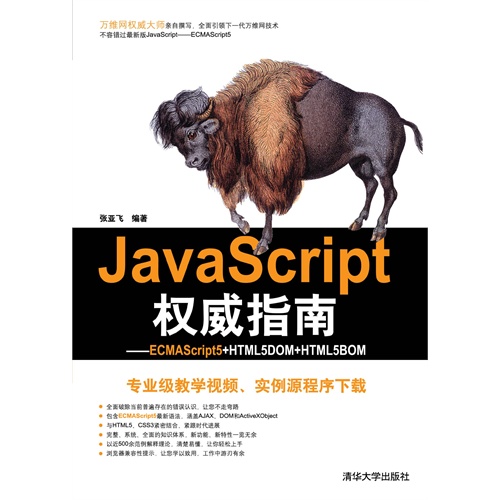
[Related Q&A recommendations 】:
javascript - Routing of QQ Music web versionjavascript - About problems encountered when using isScroll.jsjavascript - Browser history as title
The above is the detailed content of Detailed introduction to browser history. For more information, please follow other related articles on the PHP Chinese website!

Hot AI Tools

Undresser.AI Undress
AI-powered app for creating realistic nude photos

AI Clothes Remover
Online AI tool for removing clothes from photos.

Undress AI Tool
Undress images for free

Clothoff.io
AI clothes remover

AI Hentai Generator
Generate AI Hentai for free.

Hot Article

Hot Tools

Notepad++7.3.1
Easy-to-use and free code editor

SublimeText3 Chinese version
Chinese version, very easy to use

Zend Studio 13.0.1
Powerful PHP integrated development environment

Dreamweaver CS6
Visual web development tools

SublimeText3 Mac version
God-level code editing software (SublimeText3)

Hot Topics
 1378
1378
 52
52
 How to run the h5 project
Apr 06, 2025 pm 12:21 PM
How to run the h5 project
Apr 06, 2025 pm 12:21 PM
Running the H5 project requires the following steps: installing necessary tools such as web server, Node.js, development tools, etc. Build a development environment, create project folders, initialize projects, and write code. Start the development server and run the command using the command line. Preview the project in your browser and enter the development server URL. Publish projects, optimize code, deploy projects, and set up web server configuration.
 What exactly does H5 page production mean?
Apr 06, 2025 am 07:18 AM
What exactly does H5 page production mean?
Apr 06, 2025 am 07:18 AM
H5 page production refers to the creation of cross-platform compatible web pages using technologies such as HTML5, CSS3 and JavaScript. Its core lies in the browser's parsing code, rendering structure, style and interactive functions. Common technologies include animation effects, responsive design, and data interaction. To avoid errors, developers should be debugged; performance optimization and best practices include image format optimization, request reduction and code specifications, etc. to improve loading speed and code quality.
 How to make h5 click icon
Apr 06, 2025 pm 12:15 PM
How to make h5 click icon
Apr 06, 2025 pm 12:15 PM
The steps to create an H5 click icon include: preparing a square source image in the image editing software. Add interactivity in the H5 editor and set the click event. Create a hotspot that covers the entire icon. Set the action of click events, such as jumping to the page or triggering animation. Export H5 documents as HTML, CSS, and JavaScript files. Deploy the exported files to a website or other platform.
 How do I handle user location privacy and permissions with the Geolocation API?
Mar 18, 2025 pm 02:16 PM
How do I handle user location privacy and permissions with the Geolocation API?
Mar 18, 2025 pm 02:16 PM
The article discusses managing user location privacy and permissions using the Geolocation API, emphasizing best practices for requesting permissions, ensuring data security, and complying with privacy laws.
 What application scenarios are suitable for H5 page production
Apr 05, 2025 pm 11:36 PM
What application scenarios are suitable for H5 page production
Apr 05, 2025 pm 11:36 PM
H5 (HTML5) is suitable for lightweight applications, such as marketing campaign pages, product display pages and corporate promotion micro-websites. Its advantages lie in cross-platformity and rich interactivity, but its limitations lie in complex interactions and animations, local resource access and offline capabilities.
 How do I use the HTML5 Drag and Drop API for interactive user interfaces?
Mar 18, 2025 pm 02:17 PM
How do I use the HTML5 Drag and Drop API for interactive user interfaces?
Mar 18, 2025 pm 02:17 PM
The article explains how to use the HTML5 Drag and Drop API to create interactive user interfaces, detailing steps to make elements draggable, handle key events, and enhance user experience with custom feedback. It also discusses common pitfalls to a
 html next page function
Apr 06, 2025 am 11:45 AM
html next page function
Apr 06, 2025 am 11:45 AM
<p>The next page function can be created through HTML. The steps include: creating container elements, splitting content, adding navigation links, hiding other pages, and adding scripts. This feature allows users to browse segmented content, displaying only one page at a time, and is suitable for displaying large amounts of data or content. </p>
 Does H5 page production require continuous maintenance?
Apr 05, 2025 pm 11:27 PM
Does H5 page production require continuous maintenance?
Apr 05, 2025 pm 11:27 PM
The H5 page needs to be maintained continuously, because of factors such as code vulnerabilities, browser compatibility, performance optimization, security updates and user experience improvements. Effective maintenance methods include establishing a complete testing system, using version control tools, regularly monitoring page performance, collecting user feedback and formulating maintenance plans.




