
This article mainly introduces to you the basic syntax and advanced usage of str.format() in Python programming. It is very detailed and comes with examples. I hope you will like it. 1. The introduction of str.format in Python. We can use + to concatenate strings, which works well in simple cases. But when we need to perform complex string concatenation, if we still use + to complete it, it will not only make the code obscure, but also make the code difficult to maintain. At this time, this method becomes insufficient. For example, we want to print a record like this: User:John has completed Action:payment at Time:13:30:00 If we use the plus sign, it will be in the following form: print "User:" + user_name + " has completed Action :
1. Detailed explanation of the basic syntax and advanced usage of str.format()

Introduction: This article mainly introduces the basic syntax and advanced usage of str.format() in python programming. It is very detailed and comes with examples. I hope you will like it
2. Detailed explanation of the format() method in Python

# #Introduction: This article mainly introduces the relevant information about the format() method in Python. Friends who need it can refer to
3. Formatted output in Python Usage of format() function for strings

4.
Detailed explanation of str.format() in Python
 ##Introduction: This article mainly introduces to you the basic syntax and advanced usage of str.format() in python programming. It is very detailed and comes with examples. I hope you will like it
##Introduction: This article mainly introduces to you the basic syntax and advanced usage of str.format() in python programming. It is very detailed and comes with examples. I hope you will like it
##5. Java Example - Convert timestamp to time
##Introduction: The following example demonstrates how to use SimpleDateFormat The format() method of the class converts the timestamp into time: 
6. C# Basic knowledge arrangement: Basic knowledge (4) Inheritance
Introduction: The format() method of the conventional type of formatted String class is used to create formatted strings and connect multiple string objects. . Students who are familiar with C language should remember the sprintf() method of C language. There are similarities between the two. The format() method has two overloaded forms. format(String format, Object... args) New string uses the locale, specifying the string format and parameters to generate a formatted new string. format(Locale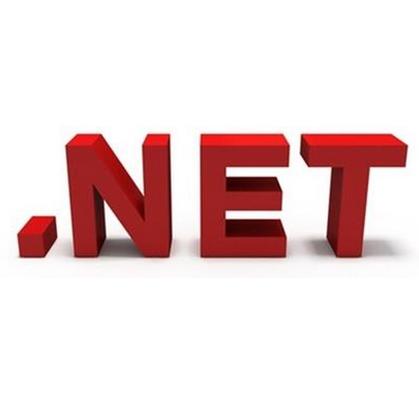
7. PHP number_format() function
Introduction: Formatting numbers The number_format and round number_format() functions format numbers by grouping thousands. Syntax: number_format(number,decimals,decimalpoint,separator) Parameters Description number Required. The number to format. If no other parameters are set, ...
8. Python's powerful string formatting function-format

Introduction: Starting from python2 6, a new function str format() for formatting strings has been added, which is very powerful. So, what advantages does it have compared with the previous % formatted string?
9. java placeholder application

##Introduction: The format() method of the String class is used to create formatted strings and connect multiple string objects. Students who are familiar with C language should remember the sprintf() method of C language. There are similarities between the two. The format() method has two overloaded forms. format(String format, Object... args) The new string uses the local language environment, specifies the string format and parameters to generate a formatted new string.
10. Comma separated value file php processing method with comma thousands numbers
Introduction: comma separated Value file: comma-separated value file php. How to process numbers with commas: usually use number_format(); to format numbers. By default, thousands of characters are separated by commas, for example: Copy the code as follows: echo number_format( "10000.01231", 2); //Take 2 digits after the decimal point, and the output result is: 10,000.01. Thousands are separated by commas by default. It would be a bit laborious if we verify the numbers in this format obtained from the client in the background. Veteran practitioners usually use filter_input(INPUT_POST,"price
[Related Q&A recommendations]:
python - string.Template and str.format( ) Why there are
##python3.x - What should I do when str contains "{}" in the str.format() method in python? symfony - Fatal error: Call to a member function format() on a non-objectphp - date_format() accepts the same parameters as date() and returns the same value, then what is the difference between themandroid - A question about MediaRecorder.setMaxDuration()The above is the detailed content of Summary of definition and usage of format() function. For more information, please follow other related articles on the PHP Chinese website!




