Detailed introduction about permission login
This article mainly introduces Java web including verification code and permission login example code. The development tool used is myeclipse10, MySQL database. Please refer to this article for the specific implementation code. The development tool used is myeclipse10, MySQL database. First, create a new Java web project in myeclipse. Project structure: Database structure: Paste the code in each package below. com.ningmeng.dao package package com.ningmeng.dao; import java.sql.Connection; import java.sql.PreparedStatement; import java.sql.ResultSet; import java.sql.SQLException; import com.ningmeng.model.Use

Introduction: This article mainly introduces Java web including verification code and permission login example code. The development tools used are myeclipse10, MySQL database, and the specific implementation code. Please refer to this article
2. Detailed introduction to the sample code of C# running the program as an administrator by default

##Introduction: 1. Run the program as an administrator through the configuration file. In order to enhance security, the Vista and Windows 7 operating systems have added a UAC (User Account Control) mechanism. If When UAC is turned on, even if the user logs in with administrator privileges, his application will not be able to write to system directories, system registry and other settings that may affect system operation by default. This mechanism greatly enhances the security of the system, but for application developers, we cannot force users to turn off UAC, but sometimes the applications we develop require
3. PHP permission login, how to deal with it
## Introduction: PHP permission login user name (user): _____ Password (password): _____ Select identity (user_id :_____ In the session and jump to different interfaces. In config4.
Several commands commonly used in daily PHP development work
Introduction: Daily PHP development work Switch to root privileges for several commonly used commands: sudo su - Check the system running status: top In top, we must always monitor the used value of the swap partition in the fifth line. If this value is constantly changing, it means that the kernel is constantly exchanging data between memory and swap. This means that the real memory is not enough. Check the number of network client connections: netstat -n | grep tcp | gr##5.
Several commands commonly used in normal PHP development workIntroduction: Several commands commonly used in PHP development work are switched to root privileges to log in: sudo su - Check the system running status: top In top, we must always monitor the used of the swap partition in the fifth line. If this The numerical value is constantly changing, indicating that the kernel is constantly exchanging data between memory and swap. This means that the real memory is not enough. Check the number of network client connections: netstat -n | grep tcp | grep listening port |
6.
PHP permission login, what to doIntroduction: PHP permission login user name (user): _____ Password (password): _____ Select identity (user_id): _____ <----Here is a drop-down menu with student teachers When pressing submit with the administrator's 3 values, the data is sent to login.php. How do I write code in login so that logins with IDs of different identities are recorded in the session and jump to different interfaces. In config
7.
Oracle 10g parameter adjustment (processes and sga) Introduction: - 1. Adjust the number of Oracle connections. The default number of Oracle connections is 150. Adjust the number of Oracle connections to 500 through the following settings. Use sys to log in to the database with sysdba permissions (PL/SQL is recommended). The following operations Please execute SQL show parameter processes; NAME TYPE VALUE --------------------------------# under Command Window ##8. RMAN backup and recovery diagnostic script set Introduction :User Managed Backup Recovery Diagnostic Collection Notes: You need to log in to the SQL*PLUS execution instance with SYSDBA permissions and require MOUNT or OPEN m 9. The number of Oracle database processes and sessions Change Introduction: 1. Modify the relationship between Oracle’s sessions and processes through SQLPlus: sessions=1.1 *processes + 5 use sys, log in with sysdba permissions: SQLgt; show 10. Oracle database sysdba permissions login problem Introduction: Welcome to the Oracle Community Forum, interact with 2 million technical staff>> There are two ways to verify the login using sysdba to enter the database, one is through os authentication, and the other is through password file verification; There are two login methods, one is to log in directly on the database host (using os authentication), and the other is to log in remotely through the network; there are two parameters that need to be set 【 Related Q&A Recommendations]: linux - Why can't apt-get in the docker container automatically install dependencies? linux - After installing ubuntu mongodb apt, the problem of using mongodb permissions to log in The above is the detailed content of Detailed introduction about permission login. For more information, please follow other related articles on the PHP Chinese website!


Hot AI Tools

Undresser.AI Undress
AI-powered app for creating realistic nude photos

AI Clothes Remover
Online AI tool for removing clothes from photos.

Undress AI Tool
Undress images for free

Clothoff.io
AI clothes remover

AI Hentai Generator
Generate AI Hentai for free.

Hot Article

Hot Tools

Notepad++7.3.1
Easy-to-use and free code editor

SublimeText3 Chinese version
Chinese version, very easy to use

Zend Studio 13.0.1
Powerful PHP integrated development environment

Dreamweaver CS6
Visual web development tools

SublimeText3 Mac version
God-level code editing software (SublimeText3)

Hot Topics
 Top 4 JavaScript Frameworks in 2025: React, Angular, Vue, Svelte
Mar 07, 2025 pm 06:09 PM
Top 4 JavaScript Frameworks in 2025: React, Angular, Vue, Svelte
Mar 07, 2025 pm 06:09 PM
This article analyzes the top four JavaScript frameworks (React, Angular, Vue, Svelte) in 2025, comparing their performance, scalability, and future prospects. While all remain dominant due to strong communities and ecosystems, their relative popul
 Spring Boot SnakeYAML 2.0 CVE-2022-1471 Issue Fixed
Mar 07, 2025 pm 05:52 PM
Spring Boot SnakeYAML 2.0 CVE-2022-1471 Issue Fixed
Mar 07, 2025 pm 05:52 PM
This article addresses the CVE-2022-1471 vulnerability in SnakeYAML, a critical flaw allowing remote code execution. It details how upgrading Spring Boot applications to SnakeYAML 1.33 or later mitigates this risk, emphasizing that dependency updat
 How does Java's classloading mechanism work, including different classloaders and their delegation models?
Mar 17, 2025 pm 05:35 PM
How does Java's classloading mechanism work, including different classloaders and their delegation models?
Mar 17, 2025 pm 05:35 PM
Java's classloading involves loading, linking, and initializing classes using a hierarchical system with Bootstrap, Extension, and Application classloaders. The parent delegation model ensures core classes are loaded first, affecting custom class loa
 How do I implement multi-level caching in Java applications using libraries like Caffeine or Guava Cache?
Mar 17, 2025 pm 05:44 PM
How do I implement multi-level caching in Java applications using libraries like Caffeine or Guava Cache?
Mar 17, 2025 pm 05:44 PM
The article discusses implementing multi-level caching in Java using Caffeine and Guava Cache to enhance application performance. It covers setup, integration, and performance benefits, along with configuration and eviction policy management best pra
 Node.js 20: Key Performance Boosts and New Features
Mar 07, 2025 pm 06:12 PM
Node.js 20: Key Performance Boosts and New Features
Mar 07, 2025 pm 06:12 PM
Node.js 20 significantly enhances performance via V8 engine improvements, notably faster garbage collection and I/O. New features include better WebAssembly support and refined debugging tools, boosting developer productivity and application speed.
 Iceberg: The Future of Data Lake Tables
Mar 07, 2025 pm 06:31 PM
Iceberg: The Future of Data Lake Tables
Mar 07, 2025 pm 06:31 PM
Iceberg, an open table format for large analytical datasets, improves data lake performance and scalability. It addresses limitations of Parquet/ORC through internal metadata management, enabling efficient schema evolution, time travel, concurrent w
 How can I implement functional programming techniques in Java?
Mar 11, 2025 pm 05:51 PM
How can I implement functional programming techniques in Java?
Mar 11, 2025 pm 05:51 PM
This article explores integrating functional programming into Java using lambda expressions, Streams API, method references, and Optional. It highlights benefits like improved code readability and maintainability through conciseness and immutability
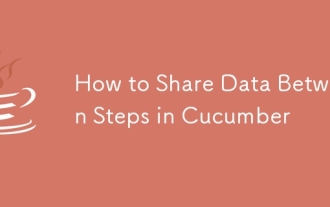 How to Share Data Between Steps in Cucumber
Mar 07, 2025 pm 05:55 PM
How to Share Data Between Steps in Cucumber
Mar 07, 2025 pm 05:55 PM
This article explores methods for sharing data between Cucumber steps, comparing scenario context, global variables, argument passing, and data structures. It emphasizes best practices for maintainability, including concise context use, descriptive






