
How to make the background image stretch and fill, this question sounds simple. But I'm sorry to tell you. It's not as simple as we think. For example, set a background in a container (body, p, span). The length and width of this background cannot be modified before CSS2.1. So the actual result can only be displayed repeatedly, so the attributes repeat, repeat-x, repeat-y, and no-repeat appear. It is used to control the display of background images. Therefore, there are two types of background images generally used: 1. It is a whole large image, the size of which exactly matches the size of the area. 2. A very small bar image, after repeating, forms a very regular large image background. But after the emergence of CSS3, this situation has been improved. The background-size property can make our previous wishes come true. And this property can be used on firefox, chrome, and ie9. The specific usage method is as follows: Background image size (numeric representation): Code
1. How to stretch and fill the background image in css to avoid repeated display

Introduction: For example, set a background in a container (body, div, span). The length and width values of this background cannot be modified before CSS2.1. So the actual result can only be displayed repeatedly, so the attributes repeat, repeat-x, repeat-y, and no-repeat appear. It is used to control the display of background images.
2. css How to make the background image stretch and fill to avoid repeated display
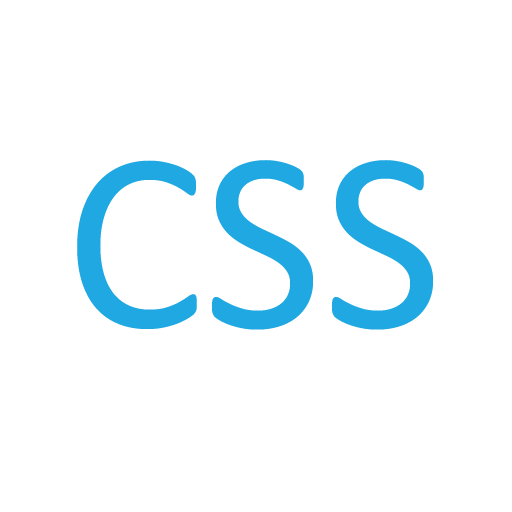
##Introduction: How to make the background image stretch and fill, this problem sounds very simple. But I'm sorry to tell you. It's not as simple as we think.
3. About the problem of repeated display of background images inserted into HTML tables_html/css_WEB-ITnose
Introduction: Regarding the problem of inserting background images into HTML tables and displaying them repeatedly
4. How to make the data display non-repetitive and only display the latest data
Introduction: How to prevent the data from being repeated, and only display the latest data. Query the database with PHP, but the data is displayed repeatedly. How to prevent the data from being repeated, as shown below: Since number 0193 06:25:35 status The display is completed, but it is also displayed at 11:25:35. How can I make the data of the same version number only display the latest one? The web page code is as follows:
5. rownum paging in Oracle database
Introduction: During the project test, the tester found that when the query result list was paginated, some data It is displayed repeatedly on several pages, and some are not displayed at all. After analyzing the sql, it turns out that the problem lies in
6. php framework-php mysql limit paging problem
Introduction: I would like to ask whether limit n, m is used to implement paging in practical applications? But I found that there is a problem with data "confusion". When the data When changes occur frequently, information will be displayed repeatedly when using ajax to make waterfall flows, or some information may be missed directly, because, because, because...
7. php Two methods for displaying horizontal repeating areas_php skills
Introduction: How to implement horizontal repeating display of pictures
8. css How to make the background image stretch and fill to avoid repeated display_html5 tutorial tips
##Introduction: However, after the emergence of CSS3, this repeated display situation has been improved. The -size attribute can make our previous wish to stretch and fill the background image come true. The specific usage method is as follows. Interested friends can refer to it. I hope it will be helpful to everyone.[Related Q&A recommendations]:
php framework - php mysql limit paging problem
javascript - How to deal with repeated display of months when paging in angularJS ##javascript - Repeated data obtained by ajax Database - How to display the same type of data in multiple tables in the same column in MySQL?
The above is the detailed content of Detailed introduction to repeated display. For more information, please follow other related articles on the PHP Chinese website!




