10 recommended articles about mobile pages
This article mainly introduces the relevant information on the solution to the problem of disabling paste, copy and paste when long pressing the mobile page in HTML5. It is very good and has reference value. Friends in need can refer to the solution as follows: Directly in the CSS file Add the following code to realize the function of prohibiting pasting and copying on the mobile phone: XML/HTML Code copy content to the clipboard*{ -webkit-touch-callout:none; /*The system default menu is disabled*/ -webkit-user-select:none; /*webkit browser*/ -khtml-user-select:none;&nb
1. HTML5 Solution to disabling copying and pasting when long pressing on the mobile page

Introduction: This article mainly introduces relevant information on the HTML5 solution to the problem of disabling paste and copy when long pressing on mobile pages. It is very good and has reference value. Friends in need can refer to
2. Detailed explanation of the usage of pattern attribute in HTML5

Introduction: Recently when I was working on a mobile page, I encountered the problem of the keyboard for numeric input. The previous method was just to use type="tel" across the board, but I always felt that the Jiugongge phone number keyboard The English letters are too much in the way. So I wanted to try other implementation solutions, but the final conclusion was frustrating. However, I also took the opportunity to learn more about the pattern attribute.
3. Introduction to how js determines whether it is a mobile page

##Introduction: This article mainly introduces the method of js to determine whether it is a mobile page. It has a very good reference value. Let’s take a look at it with the editor.
4. How to solve the problem of disabling paste and copy when long pressing on mobile pages in HTML5

Introduction: This article mainly introduces relevant information on the HTML5 solution to the problem of disabling paste and copy when long pressing on mobile pages. , very good, with reference value, friends in need can refer to it
5. html2canvas How to generate high-definition pictures
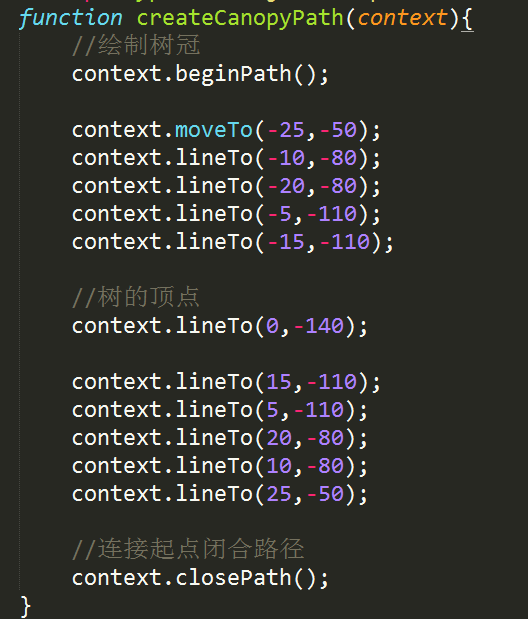
Introduction: Requirement My requirement is to convert a piece of html into a picture on the mobile page so that the user can save it, so the previous piece of html does not need to be displayed. Normal rendering using html2canvas will display very blurry on the mobile phone. The code is as follows: {code...} The plug-in canvas2imag is also used in the example...
6. javascript - Mobile form submission page, if the network is slow , the form will be submitted twice
Introduction: The mobile website submission page works normally when the network is good. When the network is slow, the mobile page will always be loading, but Fiddler catches it. There are two submissions with the same content. How to avoid this happening?
7. javascript - After the angulajs page is minimized, the countdown timer stops
Introduction: There are After the countdown angulajs page is minimized, the countdown timer stops. After the chrome browser is minimized, the countdown stops. After maximizing, the time before minimizing continues to count down. The same goes for the mobile page. Is there any solution?
8. The scroll bar does not scroll on the mobile page in marquee. . . _html/css_WEB-ITnose
Introduction: The scroll bar does not scroll on the mobile page in marquee. . .
9. The problem of adding text to the picture on the mobile page_html/css_WEB-ITnose
Introduction: The problem of adding text to the picture on the mobile page
10. The web page is placed on the mobile phone page, scaling problem_html/css_WEB-ITnose
Introduction: web The page is placed on the mobile page, and the scaling problem
[Related Q&A recommendations]:
java - The mobile page has white borders
Mobile form submission page, if the network is slow, the form will be submitted twice
Front-end-js image lazy loading
The above is the detailed content of 10 recommended articles about mobile pages. For more information, please follow other related articles on the PHP Chinese website!

Hot AI Tools

Undresser.AI Undress
AI-powered app for creating realistic nude photos

AI Clothes Remover
Online AI tool for removing clothes from photos.

Undress AI Tool
Undress images for free

Clothoff.io
AI clothes remover

AI Hentai Generator
Generate AI Hentai for free.

Hot Article

Hot Tools

Notepad++7.3.1
Easy-to-use and free code editor

SublimeText3 Chinese version
Chinese version, very easy to use

Zend Studio 13.0.1
Powerful PHP integrated development environment

Dreamweaver CS6
Visual web development tools

SublimeText3 Mac version
God-level code editing software (SublimeText3)

Hot Topics
 How to Add Audio to My HTML5 Website?
Mar 10, 2025 pm 03:01 PM
How to Add Audio to My HTML5 Website?
Mar 10, 2025 pm 03:01 PM
This article explains how to embed audio in HTML5 using the <audio> element, including best practices for format selection (MP3, Ogg Vorbis), file optimization, and JavaScript control for playback. It emphasizes using multiple audio f
 How do I use viewport meta tags to control page scaling on mobile devices?
Mar 13, 2025 pm 08:00 PM
How do I use viewport meta tags to control page scaling on mobile devices?
Mar 13, 2025 pm 08:00 PM
The article discusses using viewport meta tags to control page scaling on mobile devices, focusing on settings like width and initial-scale for optimal responsiveness and performance.Character count: 159
 How do I handle user location privacy and permissions with the Geolocation API?
Mar 18, 2025 pm 02:16 PM
How do I handle user location privacy and permissions with the Geolocation API?
Mar 18, 2025 pm 02:16 PM
The article discusses managing user location privacy and permissions using the Geolocation API, emphasizing best practices for requesting permissions, ensuring data security, and complying with privacy laws.
 How do I use the HTML5 Page Visibility API to detect when a page is visible?
Mar 13, 2025 pm 07:51 PM
How do I use the HTML5 Page Visibility API to detect when a page is visible?
Mar 13, 2025 pm 07:51 PM
The article discusses using the HTML5 Page Visibility API to detect page visibility, improve user experience, and optimize resource usage. Key aspects include pausing media, reducing CPU load, and managing analytics based on visibility changes.
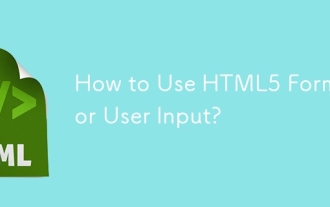 How to Use HTML5 Forms for User Input?
Mar 10, 2025 pm 02:59 PM
How to Use HTML5 Forms for User Input?
Mar 10, 2025 pm 02:59 PM
This article explains how to create and validate HTML5 forms. It details the <form> element, input types (text, email, number, etc.), and attributes (required, pattern, min, max). The advantages of HTML5 forms over older methods, incl
 How to Create Interactive Games with HTML5 and JavaScript?
Mar 10, 2025 pm 06:34 PM
How to Create Interactive Games with HTML5 and JavaScript?
Mar 10, 2025 pm 06:34 PM
This article details creating interactive HTML5 games using JavaScript. It covers game design, HTML structure, CSS styling, JavaScript logic (including event handling and animation), and audio integration. Essential JavaScript libraries (Phaser, Pi
 How do I use the HTML5 Drag and Drop API for interactive user interfaces?
Mar 18, 2025 pm 02:17 PM
How do I use the HTML5 Drag and Drop API for interactive user interfaces?
Mar 18, 2025 pm 02:17 PM
The article explains how to use the HTML5 Drag and Drop API to create interactive user interfaces, detailing steps to make elements draggable, handle key events, and enhance user experience with custom feedback. It also discusses common pitfalls to a
 How do I use the HTML5 WebSockets API for bidirectional communication between client and server?
Mar 12, 2025 pm 03:20 PM
How do I use the HTML5 WebSockets API for bidirectional communication between client and server?
Mar 12, 2025 pm 03:20 PM
This article explains the HTML5 WebSockets API for real-time, bidirectional client-server communication. It details client-side (JavaScript) and server-side (Python/Flask) implementations, addressing challenges like scalability, state management, an






