7 recommended articles about Xstream
This article mainly introduces the method of Javabean to convert XML documents based on the The xstream package implements the method of converting XML documents. Share it with everyone for your reference, the details are as follows: 1. Required Jar package: xpp3_min.jarxstream.jar download address of this website. Add these two jars to the project 2. Add two javabeans for testing: Province and Cityclass Province
{
private String name;//province name
private List
1. XML document conversion method implemented in Javabean based on xstream package

Introduction: This article mainly introduces the Javabean method of converting XML documents based on the xstream package, and analyzes the use of the xstream package to convert xml files based on specific examples. For specific usage skills, friends in need can refer to
2. XStream code example for implementing Bean and xml mutual conversion

Introduction: 2. Important annotations @XStreamAlias Define the alias @XStreamAsAttribute Define it as an attribute @XStreamOmitField Ignore @XStreamConverter Process date format @XStreamImplicit(itemFieldName = "roles" ) Processing List
3. A powerful tool for converting JAVAbean and XML-XStream code details

Introduction: XStream is an open source project under the famous thought works. Its main function is to provide conversion between Java beans and XML text. It also provides conversion between JAVA beans and JSON. Conversion is beyond the scope of this discussion.
4. XML overview and sample code for Pull parsing
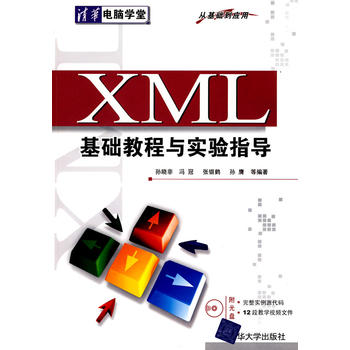
##Introduction: Overview of XML and detailed explanation of Pull parsing ONE Goal, ONE Passion! Most Android development is done with json. And Xstream is used to parse xml. Slowly, manual parsing of xml is almost forgotten. Overview: XML What is it? eXtensible Markup Language (Extensible Markup Language); Common functions of XML: 1. Used as configuration file 2. Data format during data transmission 3. Basic syntax of resource file XML in Android: 1. Sound
5. Detailed explanation of the sample code of xml parsing tool kit Xstream

Introduction: Simplified API; No mapping files; High performance, low memory usage; Clean XML; No need to modify objects, supports internal private fields; No need for setter/getter methods, final fields; Provides serialization interface; Custom conversion Type strategy; Detailed error diagnosis;
6. upstream module sodastream hdstream axstream
Introduction: stream: upstream Module: upstream module (100%) nginx modules are generally divided into three major categories: handler, filter and upstream. In the previous chapters, readers have already learned about handlers and filters. Using these two types of modules, nginx can easily complete any stand-alone work. The upstream introduced in this chapter will enable nginx to transcend the limitations of a single machine and complete the reception, processing and forwarding of network data. The data forwarding function provides nginx with lateral processing capabilities across a single machine, freeing nginx from only being able to end up
Introduction: Explanation of ajax_xstream
[Related Q&A recommendations]:
Why shouldSerializeMember in Xstream should be implemented
android-studio - How to disable a Jar package in a Dependency in Android Studio?
java - Why shouldSerializeMember in Xstream should be implemented
The above is the detailed content of 7 recommended articles about Xstream. For more information, please follow other related articles on the PHP Chinese website!

Hot AI Tools

Undresser.AI Undress
AI-powered app for creating realistic nude photos

AI Clothes Remover
Online AI tool for removing clothes from photos.

Undress AI Tool
Undress images for free

Clothoff.io
AI clothes remover

Video Face Swap
Swap faces in any video effortlessly with our completely free AI face swap tool!

Hot Article

Hot Tools

Notepad++7.3.1
Easy-to-use and free code editor

SublimeText3 Chinese version
Chinese version, very easy to use

Zend Studio 13.0.1
Powerful PHP integrated development environment

Dreamweaver CS6
Visual web development tools

SublimeText3 Mac version
God-level code editing software (SublimeText3)

Hot Topics
 1386
1386
 52
52
 Is the conversion speed fast when converting XML to PDF on mobile phone?
Apr 02, 2025 pm 10:09 PM
Is the conversion speed fast when converting XML to PDF on mobile phone?
Apr 02, 2025 pm 10:09 PM
The speed of mobile XML to PDF depends on the following factors: the complexity of XML structure. Mobile hardware configuration conversion method (library, algorithm) code quality optimization methods (select efficient libraries, optimize algorithms, cache data, and utilize multi-threading). Overall, there is no absolute answer and it needs to be optimized according to the specific situation.
 How to convert XML files to PDF on your phone?
Apr 02, 2025 pm 10:12 PM
How to convert XML files to PDF on your phone?
Apr 02, 2025 pm 10:12 PM
It is impossible to complete XML to PDF conversion directly on your phone with a single application. It is necessary to use cloud services, which can be achieved through two steps: 1. Convert XML to PDF in the cloud, 2. Access or download the converted PDF file on the mobile phone.
 How to convert XML to PDF on your phone?
Apr 02, 2025 pm 10:18 PM
How to convert XML to PDF on your phone?
Apr 02, 2025 pm 10:18 PM
It is not easy to convert XML to PDF directly on your phone, but it can be achieved with the help of cloud services. It is recommended to use a lightweight mobile app to upload XML files and receive generated PDFs, and convert them with cloud APIs. Cloud APIs use serverless computing services, and choosing the right platform is crucial. Complexity, error handling, security, and optimization strategies need to be considered when handling XML parsing and PDF generation. The entire process requires the front-end app and the back-end API to work together, and it requires some understanding of a variety of technologies.
 Is there any mobile app that can convert XML into PDF?
Apr 02, 2025 pm 08:54 PM
Is there any mobile app that can convert XML into PDF?
Apr 02, 2025 pm 08:54 PM
An application that converts XML directly to PDF cannot be found because they are two fundamentally different formats. XML is used to store data, while PDF is used to display documents. To complete the transformation, you can use programming languages and libraries such as Python and ReportLab to parse XML data and generate PDF documents.
 How to open web.xml
Apr 03, 2025 am 06:51 AM
How to open web.xml
Apr 03, 2025 am 06:51 AM
To open a web.xml file, you can use the following methods: Use a text editor (such as Notepad or TextEdit) to edit commands using an integrated development environment (such as Eclipse or NetBeans) (Windows: notepad web.xml; Mac/Linux: open -a TextEdit web.xml)
 Recommended XML formatting tool
Apr 02, 2025 pm 09:03 PM
Recommended XML formatting tool
Apr 02, 2025 pm 09:03 PM
XML formatting tools can type code according to rules to improve readability and understanding. When selecting a tool, pay attention to customization capabilities, handling of special circumstances, performance and ease of use. Commonly used tool types include online tools, IDE plug-ins, and command-line tools.
 How to open xml format
Apr 02, 2025 pm 09:00 PM
How to open xml format
Apr 02, 2025 pm 09:00 PM
Use most text editors to open XML files; if you need a more intuitive tree display, you can use an XML editor, such as Oxygen XML Editor or XMLSpy; if you process XML data in a program, you need to use a programming language (such as Python) and XML libraries (such as xml.etree.ElementTree) to parse.
 How to export pdf with xml
Apr 03, 2025 am 06:45 AM
How to export pdf with xml
Apr 03, 2025 am 06:45 AM
There are two ways to export XML to PDF: using XSLT and using XML data binding libraries. XSLT: Create an XSLT stylesheet, specify the PDF format to convert XML data using the XSLT processor. XML Data binding library: Import XML Data binding library Create PDF Document object loading XML data export PDF files. Which method is better for PDF files depends on the requirements. XSLT provides flexibility, while the data binding library is simple to implement; for simple conversions, the data binding library is better, and for complex conversions, XSLT is more suitable.




