
The example in this article describes the jQuery component development method and is shared with everyone for your reference. The details are as follows:
The previous "JavaScript Component Development" analyzed the techniques of JavaScript component development. Here we analyze the method of using jQuery for component development.
The principles of using jQuery for component development are basically similar to using pure JavaScript scripts (without using a framework), especially the organization of public methods is the same.
The difference is that jQuery uses a plug-in mechanism to directly bind the operation object (DOM element) through $(), and then bind events to the DOM element or HTML code.
Another difference is that jQuery is used as a tool to create DOM objects, quickly search for specified DOM objects, etc.
Example test passed.
A simple basic example, which only implements the functions of adding pages and selecting pages.
<!DOCTYPE html PUBLIC "-//W3C//DTD XHTML 1.0 Transitional//EN"
"http://www.w3.org/TR/xhtml1/DTD/xhtml1-transitional.dtd">
<html xmlns="http://www.w3.org/1999/xhtml">
<head>
<title> Design JS component with jQuery </title>
<script src="jquery.js" type="text/javascript"></script>
<link href="tabs.css" rel="stylesheet" type="text/css" />
<style>
.tabsDiv{width: 500px;height: 350px;margin-top: 0px;margin-left: 0px;}
.tabsDiv ul{
width: 500px;height: 20px;
list-style: none;
margin-bottom: 0px;margin: 0px;
padding: 0px;
border-left:solid 1px #ffffff;border-right:solid 1px #ffffff;border-top:solid 1px #ffffff;border-bottom:solid 1px #e0e0e0;
}
.tabsDiv div{
width: 500px;height: 330px;
background-color: #ffffff;
border:solid 1px #e0e0e0;
}
.tabsSeletedLi{
width: 100px;height: 20px;
background-color: white;
float: left;
text-align: center;
border-left:solid 1px #e0e0e0;border-right:solid 1px #e0e0e0;border-top:solid 1px #e0e0e0;border-bottom:solid 1px #ffffff;
}
.tabsSeletedLi a{
width: 100px;
height: 20px;
color:#000000;
text-decoration:none;
}
.tabsUnSeletedLi{
width: 100px;height: 20px;
background-color: #e0e0e0;
float: left;
text-align: center;
border:solid 1px #e0e0e0;
}
.tabsUnSeletedLi a{
width: 100px;height: 20px;
color: #ffffff;
text-decoration:none;
}
</style>
</head>
<body>
<!--
<div style="width:400px;height:100px;border:solid 1px #e0e0e0;">
</div>
-->
<!--tabs示例-->
<div id="mytabs">
<!--选项卡区域-->
<ul>
<li><a href="#tabs1">选项1</a></li>
<li><a href="#tabs2">选项2</a></li>
<li><a href="#tabs3">选项3</a></li>
</ul>
<!--面板区域-->
<div id="tabs1">11111</div>
<div id="tabs2">22222</div>
<div id="tabs3">33333</div>
</div>
<script lang="javascript">
(function ($) {
$.fn.tabs = function (options) {
var me = this;
//使用鼠标移动触发,亦可通过click方式触发页面切换
var defualts = { switchingMode: "mousemove" };
//融合配置项
var opts = $.extend({}, defualts, options);
//DOM容器对象,类似MX框架中的$e
var $e = $(this);
//选中的TAB页索引
var selectedIndex = 0;
//TAB列表
var $lis;
//PAGE容器
var aPages = [];
//初始化方法
me.init = function(){
//给容器设置样式类
$e.addClass("tabsDiv");
$lis = $("ul li", $e);
//设置TAB头的选中和非选中样式
$lis.each(function(i, dom){
if(i==0){
$(this).addClass("tabsSeletedLi")
}else{
$(this).addClass("tabsUnSeletedLi");
}
});
//$("ul li:first", $e).addClass("tabsSeletedLi");
//$("ul li", $e).not(":first").addClass("tabsUnSeletedLi");
//$("div", $e).not(":first").hide();
//TAB pages绑定
var $pages = $('div', $e);
$pages.each(function(i, dom){
if(i == 0){
$(this).show();
}else{
$(this).hide();
}
aPages.push($(this));
});
//绑定事件
$lis.bind(opts.switchingMode, function() {
var idx = $lis.index($(this))
me.selectPage(idx);
});
}
/**
* 选中TAB页
*
*/
me.selectPage = function(idx){
if (selectedIndex != idx) {
$lis.eq(selectedIndex).removeClass("tabsSeletedLi").addClass("tabsUnSeletedLi");
$lis.eq(idx).removeClass("tabsUnSeletedLi").addClass("tabsSeletedLi");
aPages[selectedIndex].hide();
aPages[idx].show();
selectedIndex = idx;
};
}
me.showMsg = function(){
alert('WAHAHA!');
}
//自动执行初始化函数
me.init();
//返回函数对象
return this;
};
})(jQuery);
</script>
<script type="text/javascript">
/*
$(function () {
$("#mytabs").tabs;
});
*/
var tab1 = $("#mytabs").tabs();
tab1.showMsg();
</script>
</body>
</html>
The final effect is as shown in the picture:
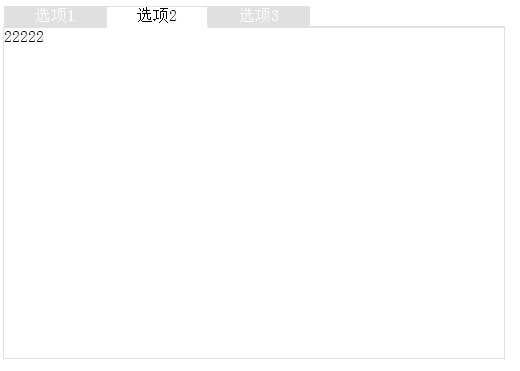
I hope this article will be helpful to everyone in jQuery programming.




