Summary of tutorials on file recording operations
Recording application operation logs can use databases, text files, xml files, etc. What I introduce here is the use of XML files to record operation logs. I think using XML to record operation logs has the following advantages: 1. It does not occupy database space and historical operation logs can be deleted arbitrarily. 2. DataTable can easily read XML files, and DataTable can also be easily saved as XML files. 3. It is convenient to view the log. You can directly open the XML file to view it, or you can read it into the DataTable and then view it through the program. The method of using XML files to record operation logs in VS2005 is as follows: 1. Create a data set: JobLogDataSet.xsd This includes: TraceLevel (log type), User (user), DateTime (operation time), Module (module), Function (function) , Message (message) 6 fields. If it’s not enough, add more by yourself
1. What is an operation log? Summary of usage of operation log examples
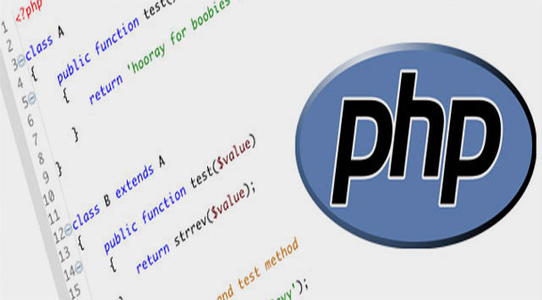
## Introduction: You can use databases and text files to record application operation logs , xml files, etc. What I introduce here is the use of XML files to record operation logs. I think using XML to record operation logs has the following advantages: 1. It does not occupy database space and historical operation logs can be deleted arbitrarily. 2. DataTable can easily read XML files, and DataTable can also be easily saved as XML files. 3. It is convenient to view the log. You can directly open the XML file to view it, or read it into the DataTabl...
2. Use XML file to record operation log

Introduction: To record application operation logs, you can use databases, text files, xml files, etc. What I introduce here is the use of XML files to record operation logs.
3. File records web page visits
Introduction: Provides various official and user-released code examples, Code reference, everyone is welcome to exchange and learn
4. php returns json PHP records and reads JSON format log files
Introduction: php returns json: php returns json PHP records and reads JSON format log files: We sometimes need to record the operation of a user or back-end operation event. You can use a back-end language such as PHP to record the operation results to a log file. , convenient for testing and finding problems. Especially those that run on the back end and the front end cannot directly see the running results, then they can be recorded in log files. If you often deal with some interface development such as Alipay interface and WeChat card and coupon interface, logging is essential. not enough. The PHP logging we are talking about is writing the log information into a log file, which is different from the memory log. The process of writing the log is: open the log file
5. Delete the file according to the file record in the database
Introduction: Delete files based on file records in the database
6. PHP counter implementation code_PHP tutorial
Introduction: Implementation code of PHP counter. Copy the code as follows: ?php /*Simple implementation of using text files to record data*/ $counter=1; if(file_exists("mycounter.txt")){ $fp=fopen("mycounter.txt","r" ); $counter=fgets($fp,9
##7.PHP file record visitor IP instance code_PHP tutorial
Introduction: The PHP file records the visitor IP instance code. The code is very small and can be run in the PHP environment. I hope it can help those in need? ?php $fp = fopen( "log.txt","a "); fwrite($fp,date("Y-m-d H8.
How to use Yii framework to implement login diary Introduction: How to use the Yii framework to implement login diary. The administrator can view the history of the login system. Including failure and success information. The diary information is: login IP, login user name, information description. Login time .The main thing is how to record this information and then display it. I want to use files to record this information.------Solution------Write a log yourself Class, just record.
------Solution--------------------***. ##Introduction: The Advanced Notes (PHP Advanced) will cover the use of databases and Cookie and Session sessions to improve PHP development efficiency and Operational efficiency PHP programmers need to master MySQL operations. Use SQL statements for project design tables. The directory structure of MySQL is stored in the data directory. The library files are stored in the bin directory. The MySQL management commands are stored in the bin directory. The *.ini file records the configuration of MySQL and connects to MySQL. DB: mysql -h 10. ThinkPHP 3.2 The reason why the log cannot be output is the BUG of TP Introduction: The reason why ThinkPHP 3.2 logs cannot be output is TP’s own BUG ????3.2.2ThinkLogDriverFile log file recording BUG? Views: 237? Release date: 2014/08/31? Category: Technology Sharing Keywords:? Log ????public?function?write($log,$destination='')?{???????$now?=?d 【Related Q&A recommendations ]: PHP batch import into Excel causes website stuck problem python - pexpect script execution without error, but no execution result java - How to store the constants in the drop-down box on the page in the project (such as gender: male/female; education: junior high school/high school/college/undergraduate)? linux - Why does the time recorded in anacron's timestamp file only reach "day" but not the specific hour and minute? How about Python How to merge multiple txt files in a folder?
The above is the detailed content of Summary of tutorials on file recording operations. For more information, please follow other related articles on the PHP Chinese website!

Hot AI Tools

Undresser.AI Undress
AI-powered app for creating realistic nude photos

AI Clothes Remover
Online AI tool for removing clothes from photos.

Undress AI Tool
Undress images for free

Clothoff.io
AI clothes remover

Video Face Swap
Swap faces in any video effortlessly with our completely free AI face swap tool!

Hot Article

Hot Tools

Notepad++7.3.1
Easy-to-use and free code editor

SublimeText3 Chinese version
Chinese version, very easy to use

Zend Studio 13.0.1
Powerful PHP integrated development environment

Dreamweaver CS6
Visual web development tools

SublimeText3 Mac version
God-level code editing software (SublimeText3)

Hot Topics
 1386
1386
 52
52
 Is the conversion speed fast when converting XML to PDF on mobile phone?
Apr 02, 2025 pm 10:09 PM
Is the conversion speed fast when converting XML to PDF on mobile phone?
Apr 02, 2025 pm 10:09 PM
The speed of mobile XML to PDF depends on the following factors: the complexity of XML structure. Mobile hardware configuration conversion method (library, algorithm) code quality optimization methods (select efficient libraries, optimize algorithms, cache data, and utilize multi-threading). Overall, there is no absolute answer and it needs to be optimized according to the specific situation.
 How to convert XML files to PDF on your phone?
Apr 02, 2025 pm 10:12 PM
How to convert XML files to PDF on your phone?
Apr 02, 2025 pm 10:12 PM
It is impossible to complete XML to PDF conversion directly on your phone with a single application. It is necessary to use cloud services, which can be achieved through two steps: 1. Convert XML to PDF in the cloud, 2. Access or download the converted PDF file on the mobile phone.
 How to convert XML to PDF on your phone?
Apr 02, 2025 pm 10:18 PM
How to convert XML to PDF on your phone?
Apr 02, 2025 pm 10:18 PM
It is not easy to convert XML to PDF directly on your phone, but it can be achieved with the help of cloud services. It is recommended to use a lightweight mobile app to upload XML files and receive generated PDFs, and convert them with cloud APIs. Cloud APIs use serverless computing services, and choosing the right platform is crucial. Complexity, error handling, security, and optimization strategies need to be considered when handling XML parsing and PDF generation. The entire process requires the front-end app and the back-end API to work together, and it requires some understanding of a variety of technologies.
 Is there any mobile app that can convert XML into PDF?
Apr 02, 2025 pm 08:54 PM
Is there any mobile app that can convert XML into PDF?
Apr 02, 2025 pm 08:54 PM
An application that converts XML directly to PDF cannot be found because they are two fundamentally different formats. XML is used to store data, while PDF is used to display documents. To complete the transformation, you can use programming languages and libraries such as Python and ReportLab to parse XML data and generate PDF documents.
 How to open web.xml
Apr 03, 2025 am 06:51 AM
How to open web.xml
Apr 03, 2025 am 06:51 AM
To open a web.xml file, you can use the following methods: Use a text editor (such as Notepad or TextEdit) to edit commands using an integrated development environment (such as Eclipse or NetBeans) (Windows: notepad web.xml; Mac/Linux: open -a TextEdit web.xml)
 Recommended XML formatting tool
Apr 02, 2025 pm 09:03 PM
Recommended XML formatting tool
Apr 02, 2025 pm 09:03 PM
XML formatting tools can type code according to rules to improve readability and understanding. When selecting a tool, pay attention to customization capabilities, handling of special circumstances, performance and ease of use. Commonly used tool types include online tools, IDE plug-ins, and command-line tools.
 How to open xml format
Apr 02, 2025 pm 09:00 PM
How to open xml format
Apr 02, 2025 pm 09:00 PM
Use most text editors to open XML files; if you need a more intuitive tree display, you can use an XML editor, such as Oxygen XML Editor or XMLSpy; if you process XML data in a program, you need to use a programming language (such as Python) and XML libraries (such as xml.etree.ElementTree) to parse.
 How to export pdf with xml
Apr 03, 2025 am 06:45 AM
How to export pdf with xml
Apr 03, 2025 am 06:45 AM
There are two ways to export XML to PDF: using XSLT and using XML data binding libraries. XSLT: Create an XSLT stylesheet, specify the PDF format to convert XML data using the XSLT processor. XML Data binding library: Import XML Data binding library Create PDF Document object loading XML data export PDF files. Which method is better for PDF files depends on the requirements. XSLT provides flexibility, while the data binding library is simple to implement; for simple conversions, the data binding library is better, and for complex conversions, XSLT is more suitable.




