 Web Front-end
Web Front-end
 JS Tutorial
JS Tutorial
 easyui introductory tutorial: 10 recommended easyui zero-based introductory tutorials
easyui introductory tutorial: 10 recommended easyui zero-based introductory tutorials
easyui introductory tutorial: 10 recommended easyui zero-based introductory tutorials
页面上有许多input框,使用的是EasyUI样式,中间还参杂着各种其他无id的Input框,如下:
简介:页面上有许多input框,使用的是EasyUI样式,中间还参杂着各种其他无id的Input框,如下:<input class="easyui-textbox"/><input id="holdercscname" class="easyui-textbox" validTy.. 简介:这篇文章主要为大家详细介绍了easyUI下拉列表点击事件的使用方法,具有一定的参考价值,感兴趣的小伙伴们可以参考一下 3. ASP.NET MVC5+EF6+EasyUI微信后台管理系统实例解析 简介:这篇文章主要介绍了ASP.NET MVC5+EF6+EasyUI后台管理系统,微信公众平台开发之资源环境准备,具有一定的参考价值,感兴趣的小伙伴们可以参考一下 4. 分享一段jQuery Ajax请求后台数据并在前台接收的代码 简介:1、前台使用jQuery ajax请求$.ajax({url: "r_getRolePer.action",dataType:'json', data: {userId:"1"}, //请求的附加参数,用json对象method:'POST',success: function(data){$.messager.alert('消息',data.add,'');//这里使用的时easyui的格式},});2、在action里面使用re 5. 详解Java easyui树形表格TreeGrid的示例代码(图) 简介:这篇文章主要为大家详细介绍了Java easyui树形表格TreeGrid的实现代码,具有一定的参考价值,感兴趣的小伙伴们可以参考一下 6. ASP.NET MVC5+EF6+EasyUI 后台管理系统微信公众平台开发 简介:这篇文章主要介绍ASP.NET MVC5+EF6+EasyUI 后台管理系统微信公众平台开发 7. ASP.NET MVC5+EF6+EasyUI 后台管理系统微信公众平台开发- 资源环境准备 简介:这篇文章介绍ASP.NET MVC5+EF6+EasyUI 后台管理系统微信公众平台开发- 资源环境准备 8. C#开发微信门户及应用微信门户菜单管理及提交到微信服务器 Introduction: WeChat public accounts (including service accounts and subscription accounts) can customize menu settings. In order to facilitate management, we generally manage and maintain the menu data locally first. When they need to be updated, they Just update to the WeChat server. Based on this method, this article introduces the operation of submitting menus to the WeChat server in my WeChat portal platform management system. The WeChat portal application management system adopts a route based on MVC+EasyUI. Since most domain name servers can only support .NET4.0, it uses MVC3 and C#4.0 as the development basis and can basically be deployed on any .NET server. 9. EasyUI——DataGrid’s onClickRow event Introduction: When working on the teaching evaluation subsystem of the university cloud platform system, the student side has the function of clicking a hyperlink to jump and transfer the value to the specified interface. The implementation of hyperlinks is not complicated, but considering the user-friendly design for students to operate, the hyperlinks were changed to stand-alone and the effect of clicking the hyperlink anywhere in the row can be achieved, that is, the hyperlink can be jumped to the specified interface and uploaded. value. Introduction: WeChat public accounts (including service accounts and subscription accounts) can customize menu settings. In order to facilitate management, we generally manage and maintain the menu data locally first. When updates are needed, just update them to the WeChat server. Based on this method, this article introduces the operation of submitting menus to the WeChat server in my WeChat portal platform management system. The WeChat portal application management system adopts a route based on MVC+EasyUI. Since most domain name servers can only support .NET4.0, it uses MVC3 and C#4.0 as the development basis and can basically be deployed on any .NET server. [Related Q&A recommendations]: javascript - "type=file" echo problem of file upload box javascript - easyui asynchronous request was canceled by the browser java - easyui dialog modal does not work ##javascript - easyui Label display problem javascript - easyui+spring data JPA implements paging The above is the detailed content of easyui introductory tutorial: 10 recommended easyui zero-based introductory tutorials. For more information, please follow other related articles on the PHP Chinese website!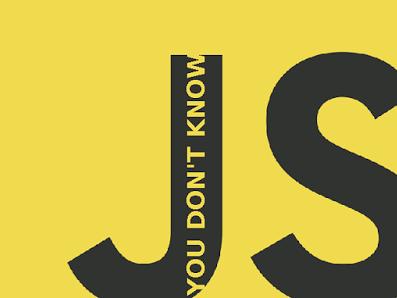

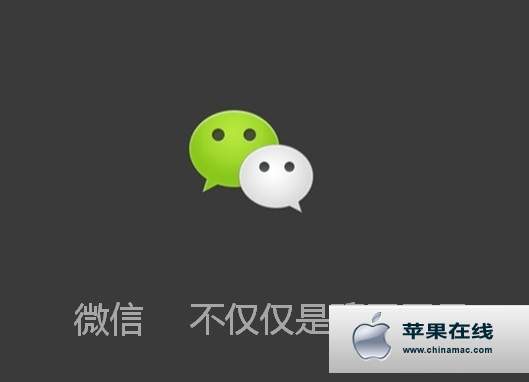








Hot AI Tools

Undresser.AI Undress
AI-powered app for creating realistic nude photos

AI Clothes Remover
Online AI tool for removing clothes from photos.

Undress AI Tool
Undress images for free

Clothoff.io
AI clothes remover

AI Hentai Generator
Generate AI Hentai for free.

Hot Article

Hot Tools

Notepad++7.3.1
Easy-to-use and free code editor

SublimeText3 Chinese version
Chinese version, very easy to use

Zend Studio 13.0.1
Powerful PHP integrated development environment

Dreamweaver CS6
Visual web development tools

SublimeText3 Mac version
God-level code editing software (SublimeText3)

Hot Topics
 Replace String Characters in JavaScript
Mar 11, 2025 am 12:07 AM
Replace String Characters in JavaScript
Mar 11, 2025 am 12:07 AM
Detailed explanation of JavaScript string replacement method and FAQ This article will explore two ways to replace string characters in JavaScript: internal JavaScript code and internal HTML for web pages. Replace string inside JavaScript code The most direct way is to use the replace() method: str = str.replace("find","replace"); This method replaces only the first match. To replace all matches, use a regular expression and add the global flag g: str = str.replace(/fi
 jQuery Check if Date is Valid
Mar 01, 2025 am 08:51 AM
jQuery Check if Date is Valid
Mar 01, 2025 am 08:51 AM
Simple JavaScript functions are used to check if a date is valid. function isValidDate(s) { var bits = s.split('/'); var d = new Date(bits[2] '/' bits[1] '/' bits[0]); return !!(d && (d.getMonth() 1) == bits[1] && d.getDate() == Number(bits[0])); } //test var
 jQuery get element padding/margin
Mar 01, 2025 am 08:53 AM
jQuery get element padding/margin
Mar 01, 2025 am 08:53 AM
This article discusses how to use jQuery to obtain and set the inner margin and margin values of DOM elements, especially the specific locations of the outer margin and inner margins of the element. While it is possible to set the inner and outer margins of an element using CSS, getting accurate values can be tricky. // set up $("div.header").css("margin","10px"); $("div.header").css("padding","10px"); You might think this code is
 10 jQuery Accordions Tabs
Mar 01, 2025 am 01:34 AM
10 jQuery Accordions Tabs
Mar 01, 2025 am 01:34 AM
This article explores ten exceptional jQuery tabs and accordions. The key difference between tabs and accordions lies in how their content panels are displayed and hidden. Let's delve into these ten examples. Related articles: 10 jQuery Tab Plugins
 10 Worth Checking Out jQuery Plugins
Mar 01, 2025 am 01:29 AM
10 Worth Checking Out jQuery Plugins
Mar 01, 2025 am 01:29 AM
Discover ten exceptional jQuery plugins to elevate your website's dynamism and visual appeal! This curated collection offers diverse functionalities, from image animation to interactive galleries. Let's explore these powerful tools: Related Posts: 1
 HTTP Debugging with Node and http-console
Mar 01, 2025 am 01:37 AM
HTTP Debugging with Node and http-console
Mar 01, 2025 am 01:37 AM
http-console is a Node module that gives you a command-line interface for executing HTTP commands. It’s great for debugging and seeing exactly what is going on with your HTTP requests, regardless of whether they’re made against a web server, web serv
 Custom Google Search API Setup Tutorial
Mar 04, 2025 am 01:06 AM
Custom Google Search API Setup Tutorial
Mar 04, 2025 am 01:06 AM
This tutorial shows you how to integrate a custom Google Search API into your blog or website, offering a more refined search experience than standard WordPress theme search functions. It's surprisingly easy! You'll be able to restrict searches to y
 jquery add scrollbar to div
Mar 01, 2025 am 01:30 AM
jquery add scrollbar to div
Mar 01, 2025 am 01:30 AM
The following jQuery code snippet can be used to add scrollbars when the div content exceeds the container element area. (No demonstration, please copy it directly to Firebug) //D = document //W = window //$ = jQuery var contentArea = $(this), wintop = contentArea.scrollTop(), docheight = $(D).height(), winheight = $(W).height(), divheight = $('#c





