A brief introduction to the new features of PHP 7.0
This article mainly introduces the newly added features of PHP 7.0. Friends who need it can refer to it
?? Operator (NULL merge operator) I put this first because I Found it useful. Usage: $a = $_GET['a'] ?? 1; It is equivalent to:
?? Operator (NULL coalescing operator)
Put this first because I find it useful. Usage:
$a = $_GET['a'] ?? 1; It is equivalent to:
<?php $a = isset( $_GET['a']) ? $_GET['a'] : 1; We know that the ternary operator can be used like this:
$a ?: 1 But this is based on On the premise that $a has already been defined. The new ?? operator can simplify judgment.
1. Function return value type declaration
The example provided by the official document (note...The side length parameter syntax is in Only available in PHP 5.6 and above):
The way this statement is written is somewhat similar to Swift:
func sayHello(personName: String) -> String { let greeting = "Hello, " + personName + "!" return greeting } This feature can help us avoid some problems caused by PHP's implicit type conversion. Thinking about the expected results before defining a function can avoid unnecessary mistakes. </p>
<p>But there is also a feature that needs attention here. PHP 7 adds a declare directive: strict_types, which uses strict mode. </p>
<p>When using return value type declaration, if it is not declared in strict mode, and if the return value is not the expected type, PHP will still perform cast type conversion on it. But if it is strict mode, a Fatal error of TypeError will be triggered. </p>
<p><strong>Forced mode: </strong></p>
<p>##<?php function foo($a) : int { return $a; } foo(1.0); <code> The above code can be executed normally, and the foo function returns int 1 without any errors.
Strict mode:
<?php declare(strict_types=1); function foo($a) : int { return $a; } foo(1.0);Scalar type declaration
Official example:
<?php // Coercive mode function sumOfInts(int ...$ints) { return array_sum($ints); } var_dump(sumOfInts(2, '3', 4.1));1.use batch declaration
<?php use some\namespace{ClassA, ClassB, ClassC as C}; use function some\namespace{fn_a, fn_b, fn_c}; use const some\namespace{ConstA, ConstB, ConstC}; 但还是要写出每个类或函数或 const 的名称(并没有像 Python 一样的 from some import * 的方法)。Other features
Let’s briefly talk about a few:
PHP 5.3 Start With anonymous functions, there are now anonymous classes; define can now define constant arrays; closures have a call method; generators (or iterators more appropriately) can have a final return value (return) , or you can enter another generator (generator delegate) through the new syntax of yield from. Two new features of generators (return and yield from) can be combined. You can test the specific appearance by yourself. PHP 7 is now at RC5 and the final version should be coming soon.The above is the detailed content of A brief introduction to the new features of PHP 7.0. For more information, please follow other related articles on the PHP Chinese website!

Hot AI Tools

Undresser.AI Undress
AI-powered app for creating realistic nude photos

AI Clothes Remover
Online AI tool for removing clothes from photos.

Undress AI Tool
Undress images for free

Clothoff.io
AI clothes remover

Video Face Swap
Swap faces in any video effortlessly with our completely free AI face swap tool!

Hot Article

Hot Tools

Notepad++7.3.1
Easy-to-use and free code editor

SublimeText3 Chinese version
Chinese version, very easy to use

Zend Studio 13.0.1
Powerful PHP integrated development environment

Dreamweaver CS6
Visual web development tools

SublimeText3 Mac version
God-level code editing software (SublimeText3)

Hot Topics
 What should I do if the plug-in is installed in php7.0 but it still shows that it is not installed?
Apr 02, 2024 pm 07:39 PM
What should I do if the plug-in is installed in php7.0 but it still shows that it is not installed?
Apr 02, 2024 pm 07:39 PM
To resolve the plugin not showing installed issue in PHP 7.0: Check the plugin configuration and enable the plugin. Restart PHP to apply configuration changes. Check the plugin file permissions to make sure they are correct. Install missing dependencies to ensure the plugin functions properly. If all other steps fail, rebuild PHP. Other possible causes include incompatible plugin versions, loading the wrong version, or PHP configuration issues.
 PHP 8.3 released: new features at a glance
Nov 27, 2023 pm 12:52 PM
PHP 8.3 released: new features at a glance
Nov 27, 2023 pm 12:52 PM
PHP8.3 released: Overview of new features As technology continues to develop and needs change, programming languages are constantly updated and improved. As a scripting language widely used in web development, PHP has been constantly improving to provide developers with more powerful and efficient tools. The recently released PHP 8.3 version brings many long-awaited new features and improvements. Let’s take a look at an overview of these new features. Initialization of non-null properties In past versions of PHP, if a class property was not explicitly assigned a value, its value
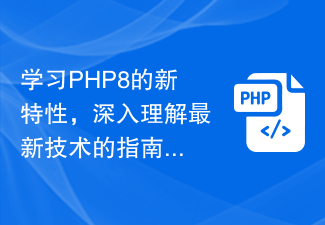 A guide to learn the new features of PHP8 and gain an in-depth understanding of the latest technology
Dec 23, 2023 pm 01:16 PM
A guide to learn the new features of PHP8 and gain an in-depth understanding of the latest technology
Dec 23, 2023 pm 01:16 PM
An in-depth analysis of the new features of PHP8 to help you master the latest technology. As time goes by, the PHP programming language has been constantly evolving and improving. The recently released PHP8 version provides developers with many exciting new features and improvements, bringing more convenience and efficiency to our development work. In this article, we will analyze the new features of PHP8 in depth and provide specific code examples to help you better master these latest technologies. JIT compiler PHP8 introduces JIT (Just-In-Time) compilation
 PHP Server Environment FAQ Guide: Quickly Solve Common Problems
Apr 09, 2024 pm 01:33 PM
PHP Server Environment FAQ Guide: Quickly Solve Common Problems
Apr 09, 2024 pm 01:33 PM
Common solutions for PHP server environments include ensuring that the correct PHP version is installed and that relevant files have been copied to the module directory. Disable SELinux temporarily or permanently. Check and configure PHP.ini to ensure that necessary extensions have been added and set up correctly. Start or restart the PHP-FPM service. Check the DNS settings for resolution issues.
 How to automatically set permissions of unixsocket after system restart?
Mar 31, 2025 pm 11:54 PM
How to automatically set permissions of unixsocket after system restart?
Mar 31, 2025 pm 11:54 PM
How to automatically set the permissions of unixsocket after the system restarts. Every time the system restarts, we need to execute the following command to modify the permissions of unixsocket: sudo...
 What are the new features of php8
Sep 25, 2023 pm 01:34 PM
What are the new features of php8
Sep 25, 2023 pm 01:34 PM
New features of php8 include JIT compiler, type deduction, named parameters, union types, properties, error handling improvements, asynchronous programming support, new standard library functions and anonymous class extensions. Detailed introduction: 1. JIT compiler, PHP8 introduces the JIT compiler, which is an important performance improvement. The JIT compiler can compile and optimize some high-frequency execution codes in real time, thereby improving the running speed; 2. Type derivation , PHP8 introduces the type inference function, allowing developers to automatically deduce the type of variables when declaring variables, etc.
 Why does an error occur when installing an extension using PECL in a Docker environment? How to solve it?
Apr 01, 2025 pm 03:06 PM
Why does an error occur when installing an extension using PECL in a Docker environment? How to solve it?
Apr 01, 2025 pm 03:06 PM
Causes and solutions for errors when using PECL to install extensions in Docker environment When using Docker environment, we often encounter some headaches...
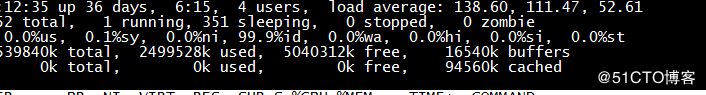 Record once and use strace to diagnose the problem of PHP occupying too much system resources.
May 03, 2024 pm 04:31 PM
Record once and use strace to diagnose the problem of PHP occupying too much system resources.
May 03, 2024 pm 04:31 PM
Local environment: redhat6.7 system. nginx1.12.1, php7.1.0, the code uses the yii2 framework problem: the local web site needs to use the elasticsearch service. When PHP uses elasticsearch built on a local server, the local load is normal. When I use AWS's elasticsearch service, the load on the local server is often too high. Check the nginx and php logs and find no exceptions. The number of concurrent connections in the system is also not high. At this time, I thought of a strace diagnostic tool that our boss told me. Debugging process: Find a php sub-process idstrace-






