
This article mainly introduces the method of using JavaScript regular expressions to verify form forms. Friends who need it can refer to it
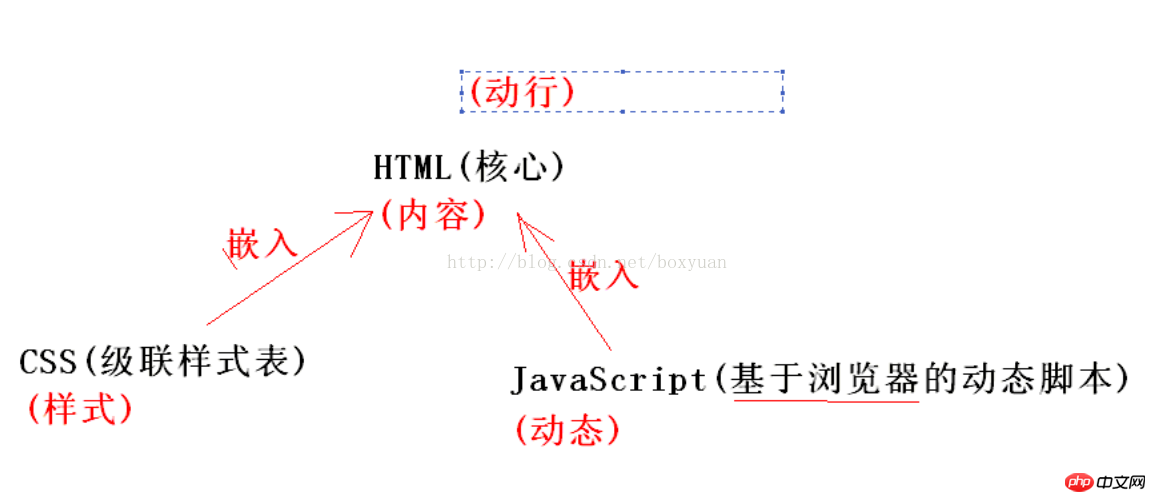
##document: between tags
location: url
history: forward and back

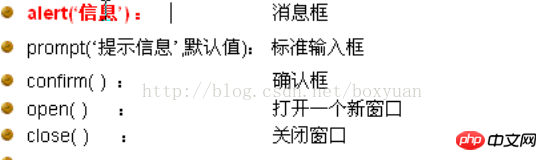
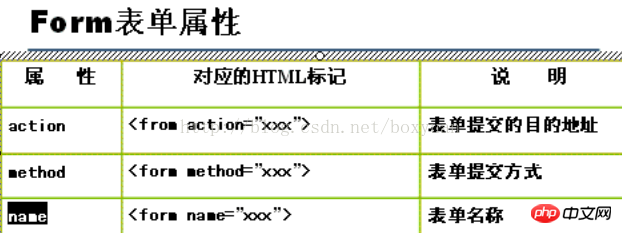
##
<html>
<head>
<script type="text/javascript">
function show()
{
//弹出一个提示框
window.alert("hh");
}
//将show方法绑定到按钮上
window.onload=function()
{
//定位到按钮
var buttonElement=document.forms[0].mybtn;
//动态绑定show方法
buttonElement.onclick=show;
//show如果加()则一加载网页就弹出提示框
}
function validateForm()
{
var loginform=document.forms[1];
var username=trim(loginform.username.value);
var password=trim(loginform.password.value);
var email=trim(loginform.email.value);
// alert("替代前长度:"+username.length);
// username=trim(username);
// alert("替代后长度:"+username.length);
//判断用户名必填:
if(username.length==0)
{
alert("用户必填");
}
else if(!/^[a-zA-Z0-9]+$/.test(username))
{
alert("用户名必须是英文字母");
}
else if(password.length==0)
{
alert("密码必填");
}
else if(!/^[0-9]{6}$/.test(password))
{
alert("密码必须为6位数字");
}
else if(email.length==0)
{
alert("邮箱必填");
}
else if(!/^\w+@\w+(\.\w+)+$/.test(email))
{
alert("邮箱格式不正确");
}
return false;
}
//自定义一个去空格的参数
function trim(s)
{
//s.REPLACE(正则表达式,替换的字符)
s=s.replace(/^\s*$/,"");
return s;
}
</script>
<style type="text/css">
.myclass{
position: absolute;
left: 400px;
top: 150px;
}
</style>
</head>
<body>
<p class="myclass">
<form action="#" name="myform" method="post">
<input type="button" value="单机" name="mybtn"/>
</form>
</p>
<!--登录页面的表单-->
<form action="#" name="loginform" method="post" onsubmit="return validateForm()">
<table border="1" align="center">
<caption>基于js的验证</caption>
<tr>
<th>用户名:</th>
<td><input type="text" name="username"/></td>
</tr>
<tr>
<th>密码:</th>
<td><input type="password" name="password"/></td>
</tr>
<tr>
<th>邮箱:</th>
<td><input type="text" name="email"/></td>
</tr>
<tr>
<td align="center" colspan="2">
<input type="submit" value="提交" />
</td>
</tr>
</table>
</form>
</body>
</html>The above is the detailed content of How to validate form using JavaScript regular expression. For more information, please follow other related articles on the PHP Chinese website!




