 Backend Development
Backend Development
 PHP Tutorial
PHP Tutorial
 Summary and sharing of regular expression methods for processing image addresses and img tags
Summary and sharing of regular expression methods for processing image addresses and img tags
Summary and sharing of regular expression methods for processing image addresses and img tags
这篇文章主要介绍了正则表达式处理图片地址、img标签的方法,非常不错,具有参考借鉴价值,需要的朋友可以参考下
再上传表情或者图片地址时候很多时候不能直接上传<img src=" " />,因此在上传评论或者图片之前应该先处理一下img标签。举例如下,希望可以帮助更多的程序猿~
<span style="font-size:14px;">//第一步是获取到带有img标签的字符串 var str = '图片1<img src="arclist/sanai.png">图片2<img src="arclist/em_23.gif">图片3<img src="arclist/451.gif">';</span>
处理获取到的字符串
<span style="font-size:14px;">//将img标签替换为特定编码方式的表达式 var reg = /<img[^>]*src[=\"\'\s]+[^\.]*\/([^\.]+)\.[^\"\']+[\"\']?[^>]*>/gi; str = str.replace(reg, "[face:$1.gif]"); console.log(str);</span>
运算结果为:
<span style="font-size:14px;">图片1[face:sanai.gif]图片2[face:em_23.gif]图片3[face:451.gif]</span>
这样上传到服务器的代码就不会存在html标签,这是一种很好的应对带有图片评论且上传信息禁止html标签的方法。
接下来:
从服务器上返回的上一步中的运行结果,在反向解析,方法如下:
<span style="font-size:14px;">//将特定编码方式替换成img标签的表达式 var regg = / face:([\w]+).gif /gi; str = str.replace(regg,"<img src='images/$1.gif' />"); console.log(str);</span>
运行结果为:
<span style="font-size:14px;">图片1<img src='images/sanai.gif' />图片2<img src='images/em_23.gif' />图片3<img src='images/451.gif' /></span>
下面附上代码的html页,可以全部复制粘贴到html文件中直接运行,亲测可用
<span style="font-size:14px;"><!DOCTYPE html> <html> <head> <meta charset="UTF-8"> <title></title> </head> <body> <script> var str = '图片1<img src="arclist/sanai.png">图片2<img src="arclist/em_23.gif">图片3<img src="arclist/451.gif">'; //将img标签替换为特定编码方式的表达式 var reg = /<img[^>]*src[=\"\'\s]+[^\.]*\/([^\.]+)\.[^\"\']+[\"\']?[^>]*>/gi; str = str.replace(reg, "[face:$1.gif]"); console.log(str); //将特定编码方式替换成img标签的表达式 var regg = / face:([\w]+).gif /gi; str = str.replace(regg,"<img src='images/$1.gif' />"); console.log(str); </script> </body> </html></span>
以上两种方法很好的解决的对img标签的正反运算,第一种方法为之前收集,不记得原作者,如有冒犯可以提出署名。后一种方法为本人自写,存在一定的局限性,欢迎大家讨论~
The above is the detailed content of Summary and sharing of regular expression methods for processing image addresses and img tags. For more information, please follow other related articles on the PHP Chinese website!

Hot AI Tools

Undresser.AI Undress
AI-powered app for creating realistic nude photos

AI Clothes Remover
Online AI tool for removing clothes from photos.

Undress AI Tool
Undress images for free

Clothoff.io
AI clothes remover

AI Hentai Generator
Generate AI Hentai for free.

Hot Article

Hot Tools

Notepad++7.3.1
Easy-to-use and free code editor

SublimeText3 Chinese version
Chinese version, very easy to use

Zend Studio 13.0.1
Powerful PHP integrated development environment

Dreamweaver CS6
Visual web development tools

SublimeText3 Mac version
God-level code editing software (SublimeText3)

Hot Topics
 1378
1378
 52
52
 PHP regular expression validation: number format detection
Mar 21, 2024 am 09:45 AM
PHP regular expression validation: number format detection
Mar 21, 2024 am 09:45 AM
PHP regular expression verification: Number format detection When writing PHP programs, it is often necessary to verify the data entered by the user. One of the common verifications is to check whether the data conforms to the specified number format. In PHP, you can use regular expressions to achieve this kind of validation. This article will introduce how to use PHP regular expressions to verify number formats and provide specific code examples. First, let’s look at common number format validation requirements: Integers: only contain numbers 0-9, can start with a plus or minus sign, and do not contain decimal points. floating point
 How to validate email address in Golang using regular expression?
May 31, 2024 pm 01:04 PM
How to validate email address in Golang using regular expression?
May 31, 2024 pm 01:04 PM
To validate email addresses in Golang using regular expressions, follow these steps: Use regexp.MustCompile to create a regular expression pattern that matches valid email address formats. Use the MatchString function to check whether a string matches a pattern. This pattern covers most valid email address formats, including: Local usernames can contain letters, numbers, and special characters: !.#$%&'*+/=?^_{|}~-`Domain names must contain at least One letter, followed by letters, numbers, or hyphens. The top-level domain (TLD) cannot be longer than 63 characters.
 How to match timestamps using regular expressions in Go?
Jun 02, 2024 am 09:00 AM
How to match timestamps using regular expressions in Go?
Jun 02, 2024 am 09:00 AM
In Go, you can use regular expressions to match timestamps: compile a regular expression string, such as the one used to match ISO8601 timestamps: ^\d{4}-\d{2}-\d{2}T \d{2}:\d{2}:\d{2}(\.\d+)?(Z|[+-][0-9]{2}:[0-9]{2})$ . Use the regexp.MatchString function to check if a string matches a regular expression.
 Master regular expressions and string processing in Go language
Nov 30, 2023 am 09:54 AM
Master regular expressions and string processing in Go language
Nov 30, 2023 am 09:54 AM
As a modern programming language, Go language provides powerful regular expressions and string processing functions, allowing developers to process string data more efficiently. It is very important for developers to master regular expressions and string processing in Go language. This article will introduce in detail the basic concepts and usage of regular expressions in Go language, and how to use Go language to process strings. 1. Regular expressions Regular expressions are a tool used to describe string patterns. They can easily implement operations such as string matching, search, and replacement.
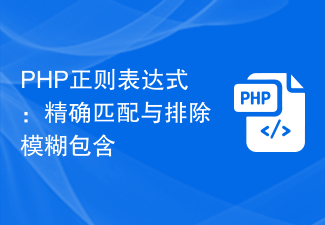 PHP regular expressions: exact matching and exclusion of fuzzy inclusions
Feb 28, 2024 pm 01:03 PM
PHP regular expressions: exact matching and exclusion of fuzzy inclusions
Feb 28, 2024 pm 01:03 PM
PHP Regular Expressions: Exact Matching and Exclusion Fuzzy inclusion regular expressions are a powerful text matching tool that can help programmers perform efficient search, replacement and filtering when processing text. In PHP, regular expressions are also widely used in string processing and data matching. This article will focus on how to perform exact matching and exclude fuzzy inclusion operations in PHP, and will illustrate it with specific code examples. Exact match Exact match means matching only strings that meet the exact condition, not any variations or extra words.
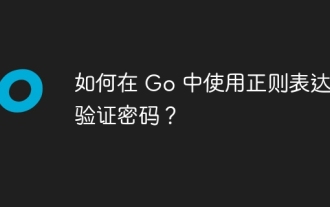 How to verify password using regular expression in Go?
Jun 02, 2024 pm 07:31 PM
How to verify password using regular expression in Go?
Jun 02, 2024 pm 07:31 PM
The method of using regular expressions to verify passwords in Go is as follows: Define a regular expression pattern that meets the minimum password requirements: at least 8 characters, including lowercase letters, uppercase letters, numbers, and special characters. Compile regular expression patterns using the MustCompile function from the regexp package. Use the MatchString method to test whether the input string matches a regular expression pattern.
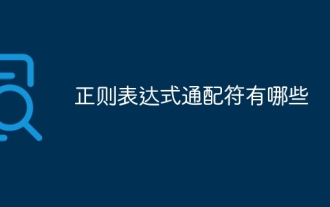 What are the regular expression wildcards?
Nov 17, 2023 pm 01:40 PM
What are the regular expression wildcards?
Nov 17, 2023 pm 01:40 PM
Regular expression wildcards include ".", "*", "+", "?", "^", "$", "[]", "[^]", "[a-z]", "[A-Z] ","[0-9]","\d","\D","\w","\W","\s&quo
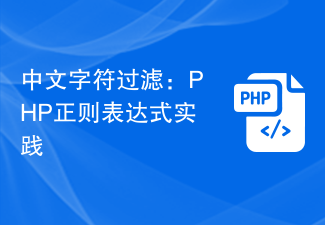 Chinese character filtering: PHP regular expression practice
Mar 24, 2024 pm 04:48 PM
Chinese character filtering: PHP regular expression practice
Mar 24, 2024 pm 04:48 PM
PHP is a widely used programming language, especially popular in the field of web development. In the process of web development, we often encounter the need to filter and verify text input by users, among which character filtering is a very important operation. This article will introduce how to use regular expressions in PHP to implement Chinese character filtering, and give specific code examples. First of all, we need to clarify that the Unicode range of Chinese characters is from u4e00 to u9fa5, that is, all Chinese characters are in this range.



