
color: Specify color. See Color Units and Appendix: Color Table
Description:
Retrieve or set the text color of the object. No default value.
Note that specifying color with a color name is not accepted by some browsers.
The corresponding script feature is color. Please see other books I have written.
Example:
div {color: #345456; }
div { color: rgb(100,14,200); }
div {color: menu; }
div {color: red; }color is the color of the font,
background-color is the color of the background
color attribute in css Can I inherit it~! ! ?
The color attribute in css can be inherited. First, you need to understand the concept of the parent element, just like a div wrapping p or some other tags. These colors can be inherited. Yes, but some tags cannot be inherited, such as the a tag, you need to change it manually. For details, you can see the code:
<html>
<head>
<style>
#round{
color:#f00; //红色
}
a{
color:#0f0; //绿色 需要单独设置
}
</style>
</head>
<body>
<div id="round">
<p>测试文字1</p>
<p>测试文字2</p>
<a href=''>测试</a>
</div>
</body>
</html>How to set the font color in CSS
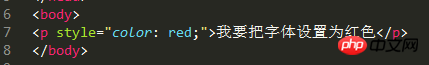
Implementation principle:
Set the font color through the color of the paragraph
tag.
Code meaning:
Original code:
<html> <head> <meta http-equiv="content-type" content="text/html;charset=gbk" /> <title></title> </head> <body> <p style="color: red;">我要把字体设置为红色</p> </body> </html>
The above is the detailed content of Detailed introduction to css color. For more information, please follow other related articles on the PHP Chinese website!




