Merge pull instances of two different projects
This article mainly introduces the detailed explanationgitUnable to pull the warehouse refusing to merge unrelated histories related information, friends in need can refer to it
Detailed explanation of git's inability to pull the warehouse refusing to merge unrelated histories
This article talks about merging two different projects in Git in the latest 2.9.2, and how to solve the problems that arise
fatal: refusing to merge unrelated histories
I created a new warehouse on Github, wrote the License, and then uploaded a local warehousethat I had written for a long time.
Pull first, because the two warehouses are different, and found that refusing to merge unrelated histories, cannot pull
Because they are two different projects, we need to make two different projects To merge projects, git needs to add a code, in git pull, this code occurs in git version 2.9.2, the latest version needs to add --all ow-unrelated-histories
If our source is origin and the branch is master, then we need to write like thisgit pull origin master ----allow-unrelated-historiesRequired Know that our source can be a local path
The above is the detailed content of Merge pull instances of two different projects. For more information, please follow other related articles on the PHP Chinese website!

Hot AI Tools

Undresser.AI Undress
AI-powered app for creating realistic nude photos

AI Clothes Remover
Online AI tool for removing clothes from photos.

Undress AI Tool
Undress images for free

Clothoff.io
AI clothes remover

AI Hentai Generator
Generate AI Hentai for free.

Hot Article

Hot Tools

Notepad++7.3.1
Easy-to-use and free code editor

SublimeText3 Chinese version
Chinese version, very easy to use

Zend Studio 13.0.1
Powerful PHP integrated development environment

Dreamweaver CS6
Visual web development tools

SublimeText3 Mac version
God-level code editing software (SublimeText3)

Hot Topics
 1376
1376
 52
52
 How to merge two arrays in C language?
Sep 10, 2023 am 09:05 AM
How to merge two arrays in C language?
Sep 10, 2023 am 09:05 AM
Taking two arrays as input, try to merge or concatenate the two arrays and store the result in the third array. The logic of merging two arrays is as follows-J=0,k=0for(i=0;i<o;i++){//mergingtwoarrays if(a[j]<=b[k]){ c[i] =a[j]; j++; }else{ &nbs
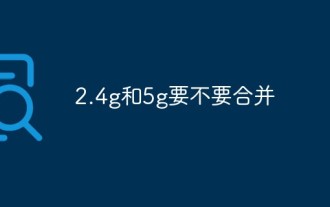 Should 2.4g and 5g be merged?
Nov 24, 2022 am 10:27 AM
Should 2.4g and 5g be merged?
Nov 24, 2022 am 10:27 AM
It is not recommended to merge 2.4g and 5g; because dual-band integration has advantages and disadvantages, it may be difficult for some mobile phones to connect to dual-band WiFi; for general wireless routers, if there is no weak signal rejection function, then the mobile phone after dual-band integration is enabled It may be always connected to the 2.4G frequency band and will not switch to the faster 2.4G frequency band at all unless you manually turn on and off WIFI, so it is recommended to set it up separately.
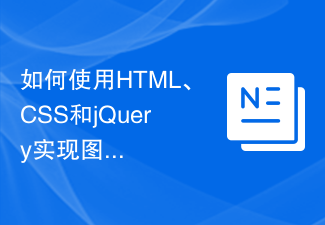 How to use HTML, CSS and jQuery to implement advanced functions of image merging and display
Oct 27, 2023 pm 04:36 PM
How to use HTML, CSS and jQuery to implement advanced functions of image merging and display
Oct 27, 2023 pm 04:36 PM
Overview of advanced functions of how to use HTML, CSS and jQuery to implement image merge display: In web design, image display is an important link, and image merge display is one of the common techniques to improve page loading speed and enhance user experience. This article will introduce how to use HTML, CSS and jQuery to implement advanced functions of image merging and display, and provide specific code examples. 1. HTML layout: First, we need to create a container in HTML to display the merged images. You can use di
 How to merge input streams using SequenceInputStream function in Java
Jun 26, 2023 pm 03:03 PM
How to merge input streams using SequenceInputStream function in Java
Jun 26, 2023 pm 03:03 PM
In Java development, we often need to combine multiple input streams to process data. The SequenceInputStream function is one of the functions provided in Java for merging input streams. It can merge multiple input streams into a larger input stream to facilitate our data processing. So, how to use the SequenceInputStream function in Java to merge input streams? Next, this article will introduce its specific implementation methods and precautions through detailed steps. I
 Get started quickly: JSON array merging and splitting techniques in Java.
Sep 06, 2023 am 10:21 AM
Get started quickly: JSON array merging and splitting techniques in Java.
Sep 06, 2023 am 10:21 AM
Get started quickly: JSON array merging and splitting techniques in Java In modern software development, data format and transmission have become increasingly important. Among them, JSON (JavaScriptObjectNotation) is a commonly used data format, especially suitable for front-end and back-end interaction and data storage. In Java development, we often need to deal with JSON objects and JSON arrays. This article explains how to merge and split JSON arrays in Java, along with tips and examples for implementing these operations.
 How to merge two CSV files by specific columns using Pandas in Python?
Sep 08, 2023 pm 02:01 PM
How to merge two CSV files by specific columns using Pandas in Python?
Sep 08, 2023 pm 02:01 PM
CSV (Comma Separated Values) files are widely used to store and exchange data in a simple format. In many data processing tasks, there is a need to merge two or more CSV files based on specific columns. Fortunately, this can be easily achieved using the Pandas library in Python. In this article, we will learn how to merge two CSV files by specific columns using Pandas in Python. What is the Pandas library? Pandas is an open source library for information control and inspection in Python. It provides tools for working with structured data (such as tabular, time series, and multidimensional data) and high-performance data structures. Pandas is widely used in finance, data science, machine learning, and other fields that require data manipulation.
 What are the benefits of Douyin account matrix? What is the purpose of making a Douyin account matrix?
Mar 27, 2024 pm 02:31 PM
What are the benefits of Douyin account matrix? What is the purpose of making a Douyin account matrix?
Mar 27, 2024 pm 02:31 PM
With the popularity of Douyin, more and more individuals and companies have begun to pay attention to the Douyin account matrix. The Douyin account matrix refers to the creation of multiple related accounts to form an organic whole to achieve the purpose of expanding brand influence and improving user stickiness. So, what are the benefits of Douyin account matrix? What is the purpose of making a Douyin account matrix? This article explores these issues in detail. 1. What are the benefits of Douyin account matrix? Increase brand exposure: By creating multiple Douyin accounts, brand information can reach more potential users, helping to increase the brand's visibility and reputation. Improve content exposure: Using Douyin’s recommendation algorithm to publish content through multiple accounts can increase the exposure opportunities of brands and products and improve their visibility on the platform. 3. Achieve precision
 Detailed explanation of Word document operation: merge two pages into one
Mar 26, 2024 am 08:18 AM
Detailed explanation of Word document operation: merge two pages into one
Mar 26, 2024 am 08:18 AM
Word documents are one of the most frequently used applications in our daily work and study. When working with documents, you may sometimes encounter a situation where you need to merge two pages into one. This article will introduce in detail how to merge two pages into one page in a Word document to help readers handle document layout more efficiently. In Word documents, the operation of merging two pages into one is usually used to save paper and printing costs, or to make the document more compact and neat. The following are the specific steps to merge two pages into one: Step 1: Open the Word that needs to be operated




