Summary of jQuer selector wildcard and selector instance usage
The
wildcard character in jquery selector is often used. The wildcard character is very easy to use when controlling the input tag . The general usage is summarized as follows:
1. Selector
(1) Wildcard:
1 2 3 4 5 6 7 8 9 10 11 12 13 |
|
(2) Based on indexSelect
$("tbody tr:even"); //Select all tr tags with an even number
$("tbody tr:odd"); //Select an odd number with an index All tr tags
(3) Get the number of inputs of the next-level node of jqueryObj
1 |
|
(4) Get the child of the tag with class main All tags under the node
1 |
|
(5) Select the tag immediately adjacent to
1 |
|
2. Filter
1 2 |
|
3. Event
1 2 3 4 |
|
4. Tool function
1 |
|
ps: jQuery selector summary
jQuery’s selector is extremely powerful. Here is a brief summary of commonly used element search methods
$("#myELement") Select the element whose id value is equal to myElement. The id value cannot be repeated. There can only be one id value myElement in the document, so what you get is the only element
$ ("p") Select all p tag elements and return the p elementarray
$(".myClass") Select all elements using the css of the myClass class
$("*") To select all elements in the document, you can use a variety of selection methods for joint selection: For example, $("#myELement,p,.myclass")
Cascading selector:
##$("form input") Select all input elements in the form element$("#main > *" ) Select all the sub -elements of the ID value to Main
$ ("Label + Input") Select the next Input element node of all Label elements. All input tag elements
$("#prev ~ p") Sibling selector, this selector returns all p tags belonging to the same parent element of the tag element with id prev
Basic filter selector:
$("tr:first") Select the first one of all tr elements$("tr:last") Select The last
$("input:not(:checked) + span") of all tr elements
$("tr:odd") Select the 1st, 3rd, 5th... elements of all tr elements
$("td:eq(2)") Select all The td element with the sequence number 2 in the td element
$("td:gt(4)") - All td elements with sequence numbers less than 4 in the td element
$(":header")
$("p:animated")
Content filter selector:
$("p:contains('John')") Select all elements containing John text in p
$("p:has(p)") Select all p elements containing p tags
$("td:parent") Select all Element array with td as parent node
Visual filter selector:
$("p:hidden") 选择所有的被hidden的p元素
$("p:visible") 选择所有的可视化的p元素
属性过滤选择器:
$("p[id]") 选择所有含有id属性的p元素
$("input[name='newsletter']") 选择所有的name属性等于'newsletter'的input元素
$("input[name!='newsletter']") 选择所有的name属性不等于'newsletter'的input元素
$("input[name^='news']") 选择所有的name属性以'news'开头的input元素
$("input[name$='news']") 选择所有的name属性以'news'结尾的input元素
$("input[name*='man']") 选择所有的name属性包含'news'的input元素
$("input[id][name$='man']") 可以使用多个属性进行联合选择,该选择器是得到所有的含有id属性并且那么属性以man结尾的元素
子元素过滤选择器:
$("ul li:nth-child(2)"),$("ul li:nth-child(odd)"),$("ul li:nth-child(3n + 1)")
$("p span:first-child") 返回所有的p元素的第一个子节点的数组
$("p span:last-child") 返回所有的p元素的最后一个节点的数组
$("p button:only-child") 返回所有的p中只有唯一一个子节点的所有子节点的数组
表单元素选择器:
$(":input") 选择所有的表单输入元素,包括input, textarea, select 和 button
$(":text") 选择所有的text input元素
$(":password") 选择所有的password input元素
$(":radio") 选择所有的radio input元素
$(":checkbox") 选择所有的checkbox input元素
$(":submit") 选择所有的submit input元素
$(":image") 选择所有的image input元素
$(":reset") 选择所有的reset input元素
$(":button") 选择所有的button input元素
$(":file") 选择所有的file input元素
$(":hidden") 选择所有类型为hidden的input元素或表单的隐藏域
表单元素过滤选择器:
$(":enabled") 选择所有的可操作的表单元素
$(":disabled") 选择所有的不可操作的表单元素
$(":checked") 选择所有的被checked的表单元素
$("select option:selected") 选择所有的select 的子元素中被selected的元素
选取一个 name 为”S_03_22″的input text框的上一个td的text值
1 |
|
名字以”S_”开始,并且不是以”_R”结尾的
1 |
|
一个名为 radio_01的radio所选的值
1 |
|
$("A B") 查找A元素下面的所有子节点,包括非直接子节点
$("A>B") 查找A元素下面的直接子节点
$("A+B") 查找A元素后面的兄弟节点,包括非直接子节点
$("A~B") 查找A元素后面的兄弟节点,不包括非直接子节点
1. $("A B") 查找A元素下面的所有子节点,包括非直接子节点
例子:找到表单中所有的 input 元素
HTML 代码:
1 2 3 4 5 6 7 8 9 |
|
jQuery 代码:
1 |
|
结果:
1 |
|
2. $("A>B") 查找A元素下面的直接子节点
例子:匹配表单中所有的子级input元素。
HTML 代码:
1 2 3 4 5 6 7 8 9 |
|
jQuery 代码:
1 |
|
结果:
1 |
|
3. $("A+B") 查找A元素后面的兄弟节点,包括非直接子节点
例子:匹配所有跟在 label 后面的 input 元素
HTML 代码:
1 2 3 4 5 6 7 8 9 |
|
jQuery 代码:
1 |
|
结果:
1 |
|
4. $("A~B") 查找A元素后面的兄弟节点,不包括非直接子节点
例子:找到所有与表单同辈的 input 元素
HTML 代码:
1 2 3 4 5 6 7 8 9 |
|
jQuery 代码:
1 |
|
结果:
1 |
|
The above is the detailed content of Summary of jQuer selector wildcard and selector instance usage. For more information, please follow other related articles on the PHP Chinese website!

Hot AI Tools

Undresser.AI Undress
AI-powered app for creating realistic nude photos

AI Clothes Remover
Online AI tool for removing clothes from photos.

Undress AI Tool
Undress images for free

Clothoff.io
AI clothes remover

Video Face Swap
Swap faces in any video effortlessly with our completely free AI face swap tool!

Hot Article

Hot Tools

Notepad++7.3.1
Easy-to-use and free code editor

SublimeText3 Chinese version
Chinese version, very easy to use

Zend Studio 13.0.1
Powerful PHP integrated development environment

Dreamweaver CS6
Visual web development tools

SublimeText3 Mac version
God-level code editing software (SublimeText3)

Hot Topics
 1393
1393
 52
52
 1207
1207
 24
24
 What are the oracle wildcards?
Nov 08, 2023 am 10:02 AM
What are the oracle wildcards?
Nov 08, 2023 am 10:02 AM
Oracle wildcard characters include "%", "_", "[]" and "[^]". Detailed introduction: 1. The wildcard character "%" means matching any character, including zero characters. Using the wildcard character "%" in Oracle can implement fuzzy query. When the wildcard character "%" is used in the query statement, the query will return all characters matching the specified character. Pattern matching string; 2. The wildcard character "_" means matching any single character. In Oracle, the wildcard character "_" can be used to achieve exact matching. When using wildcard characters in query statements, etc.
 Learn best practice examples of pointer conversion in Golang
Feb 24, 2024 pm 03:51 PM
Learn best practice examples of pointer conversion in Golang
Feb 24, 2024 pm 03:51 PM
Golang is a powerful and efficient programming language that can be used to develop various applications and services. In Golang, pointers are a very important concept, which can help us operate data more flexibly and efficiently. Pointer conversion refers to the process of pointer operations between different types. This article will use specific examples to learn the best practices of pointer conversion in Golang. 1. Basic concepts In Golang, each variable has an address, and the address is the location of the variable in memory.
 Use the :nth-child(n+3) pseudo-class selector to select the style of child elements whose position is greater than or equal to 3
Nov 20, 2023 am 11:20 AM
Use the :nth-child(n+3) pseudo-class selector to select the style of child elements whose position is greater than or equal to 3
Nov 20, 2023 am 11:20 AM
Use the :nth-child(n+3) pseudo-class selector to select the style of child elements whose position is greater than or equal to 3. The specific code example is as follows: HTML code: <divid="container"><divclass="item"> ;First child element</div><divclass="item"&
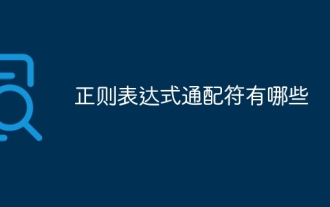 What are the regular expression wildcards?
Nov 17, 2023 pm 01:40 PM
What are the regular expression wildcards?
Nov 17, 2023 pm 01:40 PM
Regular expression wildcards include ".", "*", "+", "?", "^", "$", "[]", "[^]", "[a-z]", "[A-Z] ","[0-9]","\d","\D","\w","\W","\s&quo
 The relationship between the number of Oracle instances and database performance
Mar 08, 2024 am 09:27 AM
The relationship between the number of Oracle instances and database performance
Mar 08, 2024 am 09:27 AM
The relationship between the number of Oracle instances and database performance Oracle database is one of the well-known relational database management systems in the industry and is widely used in enterprise-level data storage and management. In Oracle database, instance is a very important concept. Instance refers to the running environment of Oracle database in memory. Each instance has an independent memory structure and background process, which is used to process user requests and manage database operations. The number of instances has an important impact on the performance and stability of Oracle database.
 What are the wildcard characters in word?
Jan 22, 2024 pm 04:03 PM
What are the wildcard characters in word?
Jan 22, 2024 pm 04:03 PM
Word wildcard characters include "?", "*", "[]", "!", "%", etc. Detailed introduction: 1. Question mark (?): indicates matching any single character. For example, "c?t" can match words such as "cat" and "cut"; 2. Asterisk (*): indicates matching zero or more characters. For example, "colr" can match words such as "color" and "colour"; 3. Square brackets ([]): means matching any character within the square brackets. For example, "[aeiou]" can match any vowel; 4. exclamation point, etc.
 Quickly get started with the Django framework: detailed tutorials and examples
Sep 28, 2023 pm 03:05 PM
Quickly get started with the Django framework: detailed tutorials and examples
Sep 28, 2023 pm 03:05 PM
Quickly get started with the Django framework: Detailed tutorials and examples Introduction: Django is an efficient and flexible Python Web development framework driven by the MTV (Model-Template-View) architecture. It has simple and clear syntax and powerful functions, which can help developers quickly build reliable and easy-to-maintain web applications. This article will introduce the use of Django in detail, and provide specific examples and code samples to help readers quickly get started with the Django framework. 1. Install D
 Learn about the selectors supported by lxml in one article
Jan 13, 2024 pm 02:08 PM
Learn about the selectors supported by lxml in one article
Jan 13, 2024 pm 02:08 PM
lxml is a powerful Python library for processing XML and HTML documents. As a parsing tool, it provides a variety of selectors to help users easily extract the required data from documents. This article will introduce the selectors supported by lxml in detail. lxml supports the following selectors: Tag selector (ElementTagSelector): Select elements by tag name. For example, select elements with a specific tag name by using <tagname>




