
1. Convert decimal to binary
Continuously divide the decimal number by 2 and fill in all the remainders backwards to get the required binary data.
public static string DecimalToBinary(int vDecimal)
{/* 将十进制的数 vDecimal 不断地除 2,取余数
* 然后将余数 倒序 填写 */List<int> vYuShu = new List<int>(); // 除 2 过程中产生的余数集int vTempValue= vDecimal; // 除 2 过程中产生的商数for (; ; )
{int tempYS = vTempValue % 2;
vYuShu.Add(tempYS); // 记住余数vTempValue = vTempValue / 2;if (vTempValue == 0) // 商数等于0时,结束运算break;
}// 倒序输出string strBinary = "";for (int i = vYuShu.Count - 1; i >= 0; i--)
{
strBinary += vYuShu[i];
}
Console.WriteLine("Input decimal value:{0}, output binary value:{1}.", vDecimal, strBinary);return strBinary;
}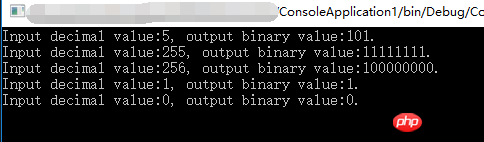
##2. Convert binary to decimal
Multiply the value (0 or 1) in each binary digit by 2 raised to the (n-1) power, and convert each bit The results are added. Among them, n represents the number of digits from right to left in binary (counting from 1); public static int BinaryToDecimal(string vBinary)
{// 首先判断是否满足输入要求int[] vInput = new int[vBinary.Length];for (int i = 0; i < vBinary.Length; i++)
{var tempNum = vBinary[i].ToString();if (tempNum == "0")
{
vInput[i] = 0;
}else if (tempNum == "1")
{
vInput[i] = 1;
}else{throw new Exception("输入参数不正确,二进制数应仅由:0和1组成");
}
}/*
* 依次乘2的(n-1)次方,再求和 */int vDecimal = 0;for (int i = 1; i <= vInput.Length; i++)
{
vDecimal += (int)(Math.Pow(2, i - 1) * vInput[vInput.Length-i]);
}
Console.WriteLine("Input binary value:{0}, output decimal value:{1}.", vBinary, vDecimal);return vDecimal;
} 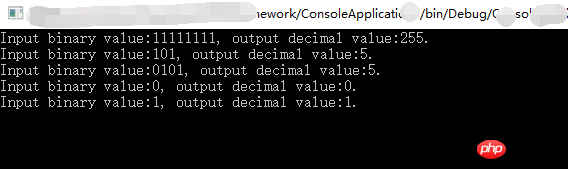
3. Built-in conversion method
C#.Net’s built-in base conversion method: int vDecimal = 99;// 【10】 → 【2】string vBinary = Convert.ToString(vDecimal, 2);
Console.WriteLine("十进制数:{0},转换成二进制:{1}", vDecimal, vBinary);// 【2】 → 【10】int tempDecimal = Convert.ToInt32(vBinary, 2);
Console.WriteLine("二进制数:{0},转换成十进制:{1}", vBinary, tempDecimal);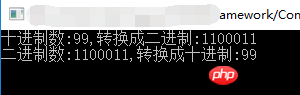
#4. Decimal <=> Hexadecimal
int vDecimal = 127;// 【10】 → 【16】string vStrHex = "0x" + Convert.ToString(vDecimal, 16);
Console.WriteLine("十进制数:{0},转换成十六进制:{1}", vDecimal, vStrHex);// 【16】 → 【10】int tempDecimal = Convert.ToInt32(vStrHex, 16);
Console.WriteLine("十六进制数:{0},转换成十进制:{1}", vStrHex, tempDecimal);## Or you can: 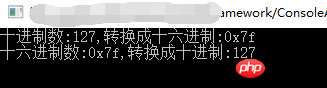
 ##5. Decimal<=> Octal
##5. Decimal<=> Octal
##6. Other conversions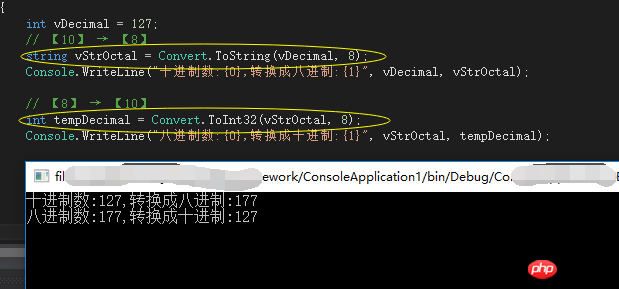

For data with positive and negative signs, the conversion is slightly different from the appeal.
1 byte (8 bits) can only represent 256 numbers anyway. Because it is signed, we express it as a range: -128 → 127.Use the highest bit to represent the sign bit, 0 represents a positive number, and 1 represents a negative number.
10000000 represents the smallest negative integer in the computer. From 10000001 to 11111111, it means -127 to -1.
Negative integers are stored in two's complement form in computers.
public static int BinaryToDecimalWithSign(string vBinary)
{// 首先判断是否满足输入要求int[] vInput = new int[vBinary.Length];for (int i = 0; i < vBinary.Length; i++)
{var tempNum = vBinary[i].ToString();if (tempNum == "0")
{
vInput[i] = 0;
}else if (tempNum == "1")
{
vInput[i] = 1;
}else{throw new Exception("输入参数不正确,二进制数应仅由:0和1组成");
}
}// -------- 不足8bits,补足 --------(非必需)if (vInput.Length % 8 != 0) // 补足8b、16b、、、 {int nLen = (vInput.Length / 8 + 1) * 8;int[] nInput = new int[nLen];for (int i = 0; i < nLen - vInput.Length; i++)
{
nInput[i] = vInput[0];
}
vInput.CopyTo(nInput, nLen - vInput.Length);
vInput = nInput;
}// ---------------------------------// 第1步:首位为1,则为负值int vFH = vInput[0];if (vFH == 1)
{// ---------- 第2步:减去一 ----------for (int i = 1; i <= vInput.Length; i++)
{if (vInput[vInput.Length - i] == 1)
{
vInput[vInput.Length - i] = 0;break;
}else{
vInput[vInput.Length - i] = 1;
}
}// ---------- 第3步:取反 ----------for (int i = 0; i < vInput.Length; i++)
{
vInput[i] = 1 - vInput[i];
}
}// ---------- 第4步:转成10进制数 ----------int vDecimal = 0;for (int i = 1; i <= vInput.Length; i++)
{
vDecimal += (int)(Math.Pow(2, i - 1) * vInput[vInput.Length - i]);
}if (vFH == 1) // 为负数 {
vDecimal = 0 - vDecimal;
}
Console.WriteLine("Input binary value:{0}, output decimal value:{1}.", vBinary, vDecimal);return vDecimal;
}
[]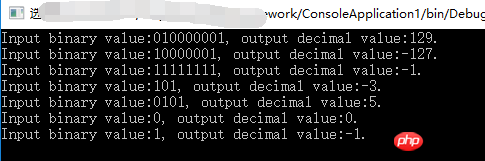
The above is the detailed content of Detailed explanation of decimal to binary, hexadecimal and octal conversion in C#. For more information, please follow other related articles on the PHP Chinese website!
 The main reason why computers use binary
The main reason why computers use binary
 Binary representation of negative numbers
Binary representation of negative numbers
 How to represent negative numbers in binary
How to represent negative numbers in binary
 binary arithmetic
binary arithmetic
 ps adjust edge shortcut keys
ps adjust edge shortcut keys
 What is the working principle and process of mybatis
What is the working principle and process of mybatis
 What to do if the specified module cannot be found
What to do if the specified module cannot be found
 How to use localstorage
How to use localstorage
 java
java




