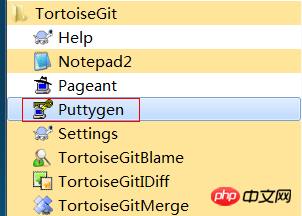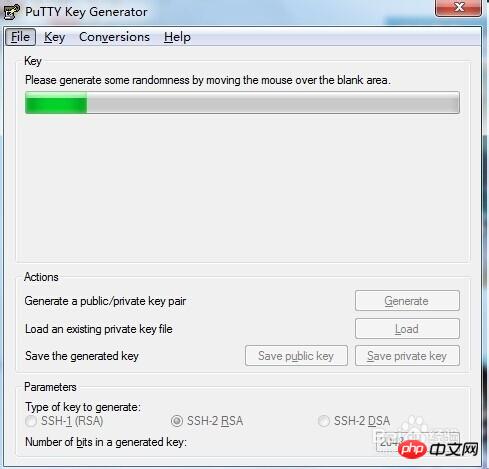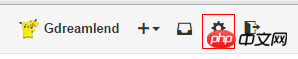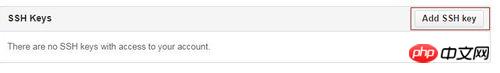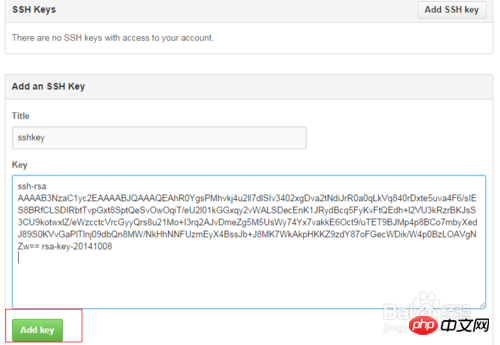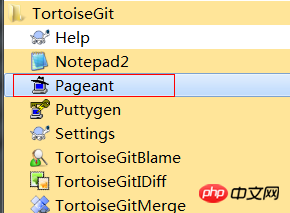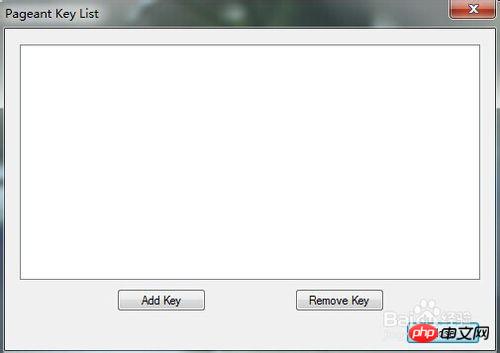Every time you synchronize or upload code to the code base on githun, you need to enter your username and password every time. In this case, we can save these by setting an SSH key. Trouble. If you use TortoiseGit as the local github management tool, TortoiseGit uses the secret key with the extension ppk instead of the rsa key generated by ssh-keygen. In other words, the key generated by using ssh-keygen -C "username@email.com" -t rsa cannot be used in TortoiseGit. Development based on github must use rsa keys, so TortoiseGit's putty key generator tool needs to be used to generate both rsa keys suitable for github and ppk keys suitable for TortoiseGit.
Why does pull always prompt for password?
Method/Step
-
##Open PuttyGen under TortoiseGit, click the Generate button in the opened window, a green progress bar will appear, wait for the generation, you can shake the mouse more during the generation process to increase randomness.


-
##After generation Copy all the generated content and leave the window open for now.

-




- # Return to the second step window, click the Save private key button to save it as a private key suitable for TortoiseGit with the extension .ppk.
- Run the Pageant program in the TortoiseGit start menu. After the program is started, it will automatically dock in the taskbar. Double-click the icon to pop up the key Manage list.

 #
#
Click add key in the pop-up key management list, add the private key (.ppk) file saved in step 4, and close the dialog box.
After the above configuration, you can use TortoiseGit to perform push and pull operations without having to enter a password every time.
The above is the detailed content of Why does pull always prompt for password?. For more information, please follow other related articles on the PHP Chinese website!

Hot AI Tools

Undresser.AI Undress
AI-powered app for creating realistic nude photos

AI Clothes Remover
Online AI tool for removing clothes from photos.

Undress AI Tool
Undress images for free

Clothoff.io
AI clothes remover

AI Hentai Generator
Generate AI Hentai for free.

Hot Article

Hot Tools

Notepad++7.3.1
Easy-to-use and free code editor

SublimeText3 Chinese version
Chinese version, very easy to use

Zend Studio 13.0.1
Powerful PHP integrated development environment

Dreamweaver CS6
Visual web development tools

SublimeText3 Mac version
God-level code editing software (SublimeText3)

Hot Topics
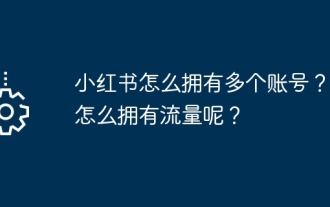 How to have multiple accounts on Xiaohongshu? How does it have traffic?
Mar 24, 2024 pm 03:36 PM
How to have multiple accounts on Xiaohongshu? How does it have traffic?
Mar 24, 2024 pm 03:36 PM
As a content-rich social e-commerce platform, Xiaohongshu has attracted a large number of users. For those who want to conduct multiple businesses on Xiaohongshu, it is particularly important to have multiple accounts. So, how does Xiaohongshu have multiple accounts? How can we make these accounts have traffic? This article will analyze these issues in detail and provide you with helpful guidance. 1. How to have multiple accounts on Xiaohongshu? When registering a Xiaohongshu account, you can choose to register multiple accounts using different mobile phone numbers or email addresses in order to have multiple accounts. Real-name authentication is an effective measure to improve account security and credibility. It is recommended to conduct real-name authentication for each account, so that the account will be more authoritative and credible. 3. Improve the information: Improve the information of each account, including personal homepage, header
 How to change the mobile phone number of Xiaohongshu account? Will there be any impact if I change my mobile phone number?
Mar 22, 2024 am 08:11 AM
How to change the mobile phone number of Xiaohongshu account? Will there be any impact if I change my mobile phone number?
Mar 22, 2024 am 08:11 AM
In the digital age, Xiaohongshu has become a platform for many people to share their lives and discover good things. Over time, we may need to change the mobile phone number on the account. So, how to change Xiaohongshu’s mobile phone number? 1. How to change the mobile phone number of Xiaohongshu account? 1. Log in to your Xiaohongshu account and enter the “My” page. 2. Click "..." in the upper right corner and select "Settings". 3. On the settings page, find the "Account and Security" option and click to enter. 4. On the Account and Security page, find the "Mobile Phone Number" option and click to enter. 5. At this time, the page will display the current mobile phone number, click "Change Mobile Number". 6. Enter the new mobile phone number, receive the verification code, and fill it out. 7. Set a new password to ensure account security. 8. After completing the above steps,
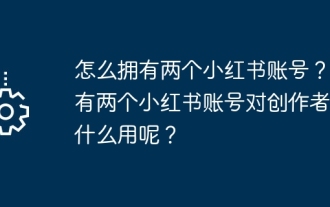 How do I have two Xiaohongshu accounts? What use does having two Xiaohongshu accounts do to creators?
Mar 21, 2024 pm 10:11 PM
How do I have two Xiaohongshu accounts? What use does having two Xiaohongshu accounts do to creators?
Mar 21, 2024 pm 10:11 PM
As a platform that integrates community, content and e-commerce, Xiaohongshu has attracted the attention of many creators and users. Some users want to have two Xiaohongshu accounts to better manage and operate different types of content. This article will explore how to create two Xiaohongshu accounts and explore the potential benefits of this approach for creators. 1. How to have two Xiaohongshu accounts? Registering a new account is very simple. Just download the Xiaohongshu APP from the mobile app store, then fill in the relevant information according to the prompts and set the nickname, avatar and password. 2. Log in to the original account: After registering a new account, you need to log out of the Xiaohongshu APP and then log in to your original account again. 3. Switch accounts: In the Xiaohongshu APP, click "My" in the lower right corner, then click the avatar and select "
 What should I do if my Kuaishou account is activated abnormally? -How to turn off Kuaishou password-free payment?
Mar 18, 2024 pm 01:30 PM
What should I do if my Kuaishou account is activated abnormally? -How to turn off Kuaishou password-free payment?
Mar 18, 2024 pm 01:30 PM
What should I do if my Kuaishou account is activated abnormally? If your Kuaishou account is abnormal and needs to be activated, you can try the following steps to solve the problem: Try to log in again: First, make sure to log in to your Kuaishou account again with the accurate username and password. Verify the accuracy of the information entered. 2. Check network connection: Make sure your device is connected to the Internet properly. Sometimes, network problems may cause abnormal account login. 3. Check account status: If your account is banned or frozen by Kuaishou due to violations or other reasons, you need to contact Kuaishou's customer support department to solve the problem. They may require you to provide identity verification or other information to activate your account. 4. Verification code or mobile phone verification: Kuaishou may require you to conduct mobile phone verification or enter a verification code to ensure the security of your account.
 The role and practical application of arrow symbols in PHP
Mar 22, 2024 am 11:30 AM
The role and practical application of arrow symbols in PHP
Mar 22, 2024 am 11:30 AM
The role and practical application of arrow symbols in PHP In PHP, the arrow symbol (->) is usually used to access the properties and methods of objects. Objects are one of the basic concepts of object-oriented programming (OOP) in PHP. In actual development, arrow symbols play an important role in operating objects. This article will introduce the role and practical application of arrow symbols, and provide specific code examples to help readers better understand. 1. The role of the arrow symbol to access the properties of an object. The arrow symbol can be used to access the properties of an object. When we instantiate a pair
 How to add a TV to Mijia
Mar 25, 2024 pm 05:00 PM
How to add a TV to Mijia
Mar 25, 2024 pm 05:00 PM
Many users are increasingly favoring the electronic ecosystem of Xiaomi smart home interconnection in modern life. After connecting to the Mijia APP, you can easily control the connected devices with your mobile phone. However, many users still don’t know how to add Mijia to their homes. app, then this tutorial guide will bring you the specific connection methods and steps, hoping to help everyone in need. 1. After downloading Mijia APP, create or log in to Xiaomi account. 2. Adding method: After the new device is powered on, bring the phone close to the device and turn on the Xiaomi TV. Under normal circumstances, a connection prompt will pop up. Select "OK" to enter the device connection process. If no prompt pops up, you can also add the device manually. The method is: after entering the smart home APP, click the 1st button on the lower left
 Quickly master: How to open two WeChat accounts on Huawei mobile phones revealed!
Mar 23, 2024 am 10:42 AM
Quickly master: How to open two WeChat accounts on Huawei mobile phones revealed!
Mar 23, 2024 am 10:42 AM
In today's society, mobile phones have become an indispensable part of our lives. As an important tool for our daily communication, work, and life, WeChat is often used. However, it may be necessary to separate two WeChat accounts when handling different transactions, which requires the mobile phone to support logging in to two WeChat accounts at the same time. As a well-known domestic brand, Huawei mobile phones are used by many people. So what is the method to open two WeChat accounts on Huawei mobile phones? Let’s reveal the secret of this method. First of all, you need to use two WeChat accounts at the same time on your Huawei mobile phone. The easiest way is to
 How to Undo Delete from Home Screen in iPhone
Apr 17, 2024 pm 07:37 PM
How to Undo Delete from Home Screen in iPhone
Apr 17, 2024 pm 07:37 PM
Deleted something important from your home screen and trying to get it back? You can put app icons back on the screen in a variety of ways. We have discussed all the methods you can follow and put the app icon back on the home screen. How to Undo Remove from Home Screen in iPhone As we mentioned before, there are several ways to restore this change on iPhone. Method 1 – Replace App Icon in App Library You can place an app icon on your home screen directly from the App Library. Step 1 – Swipe sideways to find all apps in the app library. Step 2 – Find the app icon you deleted earlier. Step 3 – Simply drag the app icon from the main library to the correct location on the home screen. This is the application diagram