
Option 1:
Call the thread control method. Start:Thread.Start();Stop:Thread. Abort();Pause:Thread.Suspend();Continue:Thread.Resume();
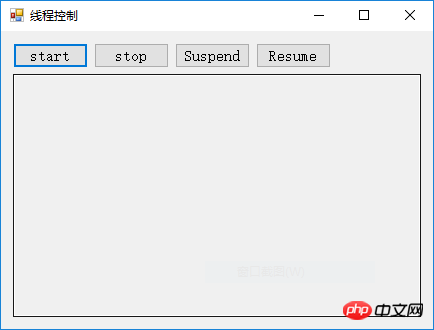
private void btn_Start_Click(object sender, EventArgs e)
{
mThread.Start(); // 开始 }private void btn_Stop_Click(object sender, EventArgs e)
{
mThread.Abort(); // 终止 }private void btn_Suspend_Click(object sender, EventArgs e)
{
mThread.Suspend(); // 暂停 }private void btn_Resume_Click(object sender, EventArgs e)
{
mThread.Resume(); // 继续}The thread is defined as:
mThread = new Thread(() =>{try{for (int j = 0; j < 20; j++)
{int vSum = 0;this.textBox1.Text += "--->";for (int i = 0; i < 100000000; i++)
{if (i % 2 == 0)
{
vSum += i;
}else{
vSum -= i;
}
}this.textBox1.Text += string.Format("{0} => vSum = {1}\r\n", DateTime.Now.ToString(), vSum);
Thread.Sleep(1000);
}
}catch (ThreadAbortException ex)
{
Console.WriteLine("ThreadAbortException:{0}", ex.Message);
}
});It is worth noting: Threads that are stopped by Thread.Abort() (or end by themselves) thread), cannot be started again directly through the Thread.Start() method, and a thread must be re-created to start.
So, the "Start Button" event should be:
private void btn_Start_Click(object sender, EventArgs e)
{// 定义线程mThread = new Thread(() => // Lambda 表达式 {try{for (int j = 0; j < 20; j++)
{int vSum = 0;this.textBox1.Text += "--->";for (int i = 0; i < 100000000; i++)
{if (i % 2 == 0)
{
vSum += i;
}else{
vSum -= i;
}
}this.textBox1.Text += string.Format("{0} => vSum = {1}\r\n", DateTime.Now.ToString(), vSum);
Thread.Sleep(1000);
}
}catch (ThreadAbortException ex)
{
Console.WriteLine("ThreadAbortException:{0}", ex.Message);
}
});
mThread.Start(); // 开始}In addition, for the Thread.Suspend() and Thread.Resume() methods, Microsoft has marked them Deprecated:
#Thread.Suspend has been deprecated. Please use other classes in System.Threading, such as Monitor, Mutex, Event, and Semaphore, to synchronize Threads or protect resources. (Thread.Suspend has been deprecated. Please use other thread classes in the system, such as monitors, mutexes, events, and semaphores, to synchronize threads or protect resources.)Because it is impossible to determine what code the thread is executing when it is currently suspended. If the thread holding the lock is suspended during security permissions evaluation, other threads in the AppDoamin may be blocked. If you suspend a thread while it is executing the constructor, other threads in the AppDomain that try to use the class will be blocked. This is prone to deadlock.
Option 2: Determine whether to continue at an appropriate position during the thread running process (such as after a complete function/command) thread, and then determine the fate of the thread.
1. Define a global variable:
int
mTdFlag = 0; // 1: Normal operation; 2: Pause; 3: Stop 2. Define a judgment method:
bool WaitForContinue()
{if (this.mTdFlag == 3)
{return false; // 返回false,线程停止 }else if (this.mTdFlag == 2)
{while (mTdFlag != 1)
{
Thread.Sleep(200); // 假暂停;停顿时间越短,越灵敏if (this.mTdFlag == 3)
{return false; // 返回false,线程停止 }
}
}return true; // 返回true,线程继续} private void btn_Stop_Click(object sender, EventArgs e)
{this.mTdFlag = 3;//mThread.Abort(); // 终止 }private void btn_Suspend_Click(object sender, EventArgs e)
{this.mTdFlag = 2;//mThread.Suspend(); // 暂停 }private void btn_Resume_Click(object sender, EventArgs e)
{this.mTdFlag = 1;//mThread.Resume(); // 继续} mThread = new Thread(() =>{try{for (int j = 0; j < 20; j++)
{int vSum = 0;this.textBox1.Text += "--->";for (int i = 0; i < 100000000; i++)
{if (i % 2 == 0)
{
vSum += i;
}else{
vSum -= i;
}if (i % 10000000 == 0)
{this.textBox1.Text += ".";
}if (!WaitForContinue()) // 返回 false 则,停止 {break;//return; }
}this.textBox1.Text += string.Format("{0} => vSum = {1}\r\n", DateTime.Now.ToString(), vSum);if (!WaitForContinue()) // 返回 false 则,停止 {break;// return; }
Thread.Sleep(1000);
}
}catch (ThreadAbortException ex)
{
Console.WriteLine("ThreadAbortException:{0}", ex.Message);this.textBox1.Text += ex.Message + "...";
}finally{this.textBox1.Text += "线程已结束";
}
});In the form, solve the problem of cross-thread access:
In the form constructor Add code: Control.CheckForIllegalCrossThreadCalls = false;[]
The above is the detailed content of Detailed explanation of examples of C# thread control. For more information, please follow other related articles on the PHP Chinese website!
 The difference between threads and processes
The difference between threads and processes
 Is Code Red a computer virus?
Is Code Red a computer virus?
 How to get Bitcoin
How to get Bitcoin
 Top 10 most secure digital currency exchanges in 2024
Top 10 most secure digital currency exchanges in 2024
 Check cpu usage in linux
Check cpu usage in linux
 How to use python for loop
How to use python for loop
 What is the difference between JD International self-operated and JD self-operated
What is the difference between JD International self-operated and JD self-operated
 Reasons why phpstudy cannot be opened
Reasons why phpstudy cannot be opened




