Detailed explanation of relative paths and absolute paths in java (Web)
Foreword:
Some time ago, due to dealing with file creation and movement under Web applications, it involved many issues about relative paths, absolute paths and other issues in java
. At the same time, I learned about relative paths, absolute paths, and Java.io.File
classes in web applications. I also found some information. I hope that if you encounter similar problems, you can solve them more effectively.
============================================== =====================================
1. Understanding of basic concepts
Absolute path: The absolute path is the real path of the file or directory on your homepage on the hard disk, (URL and physical path). For example:
C:/xyz/test.txt represents the absolute path of the test.txt file. path. www.sun.com/index.htm also represents a
URL absolute path.
Relative path: a path relative to a base directory. Contains the relative path of the Web (relative directory in HTML). For example: in
Servlet, "/" represents the directory of the Web application. and a relative representation of the physical path. For example: "./" represents the current directory,
"../" represents the upper-level directory. This similar representation also belongs to relative path.
In addition, for URI, URL, URN, etc., please refer to RFC related document standards.
RFC 2396: Uniform Resource Identifiers (URI): Generic Syntax,
(www.ietf.org/rfc/rfc2396.txt)
2. About JSP/Servlet Relative paths and absolute paths in .
2.1 Server-side address
The server-side relative address refers to the address relative to your web application. This address is resolved
on the server side (different from html and JavaScript) Relative addresses, they are parsed by the client browser) In other words, at this time, the relative addresses in jsp and servlet should be relative to your web application, that is, relative to http://192.168.0.1/ webapp/.
forward: request.getRequestDispatcher(address) in the servlet; this address is
parsed on the server side, so if you want to forward to a.jsp, it should Write this:
request.getRequestDispatcher("/user/a.jsp") This/relative to the current web application webapp,
its absolute address is: 192.168.0.1/webapp/user/a.jsp.
sendRedirect: In jsp<%response.sendRedirect("/rtccp/user/a.jsp");%>
All html The relative addresses in the page are relative to the server root directory (http://192.168.0.1/),
instead of (the directory of the web application under the directory) http://192.168.0.1/webapp/ of.
The address of the action attribute of the form in Html should be relative to the server root directory 192.168.0.1/),
So, if submitted to a.jsp: action="/webapp/user/a. jsp" or action="<%=request.getContextPath()%>"/user/a.jsp;
Submitted to the servlet as actiom="/webapp/handleservlet"
JavaScript is also parsed on the client side , so its relative path is the same as the form form.
<%=request.getContextPath()%> in front of CSS, Javascript.Action and other attributes referenced by JSP/HTML pages. ;, to ensure that the referenced files belong to the directory in the web application.
In addition, you should try to avoid using similar relative paths to the file location such as ".", "./", "../../", etc., so that
it is easy to cause problems when the file is moved. question.
3. Obtain the relative path and absolute path of the current application in JSP/Servlet
3.1 Obtain the relative path and absolute path of the current application in JSP
The absolute path corresponding to the root directory: request.getRequestURI()
The absolute path of the file :application.getRealPath(request.getRequestURI());
The absolute path of the current web application: application.getRealPath("/");
Get the requested file Upper directory: new File(application.getRealPath(request.getRequestURI())).getParent()
The absolute path corresponding to the root directory: request.getServletPath();
The absolute path of the file :request.getSession().getServletContext().getRealPath
(request.getRequestURI())
The absolute path of the current web application: servletConfig.getServletContext() .getRealPath("/");
(ServletContext对象获得几种方式:
javax.servlet.http.HttpSession.getServletContext()
javax.servlet.jsp.PageContext.getServletContext()
javax.servlet.ServletConfig.getServletContext()
)4.1 Obtain the absolute path in a separate Java class
According to java. From the Doc file of io.File, we can see:
By default, the directory represented by new File("/") is: System.getProperty("user.dir").
The following program obtains the current path of the execution class
package org.cheng.file;import java.io.File;
public class FileTest { public static void main(String[] args) throws Exception {
System.out.println(Thread.currentThread().getContextClassLoader().getResource(""));
System.out.println(FileTest.class.getClassLoader().getResource(""));
System.out.println(ClassLoader.getSystemResource("")); System.out.println(FileTest.class.getResource("")); System.out.println(FileTest.class.getResource("/")); //Class文件所在路径 System.out.println(new File("/").getAbsolutePath()); System.out.println(System.getProperty("user.dir")); }}(1).Weblogic
The system file root directory of WebApplication is the root directory where your weblogic installation is located.
For example: If your weblogic is installed at c:/bea/weblogic700....
Then, your file root path is c:/.
So, there are two ways for you to access Your server-side file:
a. Use absolute path:
For example, put your parameter file in c:/yourconfig/yourconf.properties,
directly use new FileInputStream("yourconfig/yourconf.properties" );
b. Use relative paths:
The root directory of the relative path is the root path of your webapplication, which is the upper-level directory of WEB-INF. Place your parameter file in
yourwebapp/yourconfig/yourconf.properties,
Use like this:
new FileInputStream("./yourconfig/yourconf.properties");
Both methods are available, you can choose.
(2).Tomcat
Output System.getProperty("user.dir") in the class; what is displayed is %Tomcat_Home%/bin
(3). Resin
is not the relative path where your JSP is placed. It is the path where the JSP engine executes the JSP and compiles it into SERVLET
as the root. For example, use the new file method to test File f = new File("a.htm" );
This a.htm is in the installation directory of resin
(4). How to read the relative path?
You can getResource or getResourceAsStream in Java files
Example: getClass().getResourceAsStream(filePath);//filePath can be "/filename", where / represents web
Publish WEB-INF/classes under the root path
The default path to use this method is: WEB-INF/classes. Already tested in Tomcat.
5. Relative paths when reading files, avoid the use of hard coding and absolute paths. (From the Internet)
5.1 Use spring's DI mechanism to obtain files to avoid hard coding.
Refer to the following connection content:
www.javajia.net/viewtopic.php?p=90213&
5.2 Reading the configuration file
Refer to the following connection content:
dev.csdn. net/develop/article/39/39681.shtm
5.3 Read an xml file through a virtual path or relative path to avoid hard coding
Refer to the following connection content:
club.gamvan.com/club/ clubPage.jsp?iPage=1&tID=10708&ccID=8
6. Common operations of files in Java (copy, move, delete, create, etc.) (from the Internet)
Commonly used Java File operation classes
www.easydone.cn/014/200604022353065155.htm
Java file operations (in JSP)
www.pconline.com.cn/pcedu/empolder/gj/java/0502/559401.html
Detailed explanation of java file operations (Java Chinese website)
www.51cto.com/html/2005/1108/10947.htm
How to create/delete/modify/copy directories and files in JAVA
www.gamvan.com/developer/java/2005/2/264.html
Summary:
Through the use of the above content, you can solve the problem of moving files and finding files on the Web application server side , Copy
Delete files and other operations, and at the same time, the concept of relative address and absolute address of the server will be clearer.
It is recommended to refer to the RFC standard document of URI. At the same time, we have a thorough understanding of Java.io.File. Java.NET.URI. and other contents
The understanding of other aspects can be more in-depth and thorough.
The above is the detailed content of Detailed explanation of relative paths and absolute paths in java (Web). For more information, please follow other related articles on the PHP Chinese website!

Hot AI Tools

Undresser.AI Undress
AI-powered app for creating realistic nude photos

AI Clothes Remover
Online AI tool for removing clothes from photos.

Undress AI Tool
Undress images for free

Clothoff.io
AI clothes remover

AI Hentai Generator
Generate AI Hentai for free.

Hot Article

Hot Tools

Notepad++7.3.1
Easy-to-use and free code editor

SublimeText3 Chinese version
Chinese version, very easy to use

Zend Studio 13.0.1
Powerful PHP integrated development environment

Dreamweaver CS6
Visual web development tools

SublimeText3 Mac version
God-level code editing software (SublimeText3)

Hot Topics
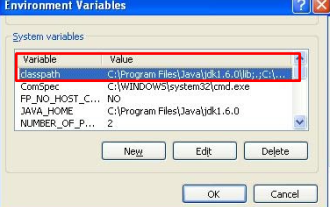 How to fix error: Main class not found or loaded in Java
Oct 26, 2023 pm 11:17 PM
How to fix error: Main class not found or loaded in Java
Oct 26, 2023 pm 11:17 PM
This video cannot be played due to a technical error. (Error Code: 102006) This guide provides simple fixes for this common problem and continue your coding journey. We will also discuss the causes of Java errors and how to prevent it in the future. What is "Error: Main class not found or loaded" in Java? Java is a powerful programming language that enables developers to create a wide range of applications. However, its versatility and efficiency come with a host of common mistakes that can occur during development. One of the interrupts is Error: Main class user_jvm_args.txt not found or loaded, which occurs when the Java Virtual Machine (JVM) cannot find the main class to execute a program. This error acts as a roadblock even in
 Different uses of slashes and backslashes in file paths
Feb 26, 2024 pm 04:36 PM
Different uses of slashes and backslashes in file paths
Feb 26, 2024 pm 04:36 PM
A file path is a string used by the operating system to identify and locate a file or folder. In file paths, there are two common symbols separating paths, namely forward slash (/) and backslash (). These two symbols have different uses and meanings in different operating systems. The forward slash (/) is a commonly used path separator in Unix and Linux systems. On these systems, file paths start from the root directory (/) and are separated by forward slashes between each directory. For example, the path /home/user/Docume
 What is the difference in the 'My Computer' path in Win11? Quick way to find it!
Mar 29, 2024 pm 12:33 PM
What is the difference in the 'My Computer' path in Win11? Quick way to find it!
Mar 29, 2024 pm 12:33 PM
What is the difference in the "My Computer" path in Win11? Quick way to find it! As the Windows system is constantly updated, the latest Windows 11 system also brings some new changes and functions. One of the common problems is that users cannot find the path to "My Computer" in Win11 system. This was usually a simple operation in previous Windows systems. This article will introduce how the paths of "My Computer" are different in Win11 system, and how to quickly find them. In Windows1
 How to solve the problem that jQuery cannot obtain the form element value
Feb 19, 2024 pm 02:01 PM
How to solve the problem that jQuery cannot obtain the form element value
Feb 19, 2024 pm 02:01 PM
To solve the problem that jQuery.val() cannot be used, specific code examples are required. For front-end developers, using jQuery is one of the common operations. Among them, using the .val() method to get or set the value of a form element is a very common operation. However, in some specific cases, the problem of not being able to use the .val() method may arise. This article will introduce some common situations and solutions, and provide specific code examples. Problem Description When using jQuery to develop front-end pages, sometimes you will encounter
 Teach you how to diagnose common iPhone problems
Dec 03, 2023 am 08:15 AM
Teach you how to diagnose common iPhone problems
Dec 03, 2023 am 08:15 AM
Known for its powerful performance and versatile features, the iPhone is not immune to the occasional hiccup or technical difficulty, a common trait among complex electronic devices. Experiencing iPhone problems can be frustrating, but usually no alarm is needed. In this comprehensive guide, we aim to demystify some of the most commonly encountered challenges associated with iPhone usage. Our step-by-step approach is designed to help you resolve these common issues, providing practical solutions and troubleshooting tips to get your equipment back in peak working order. Whether you're facing a glitch or a more complex problem, this article can help you resolve them effectively. General Troubleshooting Tips Before delving into specific troubleshooting steps, here are some helpful
 Clustering effect evaluation problem in clustering algorithm
Oct 10, 2023 pm 01:12 PM
Clustering effect evaluation problem in clustering algorithm
Oct 10, 2023 pm 01:12 PM
The clustering effect evaluation problem in the clustering algorithm requires specific code examples. Clustering is an unsupervised learning method that groups similar samples into one category by clustering data. In clustering algorithms, how to evaluate the effect of clustering is an important issue. This article will introduce several commonly used clustering effect evaluation indicators and give corresponding code examples. 1. Clustering effect evaluation index Silhouette Coefficient Silhouette coefficient evaluates the clustering effect by calculating the closeness of the sample and the degree of separation from other clusters.
 The problem of generalization ability of machine learning models
Oct 08, 2023 am 10:46 AM
The problem of generalization ability of machine learning models
Oct 08, 2023 am 10:46 AM
The generalization ability of machine learning models requires specific code examples. With the development and application of machine learning becoming more and more widespread, people are paying more and more attention to the generalization ability of machine learning models. Generalization ability refers to the prediction ability of a machine learning model on unlabeled data, and can also be understood as the adaptability of the model in the real world. A good machine learning model should have high generalization ability and be able to make accurate predictions on new data. However, in practical applications, we often encounter models that perform well on the training set, but fail on the test set or real
 How to find the storage path of RPM files in Linux system?
Mar 14, 2024 pm 04:42 PM
How to find the storage path of RPM files in Linux system?
Mar 14, 2024 pm 04:42 PM
In Linux systems, RPM (RedHatPackageManager) is a common software package management tool used to install, upgrade and delete software packages. Sometimes we need to find the storage path of an installed RPM file for search or other operations. The following will introduce how to find the storage path of the RPM file in the Linux system, and provide specific code examples. First, we can use the rpm command to find the installed RPM package and its storage path. Open






