
The company has a large business volume and has taken on many projects. In order to shorten the development cycle, the boss asked me to take the lead in building a rapid development platform.
Our main business is to develop management systems such as OA, CRM, and ERP. By building a common backend and combining it with some rapidly developed components, the development efficiency can be greatly improved.
In addition, the boss has repeatedly emphasized that APP development should be supported, and one development can be deployed to Android and iOS.
As the opening article, let me first introduce the functional points and technical points of the framework, and follow-up articles will explain in detail by function.
Presenting "Online Experience Demo Address", I hope everyone can get some inspiration from it.
Official website:, Experience address: :8090/, Username: System, Password: 0000
1. Technology used in the framework
(1) Front-end technology: ajax +jQuery+jqgrid+Bootstrap
(2) Development environment: VS2012-VS2015
(3) Database: SQL Server, Oracle, MySQL
(5) Backend technology: ASP.NET MVC, TinyIoc (IoC container), EF (ORM framework), Log4Net, NPOI, etc.
2. Display of the main functions of the framework
The mobile terminal is developed through HTML and ajax Interact with the backend webapi interface. After development is completed, it can be packaged into an application and provided to users for download
Mobile interface:



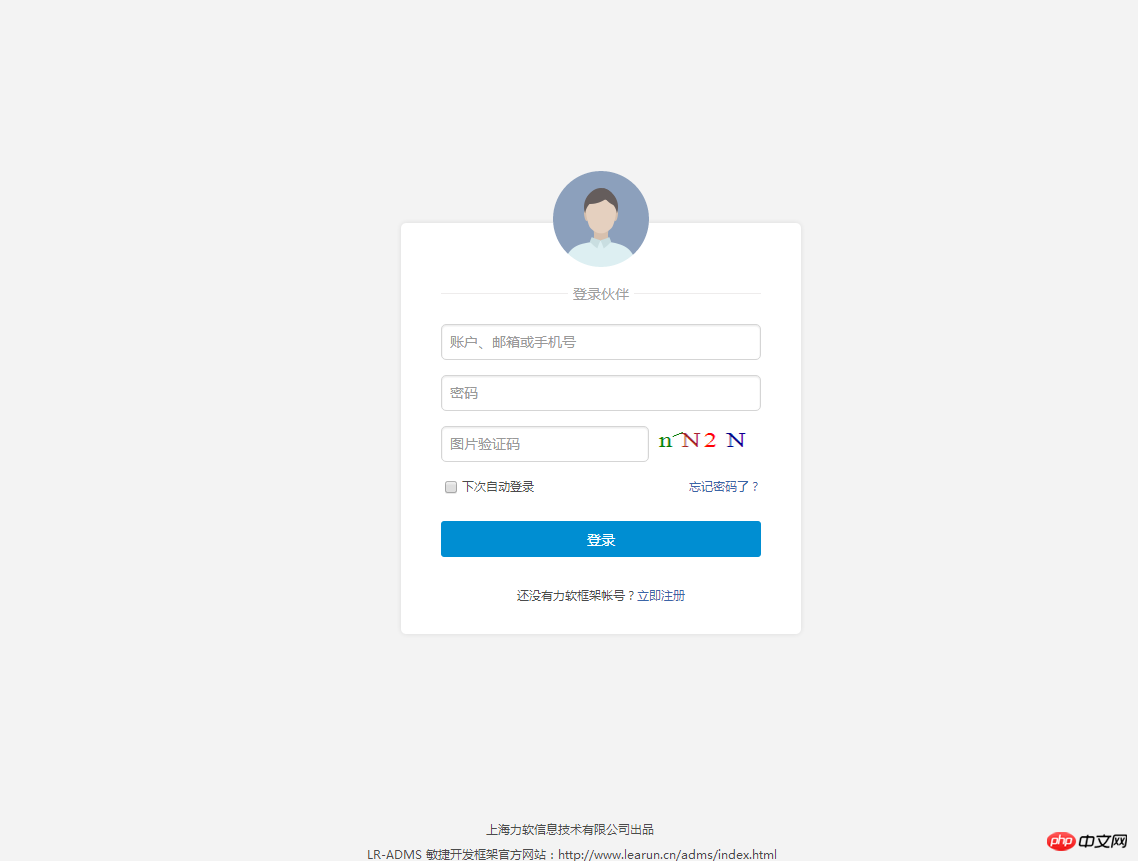


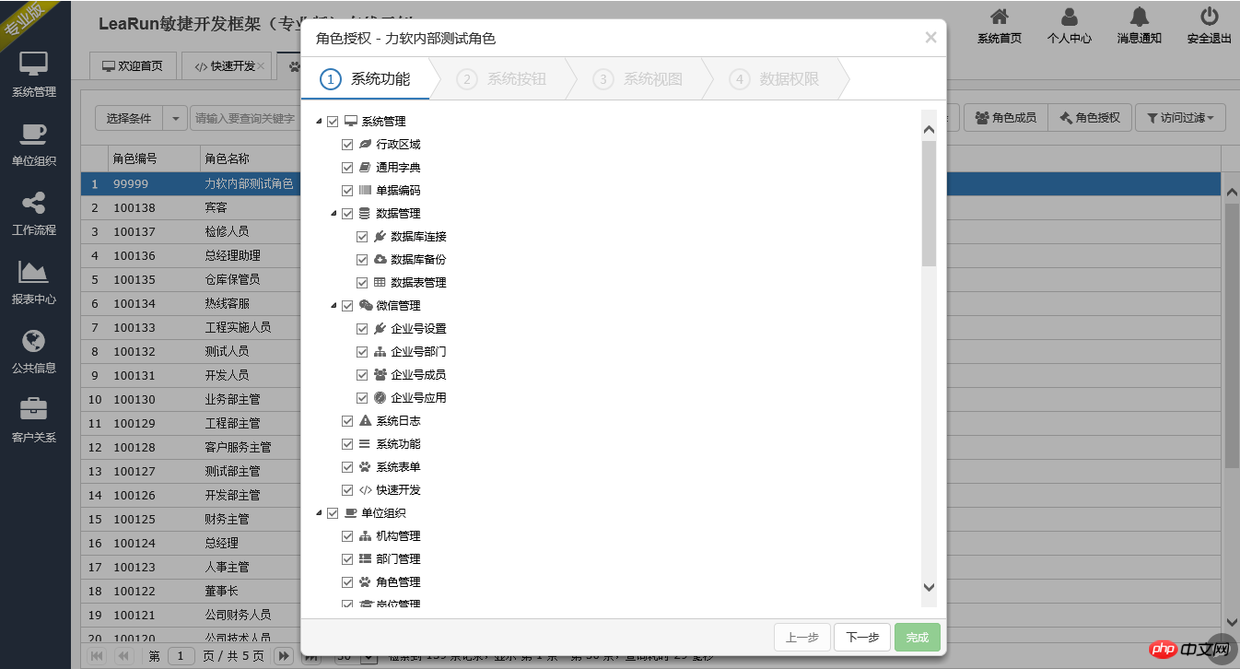

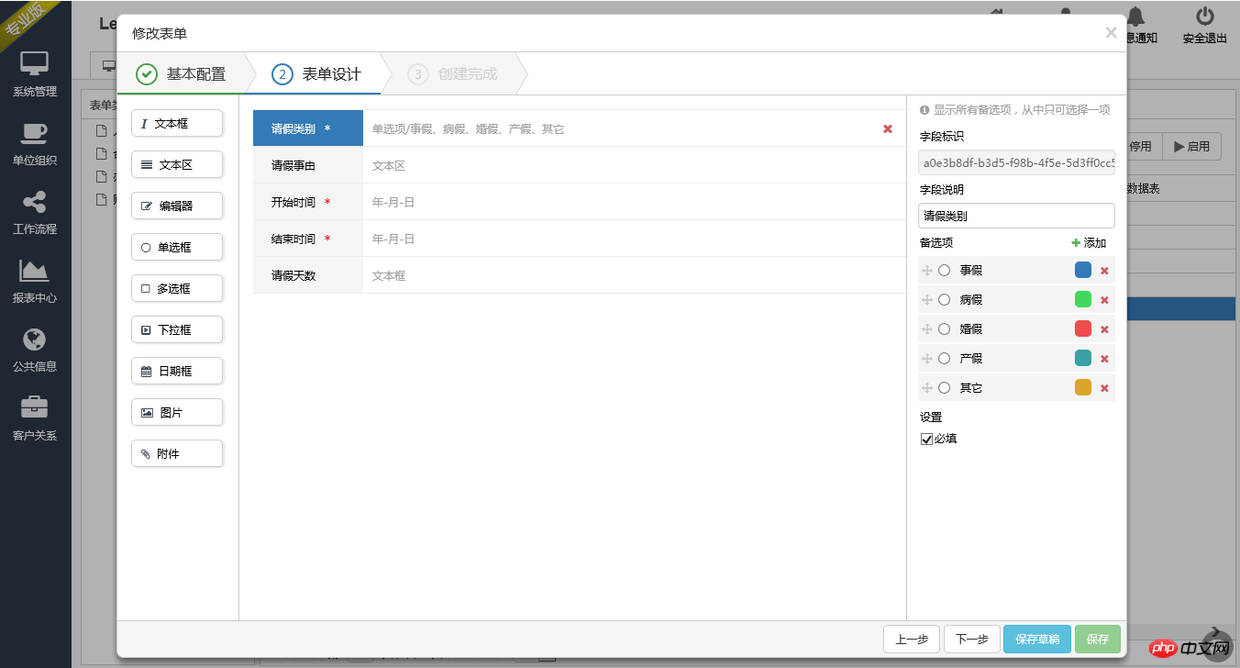
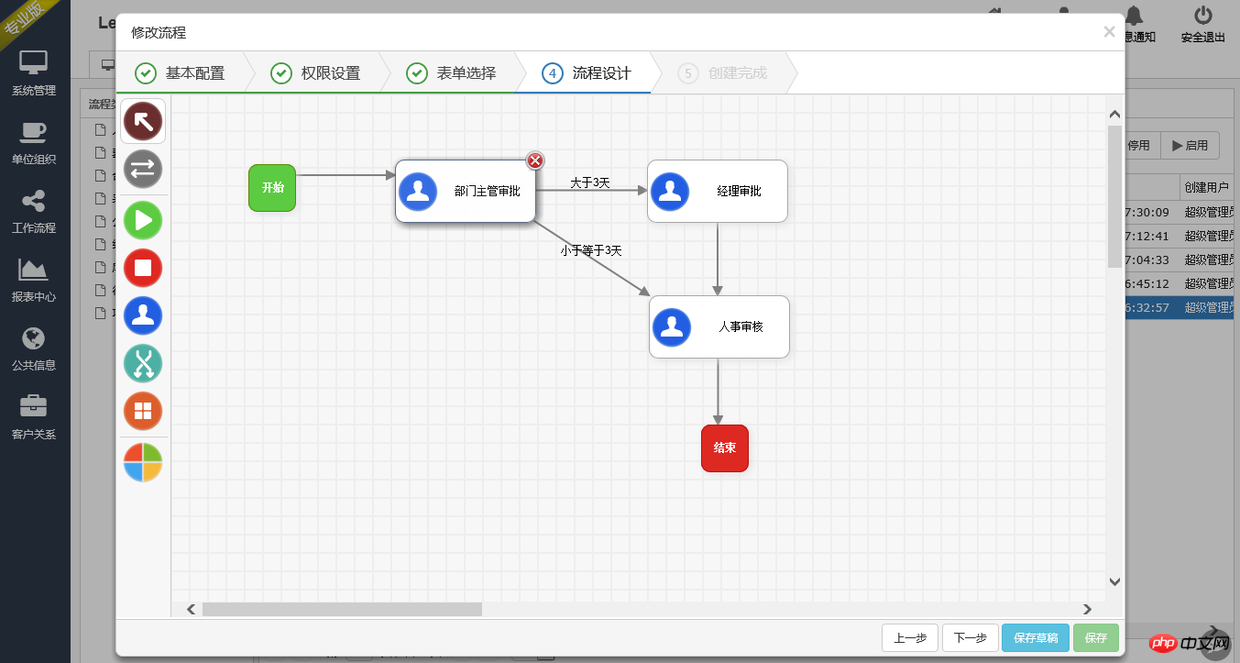



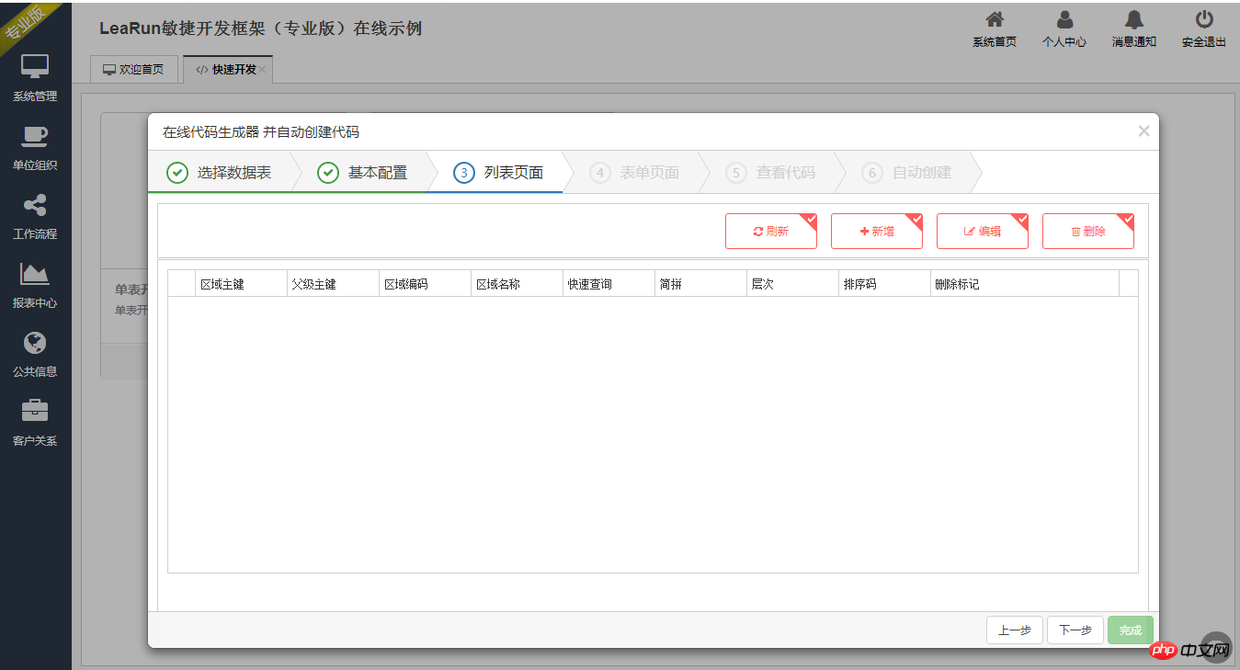
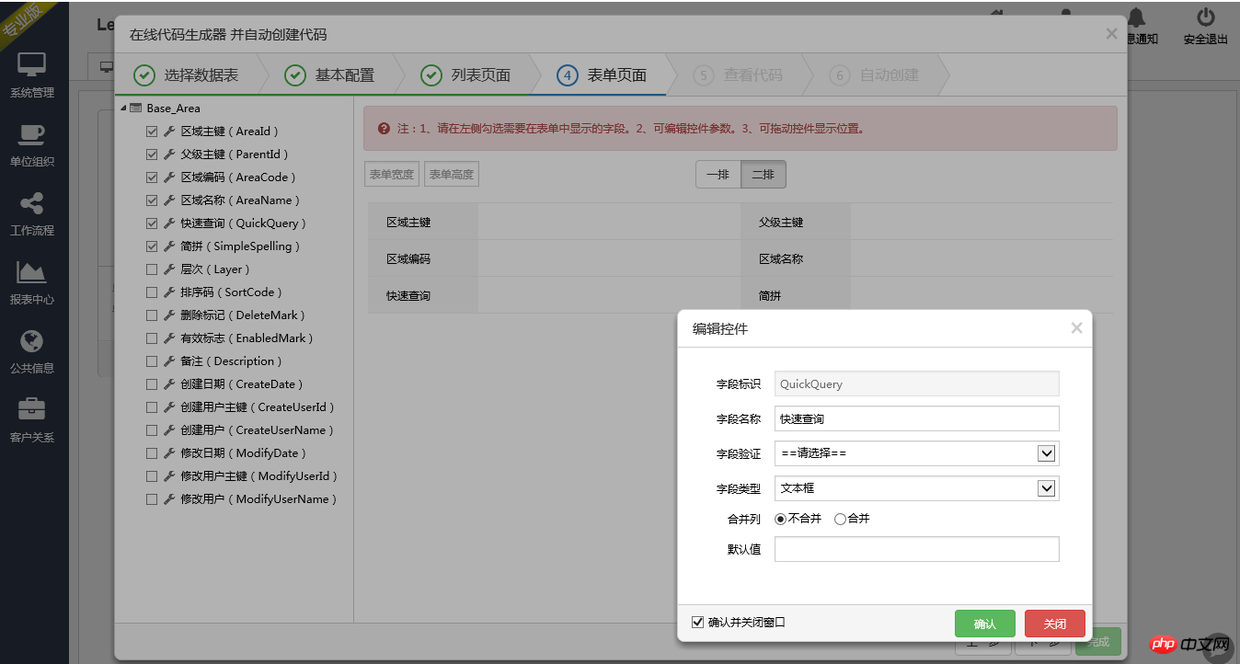


The above is the detailed content of Detailed explanation of the steps to build a rapid development platform. For more information, please follow other related articles on the PHP Chinese website!




