 Web Front-end
Web Front-end
 JS Tutorial
JS Tutorial
 Explanation of issues you need to pay attention to when using jQuery selectors
Explanation of issues you need to pay attention to when using jQuery selectors
Explanation of issues you need to pay attention to when using jQuery selectors
一、选择器中含有特殊符号的注意事项
1.选择器中含有“.”、“#”、“(”或“]”等特殊字符
根据W3C的规定,属性值中是不能含有这些特殊字符的,但在实际项目中偶尔会遇到表达式中含有“#”和“.”等特殊字符,如果按照普通的方式去处理出来的话就会出错。解决此类错误的方法是使用转义符转义。
<div id="id#b">bb</div> <div id="id[1]">cc</div>
不能这样写:
$('#id#b'); $('#id[1]');
应该使用转义符号:
$('#id\\#b'); //转义特殊字符“#” $('#id\\[1\\]'); //转义特殊字符“[ ]”
2.属性选择器的引号问题
1.3.1版本彻底放弃了1.1.0版本遗留下的@符号,如果你使用1.3.1以上的版本,那么你不能在属性前添加@符号,比如:
$('div[title="test"'];
二、选择器中含有空格的注意事项
选择器中的空格也是不容忽视的,多一个空格或少一个空格也许会得到截然不同的结果。看下面这个例子,它的HTML代码如下:
<div class="test"> <div style="display:none;">aa</div> <div style="display:none;">bb</div> <div style="display:none;">cc</div> <div class="test" style="display:none;">dd</div> </div> <div class="test" style="display:none;">ee</div> <div class="test" style="display:none;">ff</div>
使用如下的jQuery选择器分别获取它们。
//注意区分类似这样的选择器
//虽然一个空格,却截然不同的效果.
var $t_a = $('.test :hidden');
var $t_b = $('.test:hidden');
var len_a = $t_a.length;
var len_b = $t_b.length;
alert("$('.test :hidden') = "+len_a); //输出 4
alert("$('.test:hidden') = "+len_b); //输出 3之所以会出现不同的结果,是因为后代选择器与过滤选择器的不同。
var $t_a = $('.test :hidden'); //有空格 是选取class为“test”的元素里面的隐藏元素。
var $t_b = $('.test:hidden'); //没有空格 则是选取隐藏的class为“test”的元素。
这点和css是一样的 css中假如有个div有两个class属性.top 和 .right
jquery选择器结果是数组时需要主要的一个问题,并详细分析了产生此问题的原因:
$("#div1 span")获得三个对象的数组
1.如果执行 $("#div1 span").html("aaa"),则数组内的所有对象都会改变
2.如果执行$("#div1 span").html(),只取值的话,则只会取数组第一个对象的值
所以如果选择器获得是一个数组,要对数组每个元素都进行操作时,最好用each().
The above is the detailed content of Explanation of issues you need to pay attention to when using jQuery selectors. For more information, please follow other related articles on the PHP Chinese website!

Hot AI Tools

Undresser.AI Undress
AI-powered app for creating realistic nude photos

AI Clothes Remover
Online AI tool for removing clothes from photos.

Undress AI Tool
Undress images for free

Clothoff.io
AI clothes remover

AI Hentai Generator
Generate AI Hentai for free.

Hot Article

Hot Tools

Notepad++7.3.1
Easy-to-use and free code editor

SublimeText3 Chinese version
Chinese version, very easy to use

Zend Studio 13.0.1
Powerful PHP integrated development environment

Dreamweaver CS6
Visual web development tools

SublimeText3 Mac version
God-level code editing software (SublimeText3)

Hot Topics
 1386
1386
 52
52
 Detailed explanation of jQuery reference methods: Quick start guide
Feb 27, 2024 pm 06:45 PM
Detailed explanation of jQuery reference methods: Quick start guide
Feb 27, 2024 pm 06:45 PM
Detailed explanation of jQuery reference method: Quick start guide jQuery is a popular JavaScript library that is widely used in website development. It simplifies JavaScript programming and provides developers with rich functions and features. This article will introduce jQuery's reference method in detail and provide specific code examples to help readers get started quickly. Introducing jQuery First, we need to introduce the jQuery library into the HTML file. It can be introduced through a CDN link or downloaded
 Detailed explanation of the role of .ibd files in MySQL and related precautions
Mar 15, 2024 am 08:00 AM
Detailed explanation of the role of .ibd files in MySQL and related precautions
Mar 15, 2024 am 08:00 AM
Detailed explanation of the role of .ibd files in MySQL and related precautions MySQL is a popular relational database management system, and the data in the database is stored in different files. Among them, the .ibd file is a data file in the InnoDB storage engine, used to store data and indexes in tables. This article will provide a detailed analysis of the role of the .ibd file in MySQL and provide relevant code examples to help readers better understand. 1. The role of .ibd files: storing data: .ibd files are InnoDB storage
 How to use PUT request method in jQuery?
Feb 28, 2024 pm 03:12 PM
How to use PUT request method in jQuery?
Feb 28, 2024 pm 03:12 PM
How to use PUT request method in jQuery? In jQuery, the method of sending a PUT request is similar to sending other types of requests, but you need to pay attention to some details and parameter settings. PUT requests are typically used to update resources, such as updating data in a database or updating files on the server. The following is a specific code example using the PUT request method in jQuery. First, make sure you include the jQuery library file, then you can send a PUT request via: $.ajax({u
 How to remove the height attribute of an element with jQuery?
Feb 28, 2024 am 08:39 AM
How to remove the height attribute of an element with jQuery?
Feb 28, 2024 am 08:39 AM
How to remove the height attribute of an element with jQuery? In front-end development, we often encounter the need to manipulate the height attributes of elements. Sometimes, we may need to dynamically change the height of an element, and sometimes we need to remove the height attribute of an element. This article will introduce how to use jQuery to remove the height attribute of an element and provide specific code examples. Before using jQuery to operate the height attribute, we first need to understand the height attribute in CSS. The height attribute is used to set the height of an element
 jQuery Tips: Quickly modify the text of all a tags on the page
Feb 28, 2024 pm 09:06 PM
jQuery Tips: Quickly modify the text of all a tags on the page
Feb 28, 2024 pm 09:06 PM
Title: jQuery Tips: Quickly modify the text of all a tags on the page In web development, we often need to modify and operate elements on the page. When using jQuery, sometimes you need to modify the text content of all a tags in the page at once, which can save time and energy. The following will introduce how to use jQuery to quickly modify the text of all a tags on the page, and give specific code examples. First, we need to introduce the jQuery library file and ensure that the following code is introduced into the page: <
 Use jQuery to modify the text content of all a tags
Feb 28, 2024 pm 05:42 PM
Use jQuery to modify the text content of all a tags
Feb 28, 2024 pm 05:42 PM
Title: Use jQuery to modify the text content of all a tags. jQuery is a popular JavaScript library that is widely used to handle DOM operations. In web development, we often encounter the need to modify the text content of the link tag (a tag) on the page. This article will explain how to use jQuery to achieve this goal, and provide specific code examples. First, we need to introduce the jQuery library into the page. Add the following code in the HTML file:
 How to tell if a jQuery element has a specific attribute?
Feb 29, 2024 am 09:03 AM
How to tell if a jQuery element has a specific attribute?
Feb 29, 2024 am 09:03 AM
How to tell if a jQuery element has a specific attribute? When using jQuery to operate DOM elements, you often encounter situations where you need to determine whether an element has a specific attribute. In this case, we can easily implement this function with the help of the methods provided by jQuery. The following will introduce two commonly used methods to determine whether a jQuery element has specific attributes, and attach specific code examples. Method 1: Use the attr() method and typeof operator // to determine whether the element has a specific attribute
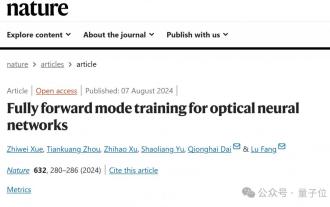 Tsinghua Optics AI appears in Nature! Physical neural network, backpropagation is no longer needed
Aug 10, 2024 pm 10:15 PM
Tsinghua Optics AI appears in Nature! Physical neural network, backpropagation is no longer needed
Aug 10, 2024 pm 10:15 PM
Using light to train neural networks, Tsinghua University results were recently published in Nature! What should I do if I cannot apply the backpropagation algorithm? They proposed a Fully Forward Mode (FFM) training method that directly performs the training process in the physical optical system, overcoming the limitations of traditional digital computer simulations. To put it simply, it used to be necessary to model the physical system in detail and then simulate these models on a computer to train the network. The FFM method eliminates the modeling process and allows the system to directly use experimental data for learning and optimization. This also means that training no longer needs to check each layer from back to front (backpropagation), but can directly update the parameters of the network from front to back. To use an analogy, like a puzzle, backpropagation



