Summarize the common methods of JQuery DOM
1. Basic methods of jquery objects:
(1) get(); Get all matching elements
(2) get(index); Get one of the matching elements $(this) .get(0) is equivalent to $(this)[0]
(3) Number index(jqueryObj); Search for sub-objects
(4) each(callback); Similar to foreach, but iterates over an array of elements
For example:
$("img".each(function(index){
this.src = "test" + index + ".jpg";
});Use return false; return true; to represent the functions of break and continue
(5) length and size(); both return the total number of elements
(6) jQuery.noConflict(true); Reset jquery default symbols
For example:
var dom = {};
dom.query = jQuery.noConflict(true);At this time, dom.query will be used instead of $
2. JQuery selector
(1) Basic:
* Match all DOM elements
.classname Match DOM elements with the specified classname
element (DOM tag name) Match all DOM elements with the specified name
id matches the DOM element with the specified ID
, separated by, indicates matching one of the multiple selection conditions
(2) Level:
Select one [space] to select Two means all the elements in the selection one that meet the condition two
Select one[>]Select two means the first element in the selection one that meets the condition two
Select one[+]Select two means the next selection One element that matches condition 2 is next
Select one[~]Select two to indicate selecting one and then all elements that match condition 2 siblings
(3)Operator
:animated Animated element
:eq(index) Index position, such as: $("div:eq(1)"
:even Even elements
dd Odd elements
:first First
:gt(index ) All elements greater than the index
: LT (INDEX) All elements less than the index
: Header H1, H2 ... These title elements
: last last
: Not (Selector) exclude
:contains(string) The content of the selected object contains
:empty The content of the selected object is empty
:has(Selector) using using using using using using using using using using using ’ ‐ ‐ ‐ ‐ . . child
:last-child:nth-child(index) Numbernly-child The only child element
Form
Form status
Visibility
Attributes and their operators
[att =value] Same as above
[att*=value] Fuzzy matching[att!=value] Cannot be this value
[att$=value] Ends with this value
[att^=value ] Starts with this value
[att1][att2][att3]... Matches one of multiple attribute conditions
3. Common operations of JQuery DOM
attr(key, fn), attr(key, value) sets an attribute value for all matching elements. The second parameter of the former is a function, and the value is the return value of this
function
attr(properties) uses key value Set one or more attribute values for all matching elements, such as: $("img".attr({ src: "test.jpg", alt: "Test Image" });removeAttr(name) Delete the specified attribute value of the matching elementaddClass(classname) Add the class name, that is, add the class attribute
removeClass(classname)
toggleClass(classname) Switch the class name (delete if it exists, add if it does not exist)
html()
html(setvalue)
text()
text(setvalue)
val()
val(val) For ordinary elements, the usage method should be object .val (setting value); For select, radio, etc., the value is used to indicate the object to be selected, such as:
# $("input".val(["checkvalue1", "checkvalue2"]);
2. Filtering
In fact, many filtering methods can be implemented through selector operators , so only some special operation methods are listed here.
eq(index), filter(expr), hasClass(class), is(expr), not(expr),
filter(fn) Filter out the set of elements that match the return value of the specified function ( This function will internally calculate each object once
(similar to '$.each'). If the called function returns false, the element is deleted, otherwise it will be retained)
slice(start, [end]) Select a matching subset
map(callback) Convert a set of elements into other arrays (whether it is an element array or not)
andSelf() Add the selected to Current element set
end() attempts to restore the state after the previous selection was destroyed
3. Document processing : One of String, Element, jQuery, the same below.
appendTo(content) The opposite of the above, the above is to append to the selected object, this is to append the selected object to the content selection
prepend(content), prependTo(content), after(content), before(content)
replaceWith(content) Replace the selected element with content
replaceAll(selector) Replace the selected object with the current object
empty()
remove([expr])
clone()
clone(true) Clone the event together when cloning
4. CSS processing
css(name) Access the style properties of the first matching element
css(name,value) In all matching elements, set the value of a style propertycss(properties) Give it a value using key-value pairs
offset() Get the displacement of the selected element, and the return value is the object Object{top,left}
height(), height(val), width(), width(val)
4.
(1) ready(fn)
Events when the DOM is ready, for document The event can be abbreviated as $(function(){ … });(2) bind(type,[data],fn) binds an event to all matching data as the additional object passed to this event function
For example:
$("p".bind("click", function(){
});
function handler(event) {
alert(event.data.foo);
}
$("p".bind("click", {foo: "bar"}, handler)
(3) one(type,[data],fn) The difference above is that this event only responds once
(5) triggerHandler(type,[data]) only triggers the event function, but does not trigger the same event in the browser
(6) unbind([type],[data]) deletes the bound event
(7) hover(overFn, outFn) responds to the mouse passing event
(8) toggle(fn1,fn2...) responds to the different functions each time the mouse is clicked
2. Fixed event
The following events can be triggered and can also be set:
blur(), change (), click(), dblclick(), error(), focus(), keydown(), keypress(), keyup(), select(), submit()
The following events It can only be set, not triggered by JS:
load(fn), mousedown(fn), mousemove(fn), mouseout(fn), mouseover(fn), mouseup(fn), resize(fn) , scroll(fn), unload(fn)
5. Effect
hide()
hide(speed,[callback]) Hide with animation, callback Function executed when the animation is completed
show()
show(speed,[callback])
toggle() Switch state
slideDown(speed,[callback]) Dynamically displays all matching elements through height changes (increasing downward), and optionally triggers a
callback function after the display is completed. slideUp(speed,[callback]) Dynamically hides all matching elements through height changes (decreasing upwards), optionally triggering a callback function after hiding is completed.
slideToggle(speed,[callback]) Toggles the visibility of all matching elements through height changes, and optionally triggers a callback function after the switch is completed.
fadeIn(speed,[callback]) Implements the fade-in effect of all matching elements through changes in opacity, and optionally triggers a callback function after the animation is completed.
fadeOut(speed,[callback]) Realizes the fade-out effect of all matching elements through changes in opacity, and optionally triggers a callback function after the animation is completed.
fadeTo(speed,opacity,[callback]) Progressively adjusts the opacity of all matching elements to the specified opacity, and optionally triggers a callback function after the animation is completed.
animate(params,options) Function used to create custom animations.
params (Options) : 一组包含作为动画属性和终值的样式属性和及其值的集合
options (Options) : 一组包含动画选项的值的集合。
animate(params[,duration[,easing[,callback]]])
duration、 easing 是预设的动画动作
duration (String,Number) : (可选) 三种预定速度之一的字符串(“slow”, “normal”, or > “fast”或表示动画时长的毫秒数值(如:1000)
easing (String) : (可选) 要使用的擦除效果的名称(需要插件支持).> 默认jQuery提供”linear” 和 “swing”.
dequeue() 从动画队列中移除一个队列函数
queue() 返回指向第一个匹配元素的队列(将是一个函数数组)
queue(callback) 在匹配的元素的动画队列中添加一个函数
queue(queue) 将匹配元素的动画队列用新的一个队列来代替(函数数组)
stop()
六、AJAX
1、jQuery.ajax(options) 通过 HTTP 请求加载远程数据。
参数列表:
(1) async (Boolean) : (默认: true) 默认设置下,所有请求均为异步请求。如果需要发送同步请求,请将此选项设置为 false。
(2) beforeSend (Function) : 发送请求前可修改 XMLHttpRequest 对象的函数,如添加自定义 HTTP 头。XMLHttpRequest 是Function的唯一参数
(3) cache (Boolean) : (默认: true,dataType为script时默认为false) jQuery 1.2 新功能,设置为 false 将不会从浏览器缓存中加载请求信息。
(4) complete (Function) : 请求完成后回调函数 (请求成功或失败时均调用)。
(5) contentType (String) : (默认: “application/x-www-form-urlencoded” 发送信息至服务器时内容编码类型。
(6) data (Object,String) : 发送到服务器的数据。将自动转换为请求字符串格式。GET 请求中将附加在 URL 后。查看 processData 选项说明以禁止此自动转换。必须为
Key/Value 格式。如果为数组,jQuery 将自动为不同值对应同一个名称。如 {foo:[“bar1″, “bar2″]} 转换为 ‘&foo=bar1&foo=bar2’。
(7) dataFilter (Function) :给Ajax返回的原始数据的进行预处理的函数。
(8) dataType (String) : 预期服务器返回的数据类型,”xml”、”html”、”script”、”json”、”jsonp”、”text”。
(9) error (Function) : (默认: 自动判断 (xml 或 html)) 请求失败时调用时间。
(10) global (Boolean) : (默认: true) 是否触发全局 AJAX 事件。设置为 false 将不会触发全局 AJAX 事件
(11) ifModified (Boolean) : (默认: false) 仅在服务器数据改变时获取新数据。使用 HTTP 包 Last-Modified 头信息判断。
(12) jsonp (String) : 在一个jsonp请求中重写回调函数的名字。
(13) password (String) : 用于响应HTTP访问认证请求的密码
(20) username (String) : 用于响应HTTP访问认证请求的用户名
(14) processData (Boolean) : (默认: true) 默认情况下,发送的数据将被转换为对象(技术上讲并非字符串) 以配合默认内容类型 “application/x-www-form-urlencoded”。如
果要发送 DOM 树信息或其它不希望转换的信息,请设置为 false。
(15) scriptCharset (String) : 只有当请求时dataType为”jsonp”或”script”,并且type是”GET”才会用于强制修改charset。通常在本地和远程的内容编码不同时使用。
(16) success (Function) : 请求成功后回调函数。参数:服务器返回数据,数据格式。 Ajax 事件。
(17) timeout (Number) : 设置请求超时时间(毫秒),此设置将覆盖全局设置。
(18) type (String) : (默认: “GET” 请求方式 (“POST” 或 “GET”), 默认为 “GET”。
(19) url (String) : (默认: 当前页地址) 发送请求的地址。
参数用 : 分开,如:
$.ajax({
url: "test.html",
cache: false,
success: function(html){
$("#results").append(html);
}
});2、封装好的简易方法(callback是成功时执行的函数,参数是返回的数据)
jQuery.get(url,[data],[callback])
jQuery.getJSON(url,[data],[callback])
jQuery.getScript(url,[callback]) 载入远程JS并执行
jQuery.post(url,[data],[callback])
load(url,[data],[callback]) 把远程的HTML载入当前选中的DOM中
3、事件(事件参数为event, XMLHttpRequest, ajaxOptions, thrownError)
ajaxError(callback) Execute the function when an error occurs in the AJAX request.
ajaxSend(callback) Execute the function before the AJAX request is sent
ajaxComplete(callback) Execute the function when the AJAX request is completed
ajaxStart(callback) Execute the function when the AJAX request starts
ajaxStop(callback) When the AJAX request ends Execute the function
ajaxSuccess(callback) Execute the function
jQuery.ajaxSetup(options) when the AJAX request is successful. Set the global default value of Ajax
serialize() The content of the sequence form is a string
serializeArray() Sequence Transform table elements (similar to '.serialize()' method) and return JSON data structure data
7. Commonly used static methods
jQuery.boxModel Whether the browser uses standard boxes in the current page Model rendering page
jQuery.browser Browser kernel identifier. Depends on navigator.userAgent.
available value: Safari Opera Msie Mozilla
jquery.Browser.Version Browser Rendering Engine Version Number.
jQuery.each(obj,callback) is a general iteration method that can be used to iterate objects and arrays.
jQuery.inArray(value,array) determines the position of the first parameter in the array (returns -1 if not found).
jQuery.map(array,callback) Converts an array-like object into an array object. The return value is data. The callback can process the old array individually.
jQuery.unique(array) Delete duplicate elements in the array.
The above is the detailed content of Summarize the common methods of JQuery DOM. For more information, please follow other related articles on the PHP Chinese website!

Hot AI Tools

Undresser.AI Undress
AI-powered app for creating realistic nude photos

AI Clothes Remover
Online AI tool for removing clothes from photos.

Undress AI Tool
Undress images for free

Clothoff.io
AI clothes remover

AI Hentai Generator
Generate AI Hentai for free.

Hot Article

Hot Tools

Notepad++7.3.1
Easy-to-use and free code editor

SublimeText3 Chinese version
Chinese version, very easy to use

Zend Studio 13.0.1
Powerful PHP integrated development environment

Dreamweaver CS6
Visual web development tools

SublimeText3 Mac version
God-level code editing software (SublimeText3)

Hot Topics
 1385
1385
 52
52
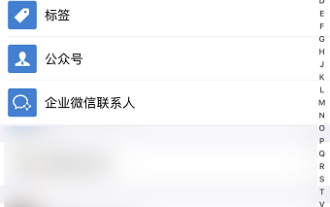 How to delete WeChat friends? How to delete WeChat friends
Mar 04, 2024 am 11:10 AM
How to delete WeChat friends? How to delete WeChat friends
Mar 04, 2024 am 11:10 AM
WeChat is one of the mainstream chat tools. We can meet new friends, contact old friends and maintain the friendship between friends through WeChat. Just as there is no such thing as a banquet that never ends, disagreements will inevitably occur when people get along with each other. When a person extremely affects your mood, or you find that your views are inconsistent when you get along, and you can no longer communicate, then we may need to delete WeChat friends. How to delete WeChat friends? The first step to delete WeChat friends: tap [Address Book] on the main WeChat interface; the second step: click on the friend you want to delete and enter [Details]; the third step: click [...] in the upper right corner; Step 4: Click [Delete] below; Step 5: After understanding the page prompts, click [Delete Contact]; Warm
 How to write a novel in the Tomato Free Novel app. Share the tutorial on how to write a novel in Tomato Novel.
Mar 28, 2024 pm 12:50 PM
How to write a novel in the Tomato Free Novel app. Share the tutorial on how to write a novel in Tomato Novel.
Mar 28, 2024 pm 12:50 PM
Tomato Novel is a very popular novel reading software. We often have new novels and comics to read in Tomato Novel. Every novel and comic is very interesting. Many friends also want to write novels. Earn pocket money and edit the content of the novel you want to write into text. So how do we write the novel in it? My friends don’t know, so let’s go to this site together. Let’s take some time to look at an introduction to how to write a novel. Share the Tomato novel tutorial on how to write a novel. 1. First open the Tomato free novel app on your mobile phone and click on Personal Center - Writer Center. 2. Jump to the Tomato Writer Assistant page - click on Create a new book at the end of the novel.
 How to enter bios on Colorful motherboard? Teach you two methods
Mar 13, 2024 pm 06:01 PM
How to enter bios on Colorful motherboard? Teach you two methods
Mar 13, 2024 pm 06:01 PM
Colorful motherboards enjoy high popularity and market share in the Chinese domestic market, but some users of Colorful motherboards still don’t know how to enter the bios for settings? In response to this situation, the editor has specially brought you two methods to enter the colorful motherboard bios. Come and try it! Method 1: Use the U disk startup shortcut key to directly enter the U disk installation system. The shortcut key for the Colorful motherboard to start the U disk with one click is ESC or F11. First, use Black Shark Installation Master to create a Black Shark U disk boot disk, and then turn on the computer. When you see the startup screen, continuously press the ESC or F11 key on the keyboard to enter a window for sequential selection of startup items. Move the cursor to the place where "USB" is displayed, and then
 How to recover deleted contacts on WeChat (simple tutorial tells you how to recover deleted contacts)
May 01, 2024 pm 12:01 PM
How to recover deleted contacts on WeChat (simple tutorial tells you how to recover deleted contacts)
May 01, 2024 pm 12:01 PM
Unfortunately, people often delete certain contacts accidentally for some reasons. WeChat is a widely used social software. To help users solve this problem, this article will introduce how to retrieve deleted contacts in a simple way. 1. Understand the WeChat contact deletion mechanism. This provides us with the possibility to retrieve deleted contacts. The contact deletion mechanism in WeChat removes them from the address book, but does not delete them completely. 2. Use WeChat’s built-in “Contact Book Recovery” function. WeChat provides “Contact Book Recovery” to save time and energy. Users can quickly retrieve previously deleted contacts through this function. 3. Enter the WeChat settings page and click the lower right corner, open the WeChat application "Me" and click the settings icon in the upper right corner to enter the settings page.
 How to set font size on mobile phone (easily adjust font size on mobile phone)
May 07, 2024 pm 03:34 PM
How to set font size on mobile phone (easily adjust font size on mobile phone)
May 07, 2024 pm 03:34 PM
Setting font size has become an important personalization requirement as mobile phones become an important tool in people's daily lives. In order to meet the needs of different users, this article will introduce how to improve the mobile phone use experience and adjust the font size of the mobile phone through simple operations. Why do you need to adjust the font size of your mobile phone - Adjusting the font size can make the text clearer and easier to read - Suitable for the reading needs of users of different ages - Convenient for users with poor vision to use the font size setting function of the mobile phone system - How to enter the system settings interface - In Find and enter the "Display" option in the settings interface - find the "Font Size" option and adjust it. Adjust the font size with a third-party application - download and install an application that supports font size adjustment - open the application and enter the relevant settings interface - according to the individual
 Summary of methods to obtain administrator rights in Win11
Mar 09, 2024 am 08:45 AM
Summary of methods to obtain administrator rights in Win11
Mar 09, 2024 am 08:45 AM
A summary of how to obtain Win11 administrator rights. In the Windows 11 operating system, administrator rights are one of the very important permissions that allow users to perform various operations on the system. Sometimes, we may need to obtain administrator rights to complete some operations, such as installing software, modifying system settings, etc. The following summarizes some methods for obtaining Win11 administrator rights, I hope it can help you. 1. Use shortcut keys. In Windows 11 system, you can quickly open the command prompt through shortcut keys.
 The secret of hatching mobile dragon eggs is revealed (step by step to teach you how to successfully hatch mobile dragon eggs)
May 04, 2024 pm 06:01 PM
The secret of hatching mobile dragon eggs is revealed (step by step to teach you how to successfully hatch mobile dragon eggs)
May 04, 2024 pm 06:01 PM
Mobile games have become an integral part of people's lives with the development of technology. It has attracted the attention of many players with its cute dragon egg image and interesting hatching process, and one of the games that has attracted much attention is the mobile version of Dragon Egg. To help players better cultivate and grow their own dragons in the game, this article will introduce to you how to hatch dragon eggs in the mobile version. 1. Choose the appropriate type of dragon egg. Players need to carefully choose the type of dragon egg that they like and suit themselves, based on the different types of dragon egg attributes and abilities provided in the game. 2. Upgrade the level of the incubation machine. Players need to improve the level of the incubation machine by completing tasks and collecting props. The level of the incubation machine determines the hatching speed and hatching success rate. 3. Collect the resources required for hatching. Players need to be in the game
 Detailed explanation of Oracle version query method
Mar 07, 2024 pm 09:21 PM
Detailed explanation of Oracle version query method
Mar 07, 2024 pm 09:21 PM
Detailed explanation of Oracle version query method Oracle is one of the most popular relational database management systems in the world. It provides rich functions and powerful performance and is widely used in enterprises. In the process of database management and development, it is very important to understand the version of the Oracle database. This article will introduce in detail how to query the version information of the Oracle database and give specific code examples. Query the database version of the SQL statement in the Oracle database by executing a simple SQL statement




