 Web Front-end
Web Front-end
 HTML Tutorial
HTML Tutorial
 Detailed explanation of examples of modifying the number of recommended people in Blog Park
Detailed explanation of examples of modifying the number of recommended people in Blog Park
Detailed explanation of examples of modifying the number of recommended people in Blog Park
I was walking around the garden today, and I happened to see the most recommended  , and I was a little curious.
, and I was a little curious.
F12 looked at the element and found that an after was added to the css and a "w" was added to the content.
In line with the principle of entertainment first, try it yourself. Copy the following css to set custom css
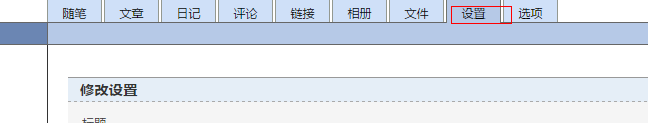
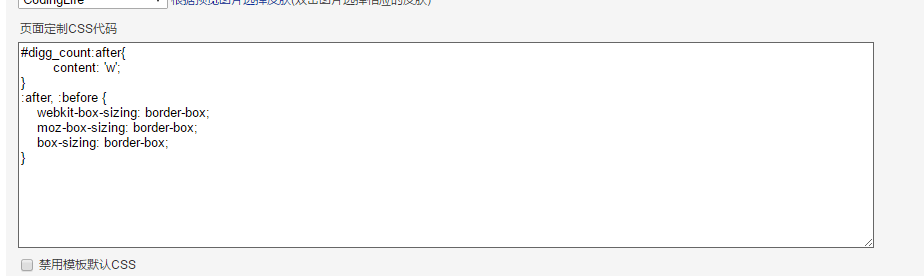

 ##
###digg_count:after{content: 'w';
}:after, :before {webkit-box-sizing: border-box;moz-box-sizing: border-box;box-sizing: border-box;
}The above is the detailed content of Detailed explanation of examples of modifying the number of recommended people in Blog Park. For more information, please follow other related articles on the PHP Chinese website!

Hot AI Tools

Undresser.AI Undress
AI-powered app for creating realistic nude photos

AI Clothes Remover
Online AI tool for removing clothes from photos.

Undress AI Tool
Undress images for free

Clothoff.io
AI clothes remover

Video Face Swap
Swap faces in any video effortlessly with our completely free AI face swap tool!

Hot Article

Hot Tools

Notepad++7.3.1
Easy-to-use and free code editor

SublimeText3 Chinese version
Chinese version, very easy to use

Zend Studio 13.0.1
Powerful PHP integrated development environment

Dreamweaver CS6
Visual web development tools

SublimeText3 Mac version
God-level code editing software (SublimeText3)

Hot Topics
 1386
1386
 52
52
 How to change the personal name in the group on DingTalk_How to modify the personal name in the group on DingTalk
Mar 29, 2024 pm 08:41 PM
How to change the personal name in the group on DingTalk_How to modify the personal name in the group on DingTalk
Mar 29, 2024 pm 08:41 PM
1. First open DingTalk. 2. Open the group chat and click the three dots in the upper right corner. 3. Find my nickname in this group. 4. Click to enter to modify and save.
 How to recommend friends to me on Taobao
Feb 29, 2024 pm 07:07 PM
How to recommend friends to me on Taobao
Feb 29, 2024 pm 07:07 PM
In the process of using Taobao, we will often be recommended by some friends we may know. Here is an introduction to how to turn off this function. Friends who are interested should take a look. After opening the "Taobao" APP on your mobile phone, click "My Taobao" in the lower right corner of the page to enter the personal center page, and then click the "Settings" function in the upper right corner to enter the settings page. 2. After coming to the settings page, find "Privacy" and click on this item to enter. 3. There is a "Recommend friends to me" on the privacy page. When it shows that the current status is "on", click on it to close it. 4. Finally, in the pop-up window, there will be a switch button behind "Recommend friends to me". Click on it to set the button to gray.
 Can Douyin Blue V change its name? What are the steps to change the name of corporate Douyin Blue V account?
Mar 22, 2024 pm 12:51 PM
Can Douyin Blue V change its name? What are the steps to change the name of corporate Douyin Blue V account?
Mar 22, 2024 pm 12:51 PM
Douyin Blue V certification is the official certification of a company or brand on the Douyin platform, which helps enhance brand image and credibility. With the adjustment of corporate development strategy or the update of brand image, the company may want to change the name of Douyin Blue V certification. So, can Douyin Blue V change its name? The answer is yes. This article will introduce in detail the steps to modify the name of the enterprise Douyin Blue V account. 1. Can Douyin Blue V change its name? You can change the name of Douyin Blue V account. According to Douyin’s official regulations, corporate Blue V certified accounts can apply to change their account names after meeting certain conditions. Generally speaking, enterprises need to provide relevant supporting materials, such as business licenses, organization code certificates, etc., to prove the legality and necessity of changing the name. 2. What are the steps to modify the name of corporate Douyin Blue V account?
 Win10 sleep time modification tips revealed
Mar 08, 2024 pm 06:39 PM
Win10 sleep time modification tips revealed
Mar 08, 2024 pm 06:39 PM
Win10 Sleep Time Modification Tips Revealed As one of the currently widely used operating systems, Windows 10 has a sleep function to help users save power and protect the screen when not using the computer. However, sometimes the default sleep time does not meet the needs of users, so it is particularly important to know how to modify the Win10 sleep time. This article will reveal the tips for modifying the sleep time of Win10, allowing you to easily customize the system’s sleep settings. 1. Modify Win10 sleep time through “Settings” First, the simplest fix
 Huangquan Light Cone Recommendation
Mar 27, 2024 pm 05:31 PM
Huangquan Light Cone Recommendation
Mar 27, 2024 pm 05:31 PM
Huang Quan's light cone can effectively increase the character's critical hit damage and attack power in battle. The light cones recommended by Huang Quan are: Walking on the Passing Shore, Good Night and Sleeping Face, Rain Keeps Falling, Just Wait, and Determination Like Beads of Sweat. Shine, below the editor will bring you recommendations for the Underworld Light Cone of the Collapsed Star Dome Railway. Huangquan Light Cone Recommendation 1. Walking on the Passing Bank 1. Huangquan's special weapon can increase the explosive damage. Attacking the enemy can put the enemy into a bubble negative state, which increases the damage caused. The damage of the finishing move is additionally increased. There are both negative states and The damage is increased, it has to be said that it is a special weapon. 2. The exclusive light cone is very unique among many ethereal light cones. It directly increases direct damage, has high damage and improves the critical damage attribute. 3. Not only that, the light cone also provides a negative status effect, which can cause Huangquan itself to react.
 Java emulator recommendations: These five are easy to use and practical!
Feb 22, 2024 pm 08:42 PM
Java emulator recommendations: These five are easy to use and practical!
Feb 22, 2024 pm 08:42 PM
A Java emulator is software that can run Java applications on a computer or device. It can simulate the Java virtual machine and execute Java bytecode, enabling users to run Java programs on different platforms. Java simulators are widely used in software development, learning and testing. This article will introduce five useful and practical Java emulators that can meet the needs of different users and help users develop and run Java programs more efficiently. The first emulator was Eclipse. Ecl
 How to modify the address location of published products on Xianyu
Mar 28, 2024 pm 03:36 PM
How to modify the address location of published products on Xianyu
Mar 28, 2024 pm 03:36 PM
When publishing products on the Xianyu platform, users can customize the geographical location information of the product according to the actual situation, so that potential buyers can more accurately grasp the specific location of the product. Once the product is successfully put on the shelves, there is no need to worry if the seller's location changes. The Xianyu platform provides a flexible and convenient modification function. So when we want to modify the address of a published product, how do we modify it? This tutorial guide will provide you with a detailed step-by-step guide. I hope it can help. Everyone! How to modify the release product address in Xianyu? 1. Open Xianyu, click on what I published, select the product, and click Edit. 2. Click the positioning icon and select the address you want to set.
 What are the ppt resource sites that the editor recommends?
Mar 20, 2024 am 09:40 AM
What are the ppt resource sites that the editor recommends?
Mar 20, 2024 am 09:40 AM
There are many people who need to use PPT at work. The editor knows that many friends have a headache in finding PPT resources, resulting in slow speed and unsatisfactory results in making PPT. The editor has compiled some PPT resource sites, hoping to make it easier for everyone to make PPT. easy. 1. Top PPT I found a very high-quality website that focuses on sharing high-quality foreign PPT and KEYNOTE templates. It currently has more than 20,000 templates. The website also offers Google Slides templates. 2. Shangtu.com is a website with free and membership templates. It provides thousands of PPT templates for users to download for free. You only need to log in to download. 3. Material Trading Company This is a purely free resource website. You can see many beautiful foreign materials.



