
Form submission:
Text box:
)
= (The maximum number of characters that can be entered in the text box) text= (clear text display)
ifies you in single selection, otherwise it will be useless.
Attribute value: checked="checked" Default (whichever one you want to add "checked" by default will be selected first)
< input type = "checkbox" name = ""> Set . Attribute value: submit=(submit)
Image Button . # Text area: . gt;
#
;/select>
Code (You may also find that only the drop-down box is different, the rest is just the value after type is different, but why do I still write a radio button. Of course he is special.
When you see that there are no values behind the name, you need to have multiple radio button boxes. You can only select one
You must have seen the attributes following above. You can try their effects and try them yourself to remember them deeply)
<html>
<head>
<title>表单</title>
</head>
<body>
<form>
<input type="text">
<input type="radio" name="sex">男<input type="radio" name="sex">女
<select>
<option>下拉1</option>
<option>下拉2</option>
<option>下拉3</option>
<option>下拉4</option>
</select>
</form>
</body>
</html>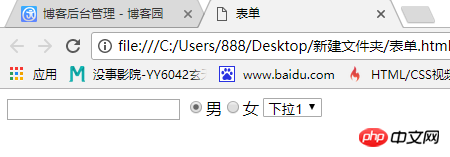
The above is the detailed content of Example tutorial of html basics from form. For more information, please follow other related articles on the PHP Chinese website!




