Want to learn web front-end well? What else do you need to master?
How to get started with web front-end, first we have to start with what is a junior web front-end engineer:
According to my idea, I divide front-end engineers into four categories: entry-level, junior, intermediate, and senior. Level,
Entry level refers to understanding what the front end is (actually many people still don’t know what the front end is), and understanding basic html, css and javascript syntax (just search for these language things on the Internet There are many, many. Basic syntax is the most important thing in the entire technical system. Leading Web technology tutorials), you can create pages based on the designer's design drawings without considering compatibility. You have learned about some frameworks. Use (such as jQuery, zepto, bootstrap, etc. that are bad but still awesome).
After you have gone through the entry-level stage, you have already understood what the front-end does, and you have learned the basic syntax and can make some simple pages independently, then you need to continue learning to reach the level of a junior front-end engineer. Junior front-end engineers need to know a lot. They need to have a clear understanding of the entire front-end and be proficient in using various technologies.
Junior front-end engineer: The first thing you need to know is how to deal with the compatibility of various browsers (for example, what is the difference between createElement in IE browser, etc.). Now basically every company is recruiting When working, they will be required to be proficient in html5, css3, and javascript. This proficiency means that they can be picked up at their fingertips.
The following will talk about what specific knowledge junior front-end engineers should learn, and then they need to understand various CSS preprocessors and post-processors, as well as use common front-end MV* frameworks (angularjs, backbone , reactjs, etc.) and know the principles of these frameworks. In addition, you must be proficient in using nodejs, be able to use various front-end construction tools based on node (grunt, gulp, etc.), be proficient in using github or gitlab, and be familiar with modularization and componentization. , engineering, and semantics. Finally, you need to know how to develop mobile pages and how to optimize the performance of a page.
Technical system for junior web front-end engineers
1.HTML part
The first thing is to master the use of some common tags and their various attributes. I have summarized these commonly used tags as follows:
html: The root element of the page. head: The head tag of the page, which is the container for all head elements. body: The main tag of the page, where the content displayed on the page is placed. title: The title of the page. meta: Located at the head of the document, it provides meta-information about the page, including keywords, descriptions, etc. link: Define the relationship between the document and external resources. The most common use is to introduce style sheets. script: script tag, you can place js script code in this tag, or you can use the src attribute of this tag to introduce an external tag. style: style tag, css code can be written in this tag. a: Hyperlink, the href attribute represents the place to be linked to, and the target attribute represents the opening method. img: image tag, src attribute indicates the location of the image. form: form element, its internal input, select, textarea and other tags are relatively important. div: Define the partition or section in the document. You can use div to perform page layout and other operations. In addition, tags such as ul, li, p, button, iframe, p, and table are also commonly used. Semantic tags such as nav, section, article, header, aside, and footer also need to be understood.
In addition to understanding the above tags, you also need to have a certain understanding of some new HTML5 APIs:
audio and video tags.
Canvas: Defines graphics, such as charts and other images.
The accept attribute of the input tag, email, phone, url and other types.
getElementByClassName gets an element node based on the class name.
Multiple file selectionMultiple file selection attributes.
html import, template
process tags, webGL and other contents.
There are also some knowledge points to know:
1. The role of doctype. 2. The principles and differences between unicode, utf8 and other encodings. 3. How to optimize page performance. 4. Different advantages of image formats such as png, jpg, webp, and gif. 5.The difference between HTML inline elements and block-level elements. 6. Commonly used head tags in mobile web development. 7. Web semantics. 8. Principle of caching in browsers.
2. CSS part
Regarding css, my opinion is to download a css reference manual in chm format online, and then type each one according to what is written in the manual.
css is roughly divided into the following knowledge points:
① Positioning layout
1. The 7 values of the position attribute (static | relative | absolute | fixed | center | page | sticky) What are the functions and differences?
2. Implement glyph layout or three-column layout (left and right widths are fixed, and the middle adapts to the screen).
3. Floating and clearing floating methods, flex layout, grid layout.
② Box model
1. Margin, padding, and border are the three attributes.
2. Telescopic box related content.
3.Multi-column Layout Module multi-column layout model.
③ Text font
1. Force line breaks or no line breaks, clear blanks.
2. Text alignment, size (how to set chrome fonts smaller than 12px), indentation, and conversion.
3. Unit (em, rem, px, etc.), color (rgb, rgba, hls).
④ Transformation, transition and animation
1. The role and compatibility of various values of transform.
2.Transition animation type, the principle of Bezier curve.
3. Various settings of animation animation, @keyframes rules.
4. Browser redrawing and rearranging.
⑤ Selector
1. The classification, weight and priority of the selector.
2. Which attributes can be inherited and which attributes cannot be inherited.
3. What are pseudo-classes and pseudo-elements respectively, and what are their functions.
The above are all basic things. In addition to these basic contents, you need to understand CSS preprocessors such as Less, Sass, and stylus. This will greatly improve your CSS development efficiency. You also need to understand it. CSS post-processors such as Autoprefixer and PostCSS.

3.JavaScript part
I won’t talk about the basic knowledge of js here. I put js according to the syntax level and The levels used are divided into two parts.
According to the syntax level:
The first is the object-oriented aspect of javascript: implementing encapsulation, inheritance and polymorphism in javascript.
① Encapsulation: In js, encapsulation can be achieved through closures, scopes and scope chains, the role of ES6's const and let. ② Inheritance: prototype chain-based inheritance, constructor-based inheritance, combined inheritance, parasitic inheritance, etc., plus the ES6 class keywords, prototype and __proto__. ③ Polymorphism: In JavaScript, polymorphism is implemented using arguments. A lot of content will be derived about arguments: 1. The role of caller, callee and other methods of arguments. 2. The functions of apply and call methods are different. 3. Use Array.prototype.slice.call to convert an array object into an array. 4. Various methods of array, such as shift, splice, push, filter, map, reduce, forEach, etc.
Then there are Js design patterns, such as the three factory patterns, builder patterns, etc.
Finally, what does this represent in different situations.
According to the level of use:
The first and most important thing is ajax, the principle of ajax, and the cross-domain method of ajax: jsonp, location.hash using iframe, postMessageAPI, websocket, server Agents and more.
Then there are the protocol headers, status codes and other contents of the tcp protocol, udt protocol and http protocol. Browser cache, client storage content: localstorage, sessionstorage, indexDB, cookies, etc.
Finally, there are some new js APIs, such as file reading (fileReader), fetch, Promise, Web Sockets, etc. You can go to caniuse to see what new things are there.
What I said above are just some general concepts. I have listed some of the things that need to be mastered in front-end HTML, CSS and JavaScript. There is still a lot of knowledge that we need to know in the front-end field. This requires Everyone should make their own conclusions in the process of learning and working.
If you encounter any problems during the learning process or want to obtain learning resources, you are welcome to join the learning exchange group
The above is the detailed content of Want to learn web front-end well? What else do you need to master?. For more information, please follow other related articles on the PHP Chinese website!

Hot AI Tools

Undresser.AI Undress
AI-powered app for creating realistic nude photos

AI Clothes Remover
Online AI tool for removing clothes from photos.

Undress AI Tool
Undress images for free

Clothoff.io
AI clothes remover

AI Hentai Generator
Generate AI Hentai for free.

Hot Article

Hot Tools

Notepad++7.3.1
Easy-to-use and free code editor

SublimeText3 Chinese version
Chinese version, very easy to use

Zend Studio 13.0.1
Powerful PHP integrated development environment

Dreamweaver CS6
Visual web development tools

SublimeText3 Mac version
God-level code editing software (SublimeText3)

Hot Topics
 1377
1377
 52
52
 A Diffusion Model Tutorial Worth Your Time, from Purdue University
Apr 07, 2024 am 09:01 AM
A Diffusion Model Tutorial Worth Your Time, from Purdue University
Apr 07, 2024 am 09:01 AM
Diffusion can not only imitate better, but also "create". The diffusion model (DiffusionModel) is an image generation model. Compared with the well-known algorithms such as GAN and VAE in the field of AI, the diffusion model takes a different approach. Its main idea is a process of first adding noise to the image and then gradually denoising it. How to denoise and restore the original image is the core part of the algorithm. The final algorithm is able to generate an image from a random noisy image. In recent years, the phenomenal growth of generative AI has enabled many exciting applications in text-to-image generation, video generation, and more. The basic principle behind these generative tools is the concept of diffusion, a special sampling mechanism that overcomes the limitations of previous methods.
 Generate PPT with one click! Kimi: Let the 'PPT migrant workers' become popular first
Aug 01, 2024 pm 03:28 PM
Generate PPT with one click! Kimi: Let the 'PPT migrant workers' become popular first
Aug 01, 2024 pm 03:28 PM
Kimi: In just one sentence, in just ten seconds, a PPT will be ready. PPT is so annoying! To hold a meeting, you need to have a PPT; to write a weekly report, you need to have a PPT; to make an investment, you need to show a PPT; even when you accuse someone of cheating, you have to send a PPT. College is more like studying a PPT major. You watch PPT in class and do PPT after class. Perhaps, when Dennis Austin invented PPT 37 years ago, he did not expect that one day PPT would become so widespread. Talking about our hard experience of making PPT brings tears to our eyes. "It took three months to make a PPT of more than 20 pages, and I revised it dozens of times. I felt like vomiting when I saw the PPT." "At my peak, I did five PPTs a day, and even my breathing was PPT." If you have an impromptu meeting, you should do it
 All CVPR 2024 awards announced! Nearly 10,000 people attended the conference offline, and a Chinese researcher from Google won the best paper award
Jun 20, 2024 pm 05:43 PM
All CVPR 2024 awards announced! Nearly 10,000 people attended the conference offline, and a Chinese researcher from Google won the best paper award
Jun 20, 2024 pm 05:43 PM
In the early morning of June 20th, Beijing time, CVPR2024, the top international computer vision conference held in Seattle, officially announced the best paper and other awards. This year, a total of 10 papers won awards, including 2 best papers and 2 best student papers. In addition, there were 2 best paper nominations and 4 best student paper nominations. The top conference in the field of computer vision (CV) is CVPR, which attracts a large number of research institutions and universities every year. According to statistics, a total of 11,532 papers were submitted this year, and 2,719 were accepted, with an acceptance rate of 23.6%. According to Georgia Institute of Technology’s statistical analysis of CVPR2024 data, from the perspective of research topics, the largest number of papers is image and video synthesis and generation (Imageandvideosyn
 From bare metal to a large model with 70 billion parameters, here is a tutorial and ready-to-use scripts
Jul 24, 2024 pm 08:13 PM
From bare metal to a large model with 70 billion parameters, here is a tutorial and ready-to-use scripts
Jul 24, 2024 pm 08:13 PM
We know that LLM is trained on large-scale computer clusters using massive data. This site has introduced many methods and technologies used to assist and improve the LLM training process. Today, what we want to share is an article that goes deep into the underlying technology and introduces how to turn a bunch of "bare metals" without even an operating system into a computer cluster for training LLM. This article comes from Imbue, an AI startup that strives to achieve general intelligence by understanding how machines think. Of course, turning a bunch of "bare metal" without an operating system into a computer cluster for training LLM is not an easy process, full of exploration and trial and error, but Imbue finally successfully trained an LLM with 70 billion parameters. and in the process accumulate
 AI in use | AI created a life vlog of a girl living alone, which received tens of thousands of likes in 3 days
Aug 07, 2024 pm 10:53 PM
AI in use | AI created a life vlog of a girl living alone, which received tens of thousands of likes in 3 days
Aug 07, 2024 pm 10:53 PM
Editor of the Machine Power Report: Yang Wen The wave of artificial intelligence represented by large models and AIGC has been quietly changing the way we live and work, but most people still don’t know how to use it. Therefore, we have launched the "AI in Use" column to introduce in detail how to use AI through intuitive, interesting and concise artificial intelligence use cases and stimulate everyone's thinking. We also welcome readers to submit innovative, hands-on use cases. Video link: https://mp.weixin.qq.com/s/2hX_i7li3RqdE4u016yGhQ Recently, the life vlog of a girl living alone became popular on Xiaohongshu. An illustration-style animation, coupled with a few healing words, can be easily picked up in just a few days.
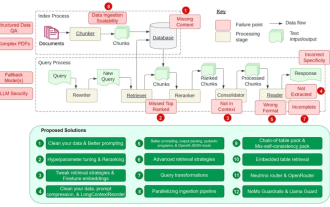 Counting down the 12 pain points of RAG, NVIDIA senior architect teaches solutions
Jul 11, 2024 pm 01:53 PM
Counting down the 12 pain points of RAG, NVIDIA senior architect teaches solutions
Jul 11, 2024 pm 01:53 PM
Retrieval-augmented generation (RAG) is a technique that uses retrieval to boost language models. Specifically, before a language model generates an answer, it retrieves relevant information from an extensive document database and then uses this information to guide the generation process. This technology can greatly improve the accuracy and relevance of content, effectively alleviate the problem of hallucinations, increase the speed of knowledge update, and enhance the traceability of content generation. RAG is undoubtedly one of the most exciting areas of artificial intelligence research. For more details about RAG, please refer to the column article on this site "What are the new developments in RAG, which specializes in making up for the shortcomings of large models?" This review explains it clearly." But RAG is not perfect, and users often encounter some "pain points" when using it. Recently, NVIDIA’s advanced generative AI solution
 VSCode Getting Started Guide: A must-read for beginners to quickly master usage skills!
Mar 26, 2024 am 08:21 AM
VSCode Getting Started Guide: A must-read for beginners to quickly master usage skills!
Mar 26, 2024 am 08:21 AM
VSCode (Visual Studio Code) is an open source code editor developed by Microsoft. It has powerful functions and rich plug-in support, making it one of the preferred tools for developers. This article will provide an introductory guide for beginners to help them quickly master the skills of using VSCode. In this article, we will introduce how to install VSCode, basic editing operations, shortcut keys, plug-in installation, etc., and provide readers with specific code examples. 1. Install VSCode first, we need
 C++ or Python, which one is more suitable for beginners?
Mar 25, 2024 am 10:54 AM
C++ or Python, which one is more suitable for beginners?
Mar 25, 2024 am 10:54 AM
C++ or Python, which one is more suitable for beginners? In this era of information technology sweeping the world, programming ability has become an essential skill. In the process of learning programming, choosing a suitable programming language is particularly important. Among many programming languages, C++ and Python are two popular choices for beginners. So, which one is more suitable for beginners, C++ or Python? The following will compare the advantages and disadvantages of the two in various aspects, and why choosing a certain language is more helpful for beginners to get started with programming.




