Examples of graphic and text creation of navigation menu for ul
首先上图,最终效果:
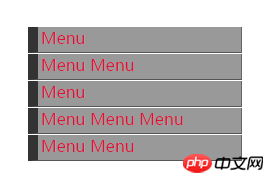
HTML代码:
CSS代码:
#qwe{
width: 200px;
font-family: "微软雅黑";
margin: 50px;
}
#qwe ul{
list-style-type: none;
padding: 0;
}
#qwe ul li a{
text-decoration: none;
display: block;
width: 200px;
height: 25px;
border-left: 10px solid #333333;
border-right: 1px solid #666666;
border-bottom: 1px solid #555555;
padding-left: 3px;
margin-bottom: 1px;
}
#qwe ul li a:link,#qwe ul li a:visited{
color: crimson;
background-color: #999999;
}
#qwe ul li a:hover{
color: green;
background-color: #777777;
}
#qwe ul li a:active{
color: darkorange;
}
备注:其中包含伪类的设置
The above is the detailed content of Examples of graphic and text creation of navigation menu for ul. For more information, please follow other related articles on the PHP Chinese website!

Hot AI Tools

Undresser.AI Undress
AI-powered app for creating realistic nude photos

AI Clothes Remover
Online AI tool for removing clothes from photos.

Undress AI Tool
Undress images for free

Clothoff.io
AI clothes remover

AI Hentai Generator
Generate AI Hentai for free.

Hot Article

Hot Tools

Notepad++7.3.1
Easy-to-use and free code editor

SublimeText3 Chinese version
Chinese version, very easy to use

Zend Studio 13.0.1
Powerful PHP integrated development environment

Dreamweaver CS6
Visual web development tools

SublimeText3 Mac version
God-level code editing software (SublimeText3)

Hot Topics
 1382
1382
 52
52
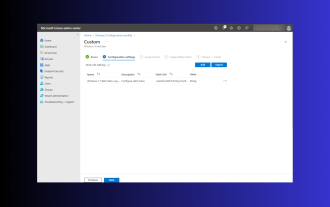 Windows 11: The easy way to import and export start layouts
Aug 22, 2023 am 10:13 AM
Windows 11: The easy way to import and export start layouts
Aug 22, 2023 am 10:13 AM
In Windows 11, the Start menu has been redesigned and features a simplified set of apps arranged in a grid of pages, unlike its predecessor, which had folders, apps, and apps on the Start menu. Group. You can customize the Start menu layout and import and export it to other Windows devices to personalize it to your liking. In this guide, we’ll discuss step-by-step instructions for importing Start Layout to customize the default layout on Windows 11. What is Import-StartLayout in Windows 11? Import Start Layout is a cmdlet used in Windows 10 and earlier versions to import customizations for the Start menu into
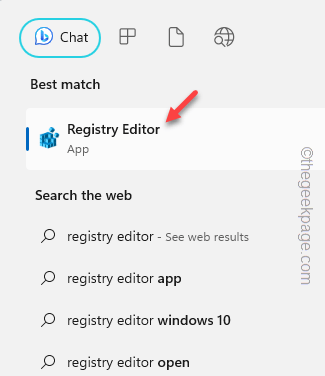 How to Default 'Show More Options' in Windows 11's Right-Click Menu
Jul 10, 2023 pm 12:33 PM
How to Default 'Show More Options' in Windows 11's Right-Click Menu
Jul 10, 2023 pm 12:33 PM
One of the most annoying changes that we users never want is the inclusion of "Show more options" in the right-click context menu. However, you can remove it and get back the classic context menu in Windows 11. No more multiple clicks and looking for these ZIP shortcuts in context menus. Follow this guide to return to a full-blown right-click context menu on Windows 11. Fix 1 – Manually adjust the CLSID This is the only manual method on our list. You will adjust specific keys or values in Registry Editor to resolve this issue. NOTE – Registry edits like this are very safe and will work without any issues. Therefore, you should create a registry backup before trying this on your system. Step 1 – Try it
 What is the horizontal figure 8 on the navigation map?
Jun 27, 2023 am 11:43 AM
What is the horizontal figure 8 on the navigation map?
Jun 27, 2023 am 11:43 AM
The horizontal figure 8 on the navigation map means haze, moderate is a yellow 8 warning signal, and severe is an orange 8 warning signal.
 Specific method to create film movement effect in PPT
Mar 26, 2024 pm 04:00 PM
Specific method to create film movement effect in PPT
Mar 26, 2024 pm 04:00 PM
1. Start PPT, create a new blank document, select all text boxes and delete them. 2. Execute the Insert-Shape command, drag a rectangle in the document, and fill the shape with black. 3. Drag the rectangle to elongate it, execute the Insert-Shape command, drag out the small square, and set the fill color to white. 4. Copy and paste the small squares one by one so that the top and bottom are evenly distributed on both sides of the film. After selecting them all with ctrl+a, right-click and select Group. 5. Execute the Insert-Picture command, find the picture to be inserted in the pop-up dialog box, click to open, and adjust the size and position of the picture. 6. Repeat step 5 to insert and set the remaining pictures in order to form a film picture. 7. Select the film, execute animation-add animation command
 How to make a tomato novel cover
Feb 23, 2024 pm 01:55 PM
How to make a tomato novel cover
Feb 23, 2024 pm 01:55 PM
How to make the cover of Tomato novel? You can make exclusive novel cover in Tomato novel, but most friends don’t know how to make the cover of Tomato novel. Next is the picture of how to make the cover of Tomato novel brought by the editor to the players. Tutorial, interested players come and take a look! Tomato Novel usage tutorial How to make a Tomato Novel cover 1. First open the Tomato Novel APP, enter the work management page to create a new book, and select the [Cover Template] as shown by the arrow below; 2. Then enter the cover template page and select your favorite cover Template; 3. After finally selecting the cover, click [Confirm] in the upper right corner.
 Baidu Maps App latest version 18.8.0 released, introducing traffic light radar function for the first time and adding real-time parking recommendation function
Aug 06, 2023 pm 06:05 PM
Baidu Maps App latest version 18.8.0 released, introducing traffic light radar function for the first time and adding real-time parking recommendation function
Aug 06, 2023 pm 06:05 PM
Both Android and iOS versions of Baidu Map App have released version 18.8.0, which introduces the traffic light radar function for the first time, leading the industry. According to the official introduction, after turning on the traffic light radar, it supports automatic detection of traffic lights while driving without having to enter a destination. Beidou High-Precision can position in real time. , 1 million+ traffic lights across the country automatically trigger green wave reminders. In addition, the new function also provides full silent navigation, making the map area more concise, key information clear at a glance, and no voice broadcast, allowing the driver to focus more on driving. Baidu Maps will launch a traffic light countdown function in October 2020, supporting real-time countdown prediction. Judgment, the navigation will automatically display the remaining seconds of the countdown when approaching a traffic light intersection, allowing users to always grasp the road conditions ahead. Traffic light countdown to December 31, 2022
 Operation guide for creating mobile Excel tables
Feb 18, 2024 pm 02:41 PM
Operation guide for creating mobile Excel tables
Feb 18, 2024 pm 02:41 PM
Mobile Excel table creation tutorial With the popularity of mobile devices and the continuous advancement of technology, mobile phones have become one of the indispensable tools in our daily life and work. Using Excel spreadsheets on your mobile phone can easily record, calculate and analyze data and improve work efficiency. This article will share with you the basic operations and techniques for creating mobile Excel tables. 1. Choose the right application. There are many mobile Excel applications on the market to choose from, such as GoogleSheets, Micro
 How to remove the 'Open in Windows Terminal' option from the right-click context menu in Windows 11
Apr 13, 2023 pm 06:28 PM
How to remove the 'Open in Windows Terminal' option from the right-click context menu in Windows 11
Apr 13, 2023 pm 06:28 PM
By default, the Windows 11 right-click context menu has an option called Open in Windows Terminal. This is a very useful feature that allows users to open Windows Terminal at a specific location. For example, if you right-click on a folder and select the "Open in Windows Terminal" option, Windows Terminal will launch and set that specific location as its current working directory. Although this is an awesome feature, not everyone finds a use for this feature. Some users may simply not want this option in their right-click context menu and want to remove it to tidy up their right-click context menu.




