How to use CSS in HTML?
1. How to use CSS in HTML
There are three ways to define css in HTML
1. Use the style attribute in the tag
2. Write in the head
3. Write the css style into the file
<link rel="stylesheet" href="commons.css?1.1.11">
It is recommended to write it in the css style file, so that you can Maximize code reuse
2. CSS selector
1.id selector, it should be noted that the id cannot be repeated, such as
There is a tag in the html, the id is i1
<标签 id="i1"></标签>
#i1{background-color: #2459a2;height: 48px;
}There is a tag in html, the class is c1
<标签 class="c1"></标签>
.c1{background-color: #2459a2;height: 10px;
}css you can write
div{background-color: #2459a2;height: 10px;
}css can be written like this
span div{background-color: #2459a2;height: 10px;
}css, you can write
#i1,#i2,#i3{background-color: #2459a2;height: 10px;
}css can be written like this
input[type="text"]{background-color: #2459a2;height: 10px;
}1. Comments/* ... */
2. Priority, style has the highest priority among tags, css Writing order (the bottom has a higher priority than the top)
4. Some commonly used CSS styles
1.
Border, border (a line or lines surrounding the inner margin of an element, if the width and height of the div are both 200px and the four sides of the border are 1px, the overall width and height are 202px)

/* 宽度、边框样式、颜色 */border: 4px dotted red;


1 /* 背景色 */ 2 background-color 3 4 /* 背景图片 */ 5 background-image:url("img/4.gif") 6 7 /* 背景图片是否重复 */ 8 background-repeat: no-repeat 9 background-repeat: repeat-x10 background-repeat: repeat-y11 12 /* 背景图片位置 */13 background-position14 background-position-x15 background-position-y

1 /* 向左飘 */2 float: left3 4 /* 向右飘 */5 float: right

4. Display, display
inline label, cannot set the height , width, padding, margin
Block-level tags, you can set height, width, padding, margin

1 /* 让标签消失 */ 2 display:none 3 4 /* 让标签有行内标签属性 */ 5 display:inline 6 7 /* 让标签有块级标签属性 */ 8 display:block 9 10 /* 让标签有行内和块级标签属性 可以设置高度、宽度等,但还以内联标签呈现*/11 display:inline-block

5.内边距和外边距,padding、margin


1 /* 内边距 */ 2 padding: 10px 20px; 3 padding-top: 10px; 4 padding-right: 20px; 5 padding-bottom: 10px; 6 padding-left: 20px; 7 8 /* 外边距 */ 9 margin: 0 auto;10 margin-top: 10px;11 margin-right: 20px;12 margin-bottom: 10px;13 margin-left: 20px;
6.高度、宽度,height、width


1 height: 40px;2 width: 20%;
7.水平居中、垂直居中,text-align、line-height


1 /* 水平居中 */2 text-align: center;3 4 /* 垂直居中line-height的值要与height的值一致 */5 line-height: 20px;
8.字体大小、字体颜色、字体加粗,font-size、color、font-weight


1 font-size:23;2 color:red;3 font-weight:30;
9.位置,position


1 /* 固定在页面的某个位置 */2 position:fiexd;3 4 /* 固定于父类标签的某个位置 */5 <div style="position:relative;">6 <div style="postion:absolute;top:0;left:0"></div>7 </div>
10.透明度,opcity


1 /* 透明度 */2 opcity: 0.5
11.层级,z-index


1 /* 层级顺序 谁大谁在上面 */2 z-index:10
12.图片显示,overflow


1 /* 隐藏多出的部分 */2 overflow:hidden;3 4 /* 出现滑轮 */5 overflow:auto;
13.当鼠标移动到标签时,css样式生效,hover


1 样式:hover{2 ....3 ....4 }
五、后台管理实例


1 <!DOCTYPE html> 2 <html lang="en"> 3 <head> 4 <meta charset="UTF-8"> 5 <title>后台管理</title> 6 <style> 7 body{ 8 margin: 0; 9 } 10 .left{ 11 float: left; 12 } 13 .right{ 14 float: right; 15 } 16 .pg-header{ 17 height: 48px; 18 line-height: 48px; 19 min-width: 1180px; 20 background-color: #2459a2; 21 color: #ffffff; 22 } 23 .pg-header .logo{ 24 width: 200px; 25 text-align: center; 26 background-color: cadetblue; 27 } 28 .pg-header .user{ 29 margin-right: 60px; 30 height: 48px; 31 background-color: #2459a2; 32 } 33 .pg-header .user:hover{ 34 background-color: #204982; 35 } 36 .pg-header .user:hover .b{ 37 display: block; 38 } 39 .pg-header .user .a img{ 40 width: 40px; 41 height: 40px; 42 margin-top: 4px; 43 border-radius: 50%; 44 } 45 .pg-header .user .b{ 46 display: none; 47 width: 160px; 48 z-index:20; 49 position: absolute; 50 top: 48px; 51 right: 44px; 52 background-color: white; 53 color: black; 54 } 55 .pg-header .user .b a{ 56 display: block; 57 } 58 .pg-content .menu{ 59 position: absolute; 60 top: 48px; 61 left: 0; 62 bottom: 0; 63 width: 200px; 64 background-color: #dddddd; 65 } 66 .pg-content .content{ 67 position: absolute; 68 min-width: 980px; 69 top: 48px; 70 right: 0; 71 bottom: 0; 72 left: 200px; 73 background-color: #800080; 74 overflow: auto; 75 z-index: 9; 76 } 77 </style> 78 </head> 79 <body> 80 <div class="pg-header"> 81 <div class="logo left"> 82 老男孩 83 </div> 84 <div class="user right" style="position: relative"> 85 <a class="a" href="https://www.baidu.com"> 86 <img src="user.jpg"> 87 </a> 88 <div class="b"> 89 <a href="https://www.baidu.com">我的资料</a> 90 <a href="https://www.baidu.com">注销</a> 91 </div> 92 </div> 93 </div> 94 <div class="pg-content"> 95 <div class="menu left">a</div> 96 <div class="content left"> 97 <div style="background-color: purple"> 98 <p>x</p> 99 <p>x</p>100 <p>x</p>101 <p>x</p>102 <p>x</p>103 <p>x</p>104 <p>x</p>105 <p>x</p>106 <p>x</p>107 <p>x</p>108 <p>x</p>109 <p>x</p>110 <p>x</p>111 <p>x</p>112 <p>x</p>113 <p>x</p>114 <p>x</p>115 <p>x</p>116 <p>x</p>117 <p>x</p>118 <p>x</p>119 <p>x</p>120 <p>x</p>121 <p>x</p>122 <p>x</p>123 <p>x</p>124 <p>x</p>125 <p>x</p>126 <p>x</p>127 <p>x</p>128 </div>129 </div>130 </div>131 <div class="pg-footer"></div>132 </body>133 </html>
六、响应式布局


1 <!DOCTYPE html> 2 <html lang="en"> 3 <head> 4 <meta charset="UTF-8"> 5 <title>Title</title> 6 <style> 7 .c1{ 8 background-color: red; 9 height: 50px;10 }11 @media (min-width: 900px) {12 .c2{13 background-color: gray;14 }15 }16 </style>17 </head>18 <body>19 <div class="c1 c2"></div>20 </body>21 </html>
七、布局说明
1、主站布局
2、后台管理布局
position:
fiexd 永远固定在窗口的某个位置
relative 单独无意义
absolute 单独使用,第一次定位可以在指定位置,滚轮滚动时不在了
a.左侧菜单跟随滚动条
b.左侧以及上下不动 overflow: auto;
The above is the detailed content of How to use CSS in HTML?. For more information, please follow other related articles on the PHP Chinese website!

Hot AI Tools

Undresser.AI Undress
AI-powered app for creating realistic nude photos

AI Clothes Remover
Online AI tool for removing clothes from photos.

Undress AI Tool
Undress images for free

Clothoff.io
AI clothes remover

AI Hentai Generator
Generate AI Hentai for free.

Hot Article

Hot Tools

Notepad++7.3.1
Easy-to-use and free code editor

SublimeText3 Chinese version
Chinese version, very easy to use

Zend Studio 13.0.1
Powerful PHP integrated development environment

Dreamweaver CS6
Visual web development tools

SublimeText3 Mac version
God-level code editing software (SublimeText3)

Hot Topics
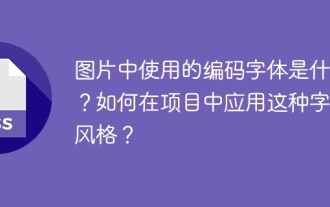 What are the encoded fonts used in the picture? How to apply this font style in a project?
Apr 05, 2025 pm 05:06 PM
What are the encoded fonts used in the picture? How to apply this font style in a project?
Apr 05, 2025 pm 05:06 PM
Introduction and use of encoded fonts In programming and web design, choosing the right font can greatly improve the readability and aesthetics of the code. recent,...
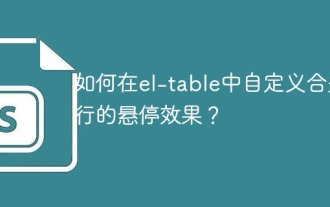 How to customize the hover effect of merge rows in el-table?
Apr 05, 2025 pm 06:54 PM
How to customize the hover effect of merge rows in el-table?
Apr 05, 2025 pm 06:54 PM
How to customize the hover effect of merge rows in el-table? Using Element...
 How to correctly display the locally installed 'Jingnan Mai Round Body' on the web page?
Apr 05, 2025 pm 10:33 PM
How to correctly display the locally installed 'Jingnan Mai Round Body' on the web page?
Apr 05, 2025 pm 10:33 PM
Using locally installed font files in web pages Recently, I downloaded a free font from the internet and successfully installed it into my system. Now...
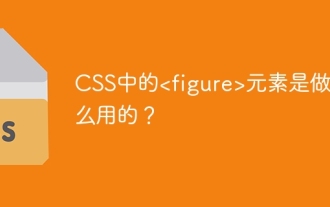 What is the
What is the What are the elements in CSS for? During the learning and using CSS, you may encounter some less common HTML elements, such as <...
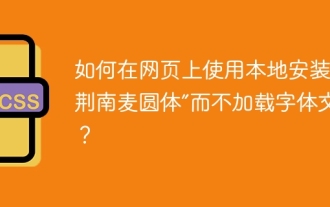 How to use locally installed 'Jingnanmai Round' on a web page without loading the font file?
Apr 05, 2025 pm 04:54 PM
How to use locally installed 'Jingnanmai Round' on a web page without loading the font file?
Apr 05, 2025 pm 04:54 PM
How to use locally installed font files on web pages In web page development, sometimes we will encounter the situation where we need to use specific fonts installed on our computer...
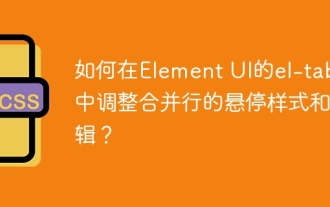 How to adjust hover style and logic of merged rows in el-table in Element UI?
Apr 05, 2025 pm 07:45 PM
How to adjust hover style and logic of merged rows in el-table in Element UI?
Apr 05, 2025 pm 07:45 PM
How to adjust the hover style and logic of merged rows in el-table? Using Element...
 How to compatible with multi-line overflow omission on mobile terminal?
Apr 05, 2025 pm 10:36 PM
How to compatible with multi-line overflow omission on mobile terminal?
Apr 05, 2025 pm 10:36 PM
Compatibility issues of multi-row overflow on mobile terminal omitted on different devices When developing mobile applications using Vue 2.0, you often encounter the need to overflow text...
 How to increase the height of the input while keeping the text at the bottom?
Apr 05, 2025 pm 05:09 PM
How to increase the height of the input while keeping the text at the bottom?
Apr 05, 2025 pm 05:09 PM
How to increase the height of the input while keeping the text at the bottom? In web development, sometimes we need to set an input box with a larger height...






