 Web Front-end
Web Front-end
 HTML Tutorial
HTML Tutorial
 What is the difference between progressive enhancement and graceful degradation
What is the difference between progressive enhancement and graceful degradation
What is the difference between progressive enhancement and graceful degradation
When I was watching some CSS3 effect demos before, I found that when writing CSS3 attributes, the order of writing compatibility is different, such as the transition attribute. Some put the transition in the front and some in the back. Of course, this may also include The coder's personal habits or compulsions>"<, such as the following two:
.transition{
-webkit-transition: all .5s;
-moz-transition: all .5s;
-o-transition: all .5s;
transition: all .5s;
}
.transition{ transition: all .5s;
-o-transition: all .5s;
-moz-transition: all .5s;
-webkit-transition: all .5s;
}
The arrangement with the prefix should be just for neatness (or does it represent the preference for the browser)? But whether the transition is placed in front or behind introduces two concepts: graceful degradation and progressive enhancement.
Elegant degradation and progressive enhancement are a concept that came out with CSS3. Since low-level browsers do not support CSS3, but the effect of CSS3 is too good to give up, CSS3 is used in advanced browsing while low-level browsers only guarantee the most basic functions. At first glance, the two concepts are similar. They both focus on different experiences under different browsers. The key difference is the content they focus on and the differences in workflow caused by this difference.
What are progressive enhancement and graceful degradation?
Progressive enhancement: Build pages for low-version browsers to ensure the most basic functions, and then improve effects, interactions, and add additional functions for advanced browsers to achieve a better user experience.
Graceful degradation: Build complete functions from the beginning, and then make them compatible with lower version browsers.
Difference: Graceful degradation starts from the complex status quo and tries to reduce the supply of user experience, while progressive enhancement starts from a very basic, functioning version and continues to expand to adapt to the future environmental needs. Degradation (functional decay) means looking backward; progressive enhancement means looking forward while keeping its roots in a safe zone.
The "graceful downgrade" view
The "graceful downgrade" view holds that websites should be designed for the most advanced and complete browsers. Arrange the testing of browsers that are considered "outdated" or have missing functions at the last stage of the development cycle, and limit the test objects to the previous version of mainstream browsers (such as IE, Mozilla, etc.).
Under this design paradigm, older browsers are considered to provide only a "poor, but passable" browsing experience. You can make some small adjustments to suit a specific browser. But since they are not the focus of our attention, other differences will be ignored except for fixing larger bugs.
The "progressive enhancement" perspective
The "progressive enhancement" perspective believes that attention should be paid to the content itself.
Content is the reason we build a website. Some websites display it, some collect it, some seek it, some operate it, and some websites even include all of the above, but the same thing is that they all involve content. This makes "progressive enhancement" a more reasonable design paradigm. That's why it was immediately adopted by Yahoo! and used to build its "Graded Browser Support" strategy.
The above is the detailed content of What is the difference between progressive enhancement and graceful degradation. For more information, please follow other related articles on the PHP Chinese website!

Hot AI Tools

Undresser.AI Undress
AI-powered app for creating realistic nude photos

AI Clothes Remover
Online AI tool for removing clothes from photos.

Undress AI Tool
Undress images for free

Clothoff.io
AI clothes remover

AI Hentai Generator
Generate AI Hentai for free.

Hot Article

Hot Tools

Notepad++7.3.1
Easy-to-use and free code editor

SublimeText3 Chinese version
Chinese version, very easy to use

Zend Studio 13.0.1
Powerful PHP integrated development environment

Dreamweaver CS6
Visual web development tools

SublimeText3 Mac version
God-level code editing software (SublimeText3)

Hot Topics
 1378
1378
 52
52
 How to downgrade iOS17 to iOS16
Jun 14, 2023 pm 10:39 PM
How to downgrade iOS17 to iOS16
Jun 14, 2023 pm 10:39 PM
How to downgrade iOS17 to iOS16 You can switch to any version of iOS device using Mac and Windows computers. The first thing you need to do is connect your iPhone or iPad to your computer using a Lightning cable, and you've taken the first step toward restoring your device to iOS16. Here's how to downgrade iOS17 to iOS16: Launch the Finder icon on your Mac Put your device into recovery mode Restore your device Launch Finder on your Mac (or launch iTunes on a Windows PC) Launch Finder on your Mac or launch iTunes ( If you are using a Windows PC). This will serve as a portal to bring you back your thirsty
 How to elegantly use Go and context for error handling
Jul 21, 2023 pm 11:37 PM
How to elegantly use Go and context for error handling
Jul 21, 2023 pm 11:37 PM
How to use Go and context elegantly for error handling In Go programming, error handling is a very important task. Handling errors gracefully improves code readability, maintainability, and stability. The context package of Go language provides us with a very convenient way to handle error-related operations. This article will introduce how to use Go and context elegantly for error handling, and provide relevant code examples. Introduction The error handling mechanism of Go language is implemented by returning an error value.
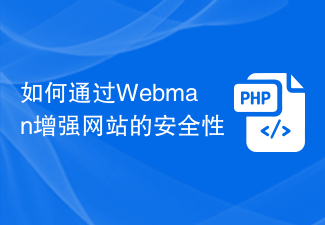 How to enhance website security with Webman
Aug 25, 2023 pm 02:39 PM
How to enhance website security with Webman
Aug 25, 2023 pm 02:39 PM
How to enhance website security through Webman In today's digital age, website security has become particularly important. Webman is a powerful tool for improving website security and protecting user privacy. In this article, we'll explore how to use Webman to enhance the security of your website and provide some code examples. Use HTTPS protocol Using HTTPS protocol is a basic step to ensure the security of your website. By using HTTPS, websites can encrypt data transmitted between users and servers to prevent hackers from stealing
 Introduction to Laravel Framework: An Elegant New Choice for PHP Development
Aug 13, 2023 am 08:46 AM
Introduction to Laravel Framework: An Elegant New Choice for PHP Development
Aug 13, 2023 am 08:46 AM
Introduction to Laravel Framework: An Elegant New Choice for PHP Development Introduction: Over the past few years, the field of PHP development has been constantly evolving and growing. Among the many PHP frameworks, Laravel is undoubtedly one of the most popular frameworks. It is loved by developers for its clear and concise syntax, comprehensive functionality and excellent performance. This article will introduce you to the basic features of the Laravel framework and demonstrate its flexible and elegant development style through code examples. 1. Features of Laravel framework 1. Elegant generation
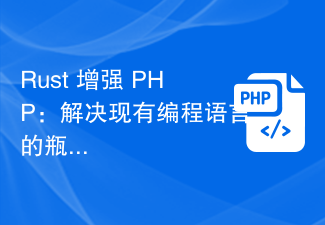 Rust enhances PHP: solving bottlenecks in existing programming languages
Sep 15, 2023 am 10:18 AM
Rust enhances PHP: solving bottlenecks in existing programming languages
Sep 15, 2023 am 10:18 AM
Rust enhances PHP: solving the bottleneck of existing programming languages and requiring specific code examples. With the rapid development of the Internet industry, web development has become one of the most important development areas today. As one of the most popular server-side scripting languages, PHP plays an important role in web development. However, as business and user needs continue to grow, traditional PHP development will also face many challenges and bottlenecks. At this time, Rust can be used as a powerful programming language to enhance PHP and help
 Tips for using your mobile phone to enhance WiFi signal (technical tips to help you increase network connection speed)
May 02, 2024 pm 12:01 PM
Tips for using your mobile phone to enhance WiFi signal (technical tips to help you increase network connection speed)
May 02, 2024 pm 12:01 PM
The Internet has become an integral part of people's lives in modern society. We often encounter situations where the WiFi signal is weak or unstable, however, this brings inconvenience to our network experience. To improve Internet speed and stability, this article will introduce some tricks to use mobile phones to enhance WiFi signals to help readers solve network connection problems. Adjust the position of your phone to ensure maximum signal reception, placing your phone as close as possible to the WiFi router. Avoid obstacles blocking signal transmission and prefer open spaces. Using mobile phone WiFi signal booster apps can enhance your phone's ability to receive and send WiFi signals. Download and install the mobile phone WiFi signal booster app to effectively improve signal strength and stability. use hands
 What is Apple ARKit and Augmented Reality AR Apps
Jul 07, 2023 am 09:47 AM
What is Apple ARKit and Augmented Reality AR Apps
Jul 07, 2023 am 09:47 AM
Apple ARKit 6 ARKit 6 introduces 4K video capture, allowing you to create high-resolution videos of stunning AR experiences. Whether you're a professional video editor, filmmaker or social media enthusiast, this feature is perfect for seamlessly integrating virtual and real-world content. With expanded support for HDR video and high-resolution background image capture, your creations will truly come to life. Location Anchors Apple continues to expand the reach of AR experiences with LocationAnchors. In ARKit 6, new cities such as Montreal, Sydney, Singapore and Tokyo join the ranks of supported locations. This means users in these cities can now enjoy location-specific AR content, further blurring the virtual world and
 PHP8.1 update: enhanced XML parsing capabilities
Jul 07, 2023 am 09:22 AM
PHP8.1 update: enhanced XML parsing capabilities
Jul 07, 2023 am 09:22 AM
PHP8.1 update: Enhanced XML parsing function With the rapid development of the Internet, XML (Extensible Markup Language) plays an important role in data exchange and information transmission. As a universal data format, XML is often used to transfer and store data between different applications. In order to provide better XML parsing capabilities, PHP8.1 has enhanced the XML parsing function to provide developers with more convenience. In PHP8.1, an important improvement is the introduction of libxml_disabl



