Detailed introduction to webpack command line
Previous words
Webpack provides a command line interface (CLI) to configure and interact with the build process. This is useful for early prototyping, prototyping, writing npm scripts, or some personal customization needs. This article will introduce the command line interface of webpack in detail
Common configuration
【--help】
List all available configuration options on the command line
1 2 |
|
【--config】
Specify other configuration files. The default configuration file is webpack.config.js. If you want to use other configuration files, you can add this parameter
1 |
|
【--progress】
Print out the compilation progress Percentage value
1 |
|

【--watch】
Observe changes in the file system
1 2 |
|
【--colors】
Turn on/off the colors of the console [Default value: (supports-color)]
1 2 |
|
【-p】
Compression obfuscation script
1 |
|

【--profile】
Record the compiled performance data and output it. It will tell you which steps in the compilation process take the longest, which is helpful for optimizing the performance of your build

Script
There is a scripts field in the package.json file, which specifies the npm command line abbreviation for running script commands. Therefore, we can make common commands into scripts
1 2 3 |
|
When running npm run w, it is equivalent to running webpack --progress --colors --watch, which means running monitoring mode and using colors characters, and displays the percentage of the packaging process
When running npm run p, it is equivalent to running webpack -p, which means compressing the module file
When running npm run dev, it is equivalent to running webpack-dev -server means running a local server
The above is the detailed content of Detailed introduction to webpack command line. For more information, please follow other related articles on the PHP Chinese website!

Hot AI Tools

Undresser.AI Undress
AI-powered app for creating realistic nude photos

AI Clothes Remover
Online AI tool for removing clothes from photos.

Undress AI Tool
Undress images for free

Clothoff.io
AI clothes remover

Video Face Swap
Swap faces in any video effortlessly with our completely free AI face swap tool!

Hot Article

Hot Tools

Notepad++7.3.1
Easy-to-use and free code editor

SublimeText3 Chinese version
Chinese version, very easy to use

Zend Studio 13.0.1
Powerful PHP integrated development environment

Dreamweaver CS6
Visual web development tools

SublimeText3 Mac version
God-level code editing software (SublimeText3)

Hot Topics
 Learn how to use the command line tool sxstrace.exe effectively
Jan 04, 2024 pm 08:47 PM
Learn how to use the command line tool sxstrace.exe effectively
Jan 04, 2024 pm 08:47 PM
Many friends who use win10 system have encountered this problem when playing games or installing the system. The application cannot be started because the parallel configuration of the application is incorrect. For more information, see the application event log, or use the command line sxstrace.exe tool. This may be because the operating system does not have corresponding permissions. Let’s take a look at the specific tutorial below. Tutorial on using the command line sxstrace.exe tool 1. This problem usually occurs when installing programs and games. The prompt is: The application cannot be started because the parallel configuration of the application is incorrect. For more information, see the application event log, or use the command line sxstrace.exe tool. 2. Start →
 Upgrade Ubuntu 20.04 to 22.04 via command line
Mar 20, 2024 pm 01:25 PM
Upgrade Ubuntu 20.04 to 22.04 via command line
Mar 20, 2024 pm 01:25 PM
This article details the steps to upgrade Ubuntu 20.04 to 22.04. For users using Ubuntu 20.04, they have missed the new features and advantages brought by version 22.04. In order to get a better experience and security, it is recommended to upgrade to a newer Ubuntu version in time. Ubuntu22.04 is codenamed "Jamie Jellyfish", let's explore how to get the latest LTS version! How to upgrade Ubuntu 20.04 to 22.04 via the command line Mastering the command line will give you an advantage. While it is possible to update Ubuntu via the GUI, our focus will be via the command line. First, let’s check the currently running version of Ubuntu using the following command: $
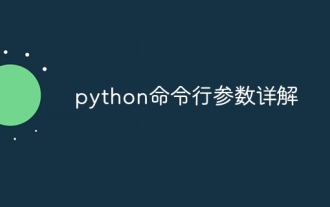 Detailed explanation of python command line parameters
Dec 18, 2023 pm 04:13 PM
Detailed explanation of python command line parameters
Dec 18, 2023 pm 04:13 PM
In Python, parameters can be passed to scripts via the command line. These parameters can be used inside scripts to perform different actions based on different inputs. Detailed explanation of Python command line parameters: 1. Positional parameters: parameters passed to the script in order on the command line. They can be accessed through position inside the script; 2. Command line options: parameters starting with - or -, usually Used to specify specific options or flags for the script; 3. Pass parameter values: Pass parameter values through the command line.
 A first look at Django: Create your first Django project using the command line
Feb 19, 2024 am 09:56 AM
A first look at Django: Create your first Django project using the command line
Feb 19, 2024 am 09:56 AM
Start the journey of Django project: start from the command line and create your first Django project. Django is a powerful and flexible web application framework. It is based on Python and provides many tools and functions needed to develop web applications. This article will lead you to create your first Django project starting from the command line. Before starting, make sure you have Python and Django installed. Step 1: Create the project directory First, open the command line window and create a new directory
 What are web standards?
Oct 18, 2023 pm 05:24 PM
What are web standards?
Oct 18, 2023 pm 05:24 PM
Web standards are a set of specifications and guidelines developed by W3C and other related organizations. It includes standardization of HTML, CSS, JavaScript, DOM, Web accessibility and performance optimization. By following these standards, the compatibility of pages can be improved. , accessibility, maintainability and performance. The goal of web standards is to enable web content to be displayed and interacted consistently on different platforms, browsers and devices, providing better user experience and development efficiency.
 How to enable administrative access from the cockpit web UI
Mar 20, 2024 pm 06:56 PM
How to enable administrative access from the cockpit web UI
Mar 20, 2024 pm 06:56 PM
Cockpit is a web-based graphical interface for Linux servers. It is mainly intended to make managing Linux servers easier for new/expert users. In this article, we will discuss Cockpit access modes and how to switch administrative access to Cockpit from CockpitWebUI. Content Topics: Cockpit Entry Modes Finding the Current Cockpit Access Mode Enable Administrative Access for Cockpit from CockpitWebUI Disabling Administrative Access for Cockpit from CockpitWebUI Conclusion Cockpit Entry Modes The cockpit has two access modes: Restricted Access: This is the default for the cockpit access mode. In this access mode you cannot access the web user from the cockpit
 How to perform log aggregation and statistics through Linux command line tools?
Jul 30, 2023 pm 10:07 PM
How to perform log aggregation and statistics through Linux command line tools?
Jul 30, 2023 pm 10:07 PM
How to perform log aggregation and statistics through Linux command line tools? Logging is a very important task when managing and maintaining Linux systems. Through logs, you can view system operation, troubleshoot problems, and conduct performance analysis. For large-scale systems, the number of logs is often very large. How to efficiently aggregate and count logs has become a challenge faced by operation and maintenance personnel. In Linux systems, we can use command line tools for log aggregation and statistics. The following will introduce several commonly used command lines
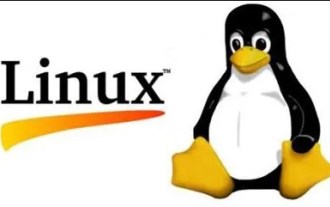 How to obtain the public IP address in the CentOS command line
Jan 02, 2024 pm 10:28 PM
How to obtain the public IP address in the CentOS command line
Jan 02, 2024 pm 10:28 PM
Recently, the server was configured locally, using home bandwidth without a fixed IP address. Therefore, you need to obtain your own public IP address. Since the machine is the server version of CentOS 6.5, there is naturally no way to obtain the public IP address through browser access. Therefore, some methods of obtaining public IP from the command line are recorded. First, you need to follow curl on your machine: [plain]viewplaincopysudoyuminstallcurl Second, use one of the following commands to get the local address: [html]viewplaincopycurlhttp://members.3322.org/dyndns/getipcurl






