Detailed explanation of examples of js event loop
I have read some event loop blogs before, but after not reading them for a while, I realized that I had forgotten them all, so I decided to write a blog to summarize them!
First of all, let’s explain what the event loop is:
As far as we know, the browser’s js is single-threaded, that is to say , at most only one code segment is executing at the same time, but the browser can handle asynchronous requests very well, so why? Let’s take a look at a picture first
We can see from the above picture that the js main thread has an execution stack, and all js code will run in the execution stack. During the execution of the code, if you encounter some asynchronous code (such as setTimeout, ajax, promise.then and user clicks, etc.), the browser will put these codes into a thread (here we call it a behind-the-scenes thread). Waiting does not block the execution of the main thread. The main thread continues to execute the remaining code in the stack. When the code in the background thread is ready (for example, the setTimeout time is up and the ajax request is responded to), the thread will process it. The callback function is placed in the task queue and waits for execution. When the main thread finishes executing all the code in the stack, it will check Task Queue to see if there is a task to be executed. If there is a task to be executed, then the task will be put into the execution stack for execution. If the current task queue is empty, it will continue to wait in a loop for the task to arrive. Therefore, this is called an event loop.
So, here comes the question. If there are many tasks in the task queue, which task should be executed first?
In fact (as shown in the picture above), js has two task queues, one is called Macrotask Queue (Task Queue), and the other is called Microtask Queue
The former is mainly used to carry out some relatively large-scale work, common ones include setTimeout, setInterval, user interaction operations, UI rendering, etc.
The latter is mainly used to carry out some relatively small-scale work, which is common There are Promise, process.nextTick(nodejs)
So, what are the specific differences between the two? Or, if two tasks appear at the same time, which one should be chosen?
In fact, what the event loop does is as follows:
Check whether the Macrotask queue is empty. If not, proceed to the next step. If it is empty, jump to 3
Take the first task from the Macrotask queue (the one with the longest time in the queue) and execute it in the execution stack (only one). After execution, go to the next step
Check whether the Microtask queue is empty, if not, go to the next step, otherwise, jump to 1 (start a new event loop)
Get from the Microtask queue The task at the head of the queue (with the longest time in the queue) goes into the event queue for execution. After execution, it jumps to 3
. Among them, the microtask task added during the execution of the code will be in the current It is executed within the event loop period, and the newly added macrotask task can only wait until the next event loop to execute (an event loop only executes one macrotask)
First, let’s look at a piece of code
1 2 3 4 5 6 7 8 9 10 11 12 13 14 15 16 17 18 19 20 21 22 23 24 25 26 27 28 29 30 31 32 33 34 35 |
|
You What do you think the result should be?
The results I output in the node environment and chrome console are as follows:
1 2 3 4 5 6 7 8 9 10 |
|
In the above example
The first event loop:
console.log(1) is executed, output 1
settimeout1 is executed, and added to the macrotask queue
-
setinterval1 is executed and added to the macrotask queue
settimeout2 is executed and added to the macrotask queue
promise2 is executed and its two then functions are added to the microtask Queue
console.log(9) is executed and outputs 9
According to the definition of the event loop, the new microtask task will be executed next , execute console.log(7) and console.log(8) in the order of entering the queue, output 7 and 8
microtask queue is empty, return to the first step, enter the next event loop, at this time the macrotask queue For: settimeout1,setinterval1,settimeout2
The second event loop:
Get the queue located in the macrotask queue The first task (settimeout1) is executed and the output 2
microtask queue is empty. Go back to the first step and enter the next event loop. At this time, the macrotask queue is: setinterval1,settimeout2
The third event loop:
Get the task at the head of the team (setinterval1) from the macrotask queue and execute it, output 3, and then generate a new The setinterval1 is added to the macrotask queue
The microtask queue is empty, return to the first step and enter the next event loop. At this time, the macrotask queue is: settimeout2,setinterval1
Four event loops:
Take the task at the head of the team (settimeout2) from the macrotask queue and execute it, output 10, and execute the function in new Promise (in new Promise The function is a synchronous operation, not an asynchronous operation), outputs 11, and adds its two then functions to the microtask queue
From the microtask queue, take the task at the head of the queue and execute it until it is empty. Therefore, the two newly added microtask tasks are executed in order, outputting 12 and 13, and clearing setinterval1
At this time, both the microtask queue and the macrotask queue are empty, and the browser will always check whether the queue is empty and wait for new The task is added to the queue.
Here, you may wonder, in the first loop, why isn't macrotask executed first? Because according to the process, shouldn't we first check whether the macrotask queue is empty, and then check the microtask queue?
Reason: Because the task running in the js main thread at the beginning is the macrotask task, and according to the process of the event loop, only one macrotask task will be executed in an event loop. Therefore, after executing the code of the main thread, it will go from Take the first task from the microtask queue and execute it.
Note:
When executing a microtask task, it will only enter the next event loop when the microtask queue is empty. Therefore, if it Continuously generating new microtask tasks will cause the main thread to be executing microtask tasks, and there is no way to execute macrotask tasks. In this way, we will not be able to perform UI rendering/IO operations/ajax requests. Therefore, we should avoid this situation. occur. In process.nexttick in nodejs, you can set the maximum number of calls to prevent blocking the main thread.
With this, we introduce a new problem, the timer problem. Is the timer real and reliable? For example, if I execute a command: setTimeout(task, 100), will it be executed exactly after 100 milliseconds? In fact, based on the above discussion, we can know that this is impossible.
I think everyone should know the reason, because after you execute setTimeout(task,100), you actually just ensure that the task will enter the macrotask queue after 100 milliseconds, but it does not mean that it can run immediately. Maybe The main thread is currently performing a time-consuming operation, or there may be many tasks in the microtask queue, so this may be the reason why everyone has been criticizing setTimeout, hahahahahahahahahahahahahahahahahahahahahahahahahahahahahahahahahahahahahahahahahahahahahahahahahahahahahahahahahahahahahahahahahahahahahahahahahahahahahahahahahahahahahahahahahahaha
The above is just my personal view of the event loop Some opinions and references from other excellent articles
The above is the detailed content of Detailed explanation of examples of js event loop. For more information, please follow other related articles on the PHP Chinese website!

Hot AI Tools

Undresser.AI Undress
AI-powered app for creating realistic nude photos

AI Clothes Remover
Online AI tool for removing clothes from photos.

Undress AI Tool
Undress images for free

Clothoff.io
AI clothes remover

Video Face Swap
Swap faces in any video effortlessly with our completely free AI face swap tool!

Hot Article

Hot Tools

Notepad++7.3.1
Easy-to-use and free code editor

SublimeText3 Chinese version
Chinese version, very easy to use

Zend Studio 13.0.1
Powerful PHP integrated development environment

Dreamweaver CS6
Visual web development tools

SublimeText3 Mac version
God-level code editing software (SublimeText3)

Hot Topics
 Simple JavaScript Tutorial: How to Get HTTP Status Code
Jan 05, 2024 pm 06:08 PM
Simple JavaScript Tutorial: How to Get HTTP Status Code
Jan 05, 2024 pm 06:08 PM
JavaScript tutorial: How to get HTTP status code, specific code examples are required. Preface: In web development, data interaction with the server is often involved. When communicating with the server, we often need to obtain the returned HTTP status code to determine whether the operation is successful, and perform corresponding processing based on different status codes. This article will teach you how to use JavaScript to obtain HTTP status codes and provide some practical code examples. Using XMLHttpRequest
 Lambda expression breaks out of loop
Feb 20, 2024 am 08:47 AM
Lambda expression breaks out of loop
Feb 20, 2024 am 08:47 AM
Lambda expression breaks out of the loop, specific code examples are needed. In programming, the loop structure is an important syntax that is often used. However, in certain circumstances, we may want to break out of the entire loop when a certain condition is met within the loop body, rather than just terminating the current loop iteration. At this time, the characteristics of lambda expressions can help us achieve the goal of jumping out of the loop. Lambda expression is a way to declare an anonymous function, which can define simple function logic internally. It is different from an ordinary function declaration,
 How to implement change event binding of select elements in jQuery
Feb 23, 2024 pm 01:12 PM
How to implement change event binding of select elements in jQuery
Feb 23, 2024 pm 01:12 PM
jQuery is a popular JavaScript library that can be used to simplify DOM manipulation, event handling, animation effects, etc. In web development, we often encounter situations where we need to change event binding on select elements. This article will introduce how to use jQuery to bind select element change events, and provide specific code examples. First, we need to create a dropdown menu with options using labels:
 How to get HTTP status code in JavaScript the easy way
Jan 05, 2024 pm 01:37 PM
How to get HTTP status code in JavaScript the easy way
Jan 05, 2024 pm 01:37 PM
Introduction to the method of obtaining HTTP status code in JavaScript: In front-end development, we often need to deal with the interaction with the back-end interface, and HTTP status code is a very important part of it. Understanding and obtaining HTTP status codes helps us better handle the data returned by the interface. This article will introduce how to use JavaScript to obtain HTTP status codes and provide specific code examples. 1. What is HTTP status code? HTTP status code means that when the browser initiates a request to the server, the service
 PHP returns all the values in the array to form an array
Mar 21, 2024 am 09:06 AM
PHP returns all the values in the array to form an array
Mar 21, 2024 am 09:06 AM
This article will explain in detail how PHP returns all the values of an array to form an array. The editor thinks it is quite practical, so I share it with you as a reference. I hope you can gain something after reading this article. Using the array_values() function The array_values() function returns an array of all the values in an array. It does not preserve the keys of the original array. $array=["foo"=>"bar","baz"=>"qux"];$values=array_values($array);//$values will be ["bar","qux"]Using a loop can Use a loop to manually get all the values of the array and add them to a new
 Java Iterator vs. Iterable: A step into writing elegant code
Feb 19, 2024 pm 02:54 PM
Java Iterator vs. Iterable: A step into writing elegant code
Feb 19, 2024 pm 02:54 PM
Iterator interface The Iterator interface is an interface used to traverse collections. It provides several methods, including hasNext(), next() and remove(). The hasNext() method returns a Boolean value indicating whether there is a next element in the collection. The next() method returns the next element in the collection and removes it from the collection. The remove() method removes the current element from the collection. The following code example demonstrates how to use the Iterator interface to iterate over a collection: Listnames=Arrays.asList("John","Mary","Bob");Iterator
 A Deep Dive into Close Button Events in jQuery
Feb 24, 2024 pm 05:09 PM
A Deep Dive into Close Button Events in jQuery
Feb 24, 2024 pm 05:09 PM
In-depth understanding of the close button event in jQuery During the front-end development process, we often encounter situations where we need to implement the close button function, such as closing pop-up windows, closing prompt boxes, etc. When using jQuery, a popular JavaScript library, it becomes extremely simple and convenient to implement the close button event. This article will delve into how to use jQuery to implement close button events, and provide specific code examples to help readers better understand and master this technology. First, we need to understand how to define
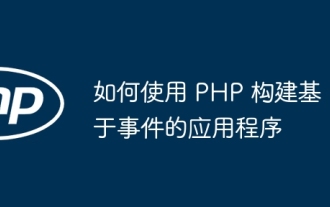 How to build event-based applications using PHP
May 04, 2024 pm 02:24 PM
How to build event-based applications using PHP
May 04, 2024 pm 02:24 PM
Methods for building event-based applications in PHP include using the EventSourceAPI to create an event source and using the EventSource object to listen for events on the client side. Send events using Server Sent Events (SSE) and listen for events on the client side using an XMLHttpRequest object. A practical example is to use EventSource to update inventory counts in real time in an e-commerce website. This is achieved on the server side by randomly changing the inventory and sending updates, and the client listens for inventory updates through EventSource and displays them in real time.






