
In the previous article, we talked about angular's encapsulated plug-in for timepicker, angular-bootstrap-timepicker, but the version of angular must be v1.2.30 or above. For some systems involving multiple plug-ins, upgrading can lead to many unexpected bugs. Then you can choose to use the following method to get the value.
【Related video recommendation: Bootstrap tutorial】
The time format on the page is like this:
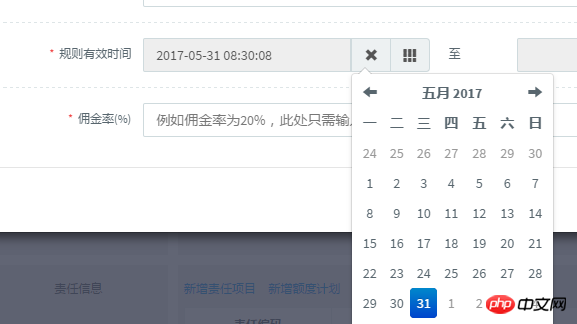
File introduction
<br>
'/bootstrap-datetimepicker.min.css','/bootstrap-datetimepicker.min.js','/bootstrap-datetimepicker.zh-CN.js',//中文包
html
<br>##
<p = data-date-format= data-link-field= id=> <input = size= type= value= > <span => <span =></span> </span> <span => <span =></span> </span> </p>
<br>
$('.form_datetime').datetimepicker({
language: 'zh-CN',
weekStart: 1,
todayBtn: 1,
autoclose: 1,
todayHighlight: 1,
startView: 2,
forceParse: 0,
showMeridian: 1
});//初始化dateFrom = $(= Date(dateFrom.substring(,).replace(/-/g,)).getTime()/
$("#effStartDate input").val(effStartDate);//赋值显示<br>
The above is the detailed content of Example tutorial of bootstrap timepicker. For more information, please follow other related articles on the PHP Chinese website!