 Web Front-end
Web Front-end
 JS Tutorial
JS Tutorial
 Angular uses interceptors to uniformly process http requests and response example codes
Angular uses interceptors to uniformly process http requests and response example codes
Angular uses interceptors to uniformly process http requests and response example codes
I want to use htpp in angularjs to send requests to the background. Now there is a token uniquely identified by the user that I want to put in the headers, which is {headres:{'token':1}}
index Introduce the following js into .html:
angular.module('app.factorys',[])
.factory('httpInterceptor',['$q','$injector','$localStorage',function ($q,$injector,$localStorage) {var httpInterceptor = {'responseError' : function(response) {// ......return $q.reject(response);
},'response' : function(response) {if (response.status == 21000) {// console.log('do something...'); }return response || $q.when(response);
},'request' : function(config) {
config.headers = config.headers || {};if ($localStorage.token) {
config.headers.token = $localStorage.token;// config.headers['X-Access-Token'] = $localStorage.token; };return config || $q.when(config);return config;
},'requestError' : function(config){// ......return $q.reject(config);
}
};return httpInterceptor;
}])After injecting the factory into the app, configure it in the config
.config(['$httpProvider',function(){
$httpProvider.interceptors.push(httpInterceptor);
}])
The above is the detailed content of Angular uses interceptors to uniformly process http requests and response example codes. For more information, please follow other related articles on the PHP Chinese website!

Hot AI Tools

Undresser.AI Undress
AI-powered app for creating realistic nude photos

AI Clothes Remover
Online AI tool for removing clothes from photos.

Undress AI Tool
Undress images for free

Clothoff.io
AI clothes remover

AI Hentai Generator
Generate AI Hentai for free.

Hot Article

Hot Tools

Notepad++7.3.1
Easy-to-use and free code editor

SublimeText3 Chinese version
Chinese version, very easy to use

Zend Studio 13.0.1
Powerful PHP integrated development environment

Dreamweaver CS6
Visual web development tools

SublimeText3 Mac version
God-level code editing software (SublimeText3)

Hot Topics
 The operation process of WIN10 service host occupying too much CPU
Mar 27, 2024 pm 02:41 PM
The operation process of WIN10 service host occupying too much CPU
Mar 27, 2024 pm 02:41 PM
1. First, we right-click the blank space of the taskbar and select the [Task Manager] option, or right-click the start logo, and then select the [Task Manager] option. 2. In the opened Task Manager interface, we click the [Services] tab on the far right. 3. In the opened [Service] tab, click the [Open Service] option below. 4. In the [Services] window that opens, right-click the [InternetConnectionSharing(ICS)] service, and then select the [Properties] option. 5. In the properties window that opens, change [Open with] to [Disabled], click [Apply] and then click [OK]. 6. Click the start logo, then click the shutdown button, select [Restart], and complete the computer restart.
 How to install Angular on Ubuntu 24.04
Mar 23, 2024 pm 12:20 PM
How to install Angular on Ubuntu 24.04
Mar 23, 2024 pm 12:20 PM
Angular.js is a freely accessible JavaScript platform for creating dynamic applications. It allows you to express various aspects of your application quickly and clearly by extending the syntax of HTML as a template language. Angular.js provides a range of tools to help you write, update and test your code. Additionally, it provides many features such as routing and form management. This guide will discuss how to install Angular on Ubuntu24. First, you need to install Node.js. Node.js is a JavaScript running environment based on the ChromeV8 engine that allows you to run JavaScript code on the server side. To be in Ub
 Understand common application scenarios of web page redirection and understand the HTTP 301 status code
Feb 18, 2024 pm 08:41 PM
Understand common application scenarios of web page redirection and understand the HTTP 301 status code
Feb 18, 2024 pm 08:41 PM
Understand the meaning of HTTP 301 status code: common application scenarios of web page redirection. With the rapid development of the Internet, people's requirements for web page interaction are becoming higher and higher. In the field of web design, web page redirection is a common and important technology, implemented through the HTTP 301 status code. This article will explore the meaning of HTTP 301 status code and common application scenarios in web page redirection. HTTP301 status code refers to permanent redirect (PermanentRedirect). When the server receives the client's
 Learn how to handle special characters and convert single quotes in PHP
Mar 27, 2024 pm 12:39 PM
Learn how to handle special characters and convert single quotes in PHP
Mar 27, 2024 pm 12:39 PM
In the process of PHP development, dealing with special characters is a common problem, especially in string processing, special characters are often escaped. Among them, converting special characters into single quotes is a relatively common requirement, because in PHP, single quotes are a common way to wrap strings. In this article, we will explain how to handle special character conversion single quotes in PHP and provide specific code examples. In PHP, special characters include but are not limited to single quotes ('), double quotes ("), backslash (), etc. In strings
 Angular components and their display properties: understanding non-block default values
Mar 15, 2024 pm 04:51 PM
Angular components and their display properties: understanding non-block default values
Mar 15, 2024 pm 04:51 PM
The default display behavior for components in the Angular framework is not for block-level elements. This design choice promotes encapsulation of component styles and encourages developers to consciously define how each component is displayed. By explicitly setting the CSS property display, the display of Angular components can be fully controlled to achieve the desired layout and responsiveness.
 How to implement HTTP streaming using C++?
May 31, 2024 am 11:06 AM
How to implement HTTP streaming using C++?
May 31, 2024 am 11:06 AM
How to implement HTTP streaming in C++? Create an SSL stream socket using Boost.Asio and the asiohttps client library. Connect to the server and send an HTTP request. Receive HTTP response headers and print them. Receives the HTTP response body and prints it.
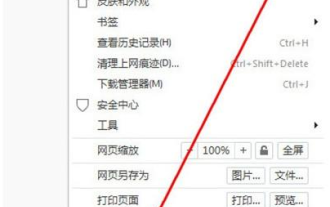 How to block advertising pop-ups in QQ browser
Jan 31, 2024 pm 06:00 PM
How to block advertising pop-ups in QQ browser
Jan 31, 2024 pm 06:00 PM
How to block advertising pop-ups in QQ browser? Recently, sometimes when I use the computer, I often encounter the phenomenon of advertising pop-ups in the QQ browser. Like what I encountered is the QQ browser pop-up advertising, so when I encounter this kind of QQ browser pop-up advertising How to solve it? Let’s take a look with the editor of this site to see how to block advertising pop-ups in QQ browser. Tutorial to solve QQ browser pop-up ads 1. First open QQ browser, enter the main interface, and click the menu in the upper right corner. 2. After clicking on the menu of QQ Browser, you will see an application center, and then click on it. 3. After entering the QQ Browser Application Center, an extension store will pop up. 4. Install the QQ browser plug-in to block advertising pop-ups. 5. Click Install Now. 6. Install it into
 How to delete all strangers' messages in Kuaishou private messages? Can private messages from strangers be intercepted?
Mar 22, 2024 am 08:50 AM
How to delete all strangers' messages in Kuaishou private messages? Can private messages from strangers be intercepted?
Mar 22, 2024 am 08:50 AM
Kuaishou is a popular short video social platform that allows users to easily connect with others. Over time, users' private messages may be filled with a large number of strangers' messages, which may affect the user's experience. So, how to delete private messages from strangers on Kuaishou? This article will introduce in detail how to delete private messages from strangers on the Kuaishou platform, and whether it is possible to intercept messages from strangers. 1. How to delete all strangers’ messages in Kuaishou private messages? 1. First, open Kuaishou APP and enter the personal center. 2. On the personal center page, find the "Message" option and click to enter. 3. On the message page, find the "Private Message" option and click to enter. 4. On the private message page, you can see different message categories. Find the "Stranger Messages" category and click





